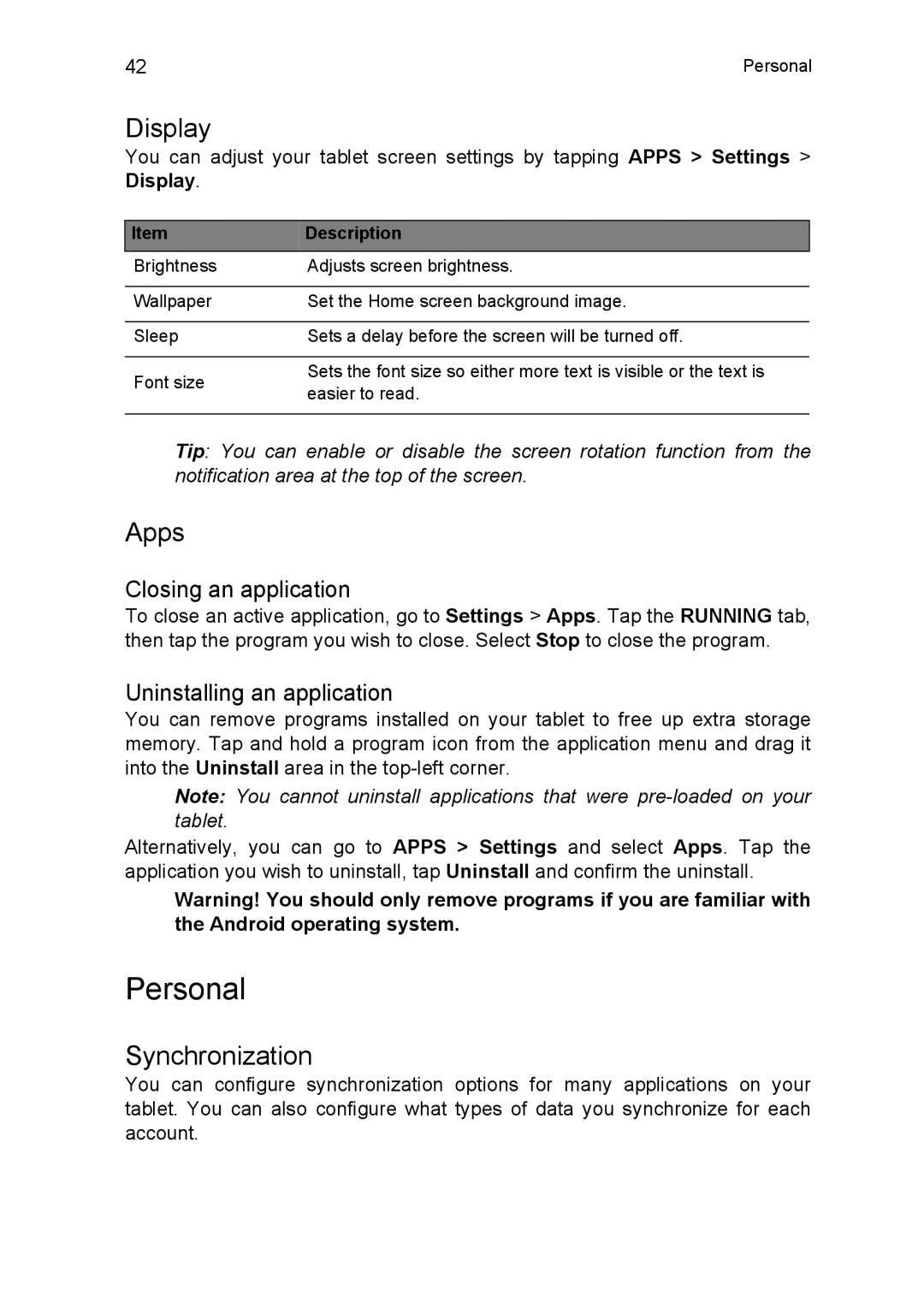42 | Personal |
Display
You can adjust your tablet screen settings by tapping APPS > Settings > Display.
Item | Description | |
Brightness | Adjusts screen brightness. | |
|
| |
Wallpaper | Set the Home screen background image. | |
|
| |
Sleep | Sets a delay before the screen will be turned off. | |
|
| |
Font size | Sets the font size so either more text is visible or the text is | |
easier to read. | ||
| ||
|
|
Tip: You can enable or disable the screen rotation function from the notification area at the top of the screen.
Apps
Closing an application
To close an active application, go to Settings > Apps. Tap the RUNNING tab, then tap the program you wish to close. Select Stop to close the program.
Uninstalling an application
You can remove programs installed on your tablet to free up extra storage memory. Tap and hold a program icon from the application menu and drag it into the Uninstall area in the
Note: You cannot uninstall applications that were
Alternatively, you can go to APPS > Settings and select Apps. Tap the application you wish to uninstall, tap Uninstall and confirm the uninstall.
Warning! You should only remove programs if you are familiar with the Android operating system.
Personal
Synchronization
You can configure synchronization options for many applications on your tablet. You can also configure what types of data you synchronize for each account.