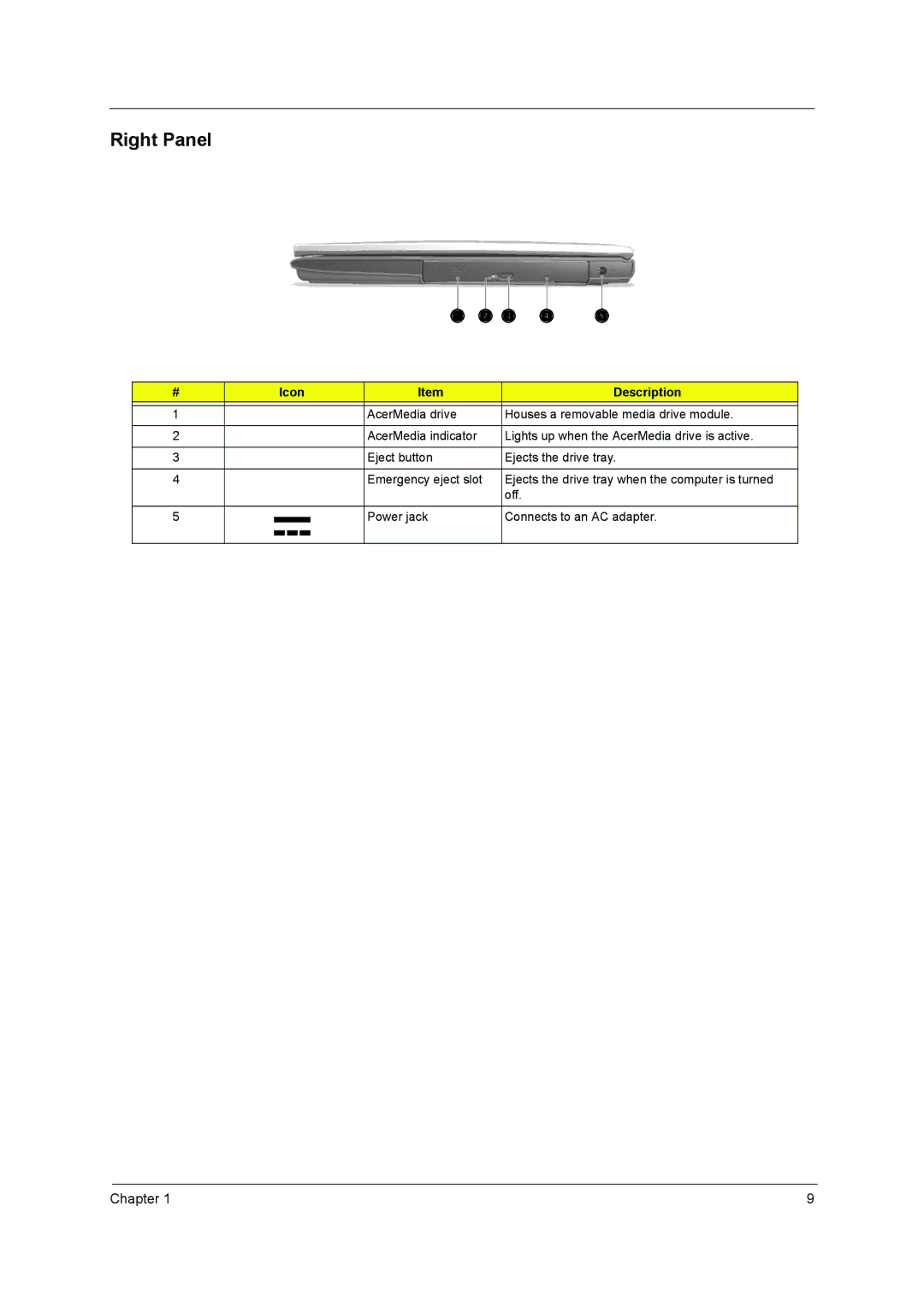Right Panel
#
1
2
3
4
5
Icon | Item | Description | |||||
|
|
|
|
|
| AcerMedia drive | Houses a removable media drive module. |
|
|
|
|
|
| AcerMedia indicator | Lights up when the AcerMedia drive is active. |
|
|
|
|
|
| Eject button | Ejects the drive tray. |
|
|
|
|
|
| Emergency eject slot | Ejects the drive tray when the computer is turned |
|
|
|
|
|
|
| off. |
|
|
|
|
|
| Power jack | Connects to an AC adapter. |
|
|
|
|
|
| ||
|
|
|
|
|
|
|
|
|
|
|
|
|
|
|
|
|
|
|
|
|
|
|
|
Chapter 1 | 9 |