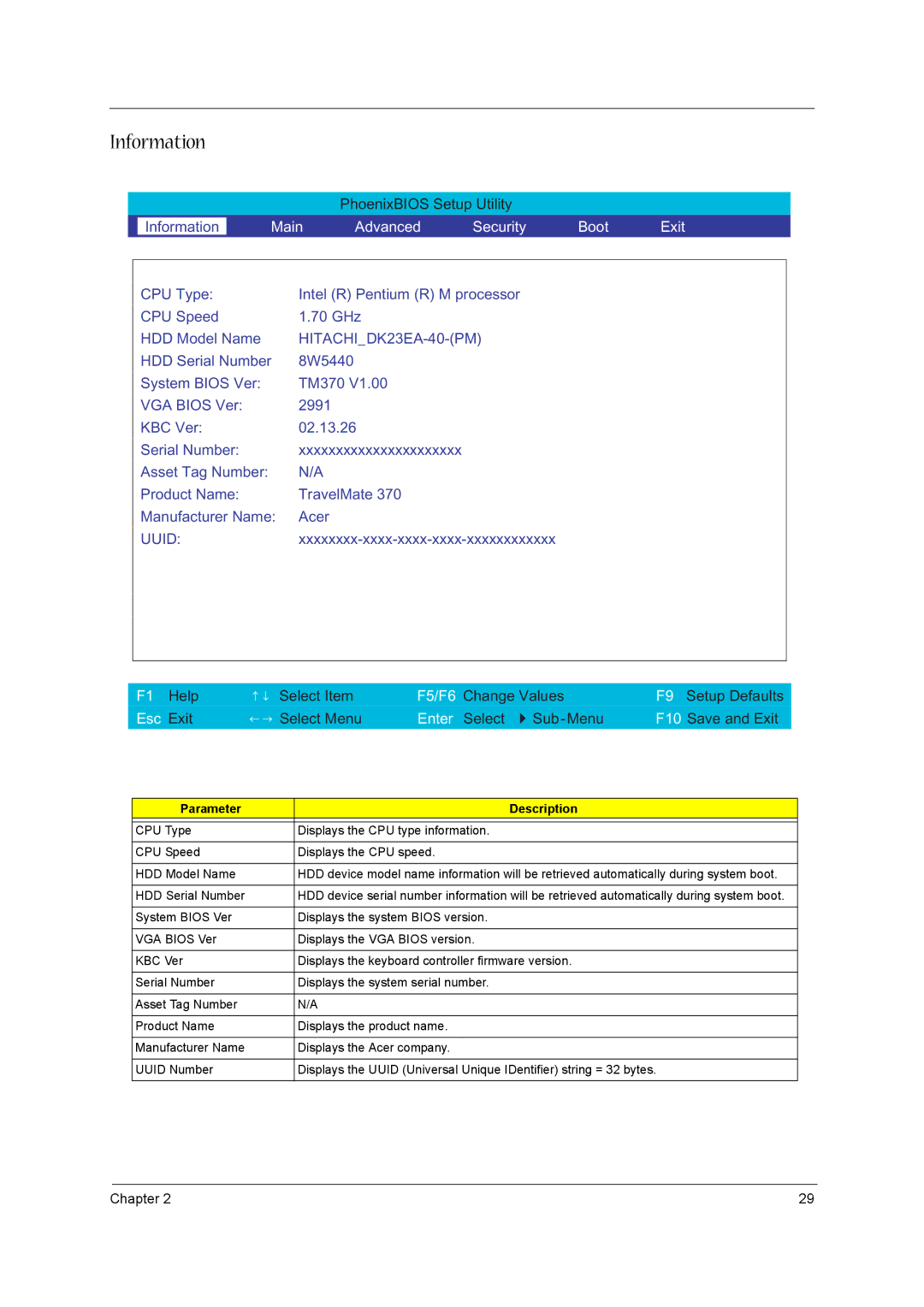Information
PhoenixBIOS Setup Utility
| Information |
| Main | Advanced | Security | Boot | Exit |
| |
|
|
|
|
|
|
| |||
| CPU Type: |
| Intel (R) Pentium (R) M processor |
|
|
| |||
| CPU Speed |
| 1.70 GHz |
|
|
|
| ||
| HDD Model Name |
|
|
|
|
| |||
| HDD Serial Number | 8W5440 |
|
|
|
|
| ||
| System BIOS Ver: |
| TM370 V1.00 |
|
|
|
| ||
| VGA BIOS Ver: |
| 2991 |
|
|
|
|
| |
| KBC Ver: |
| 02.13.26 |
|
|
|
| ||
| Serial Number: |
| xxxxxxxxxxxxxxxxxxxxxx |
|
|
|
| ||
| Asset Tag Number: |
| N/A |
|
|
|
|
| |
| Product Name: |
| TravelMate 370 |
|
|
|
| ||
| Manufacturer Name: | Acer |
|
|
|
|
| ||
| UUID: |
|
|
|
| ||||
|
|
|
|
|
|
|
|
|
|
F1 Help | ↑ ↓ Select Item | F5/F6 Change Values | F9 Setup Defaults |
Esc Exit | ← → Select Menu | Enter Select | F10 Save and Exit |
Parameter | Description |
|
|
CPU Type | Displays the CPU type information. |
|
|
CPU Speed | Displays the CPU speed. |
|
|
HDD Model Name | HDD device model name information will be retrieved automatically during system boot. |
|
|
HDD Serial Number | HDD device serial number information will be retrieved automatically during system boot. |
|
|
System BIOS Ver | Displays the system BIOS version. |
|
|
VGA BIOS Ver | Displays the VGA BIOS version. |
|
|
KBC Ver | Displays the keyboard controller firmware version. |
|
|
Serial Number | Displays the system serial number. |
|
|
Asset Tag Number | N/A |
|
|
Product Name | Displays the product name. |
|
|
Manufacturer Name | Displays the Acer company. |
|
|
UUID Number | Displays the UUID (Universal Unique IDentifier) string = 32 bytes. |
|
|
Chapter 2 | 29 |