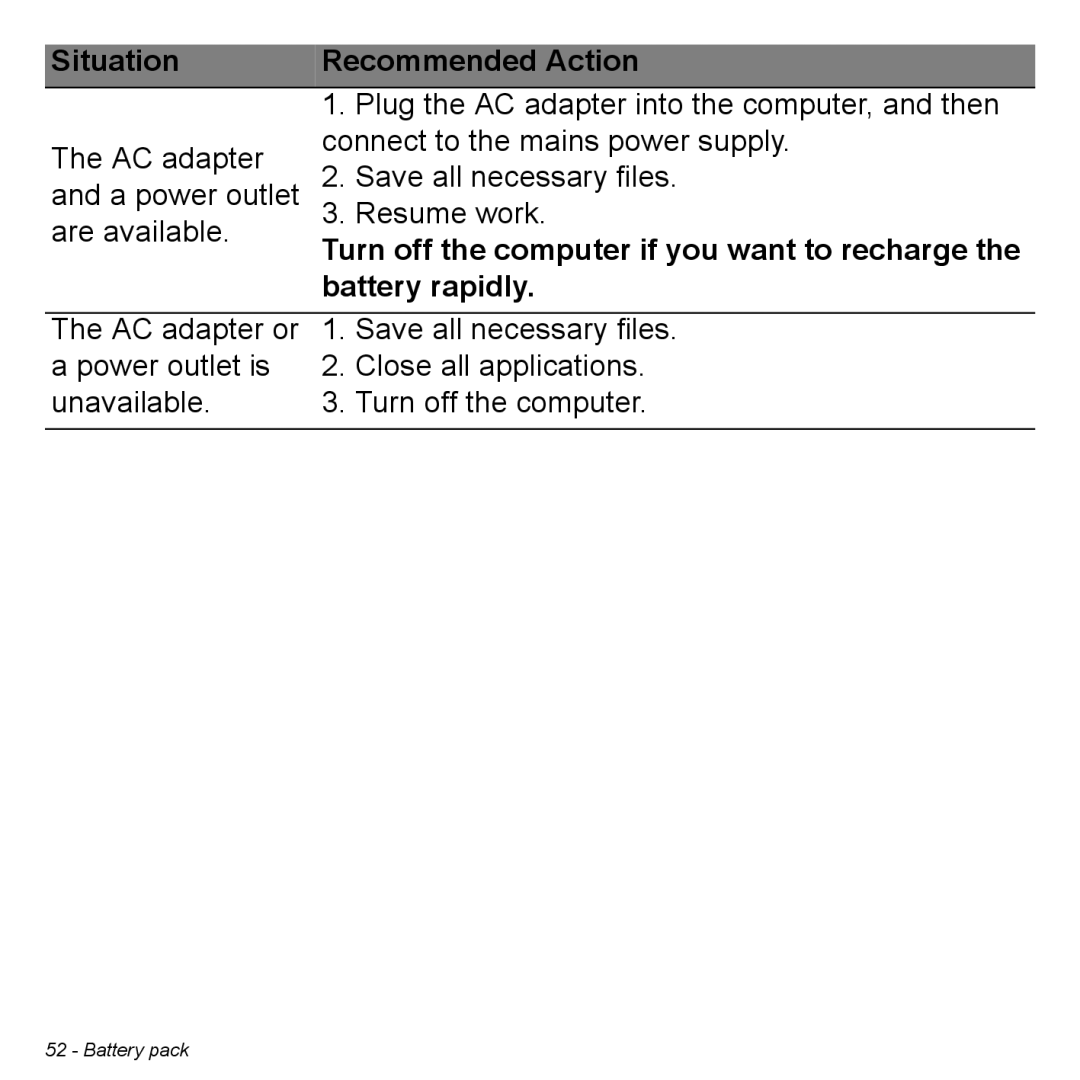| Recommended Action | ||
Situation | |||
| 1. | Plug the AC adapter into the computer, and then | |
The AC adapter | connect to the mains power supply. | ||
2. | Save all necessary files. | ||
and a power outlet | |||
are available. | 3. | Resume work. | |
Turn off the computer if you want to recharge the | |||
| |||
| battery rapidly. | ||
|
|
| |
The AC adapter or | 1. | Save all necessary files. | |
a power outlet is | 2. | Close all applications. | |
unavailable. | 3. | Turn off the computer. | |
|
|
| |
52 - Battery pack