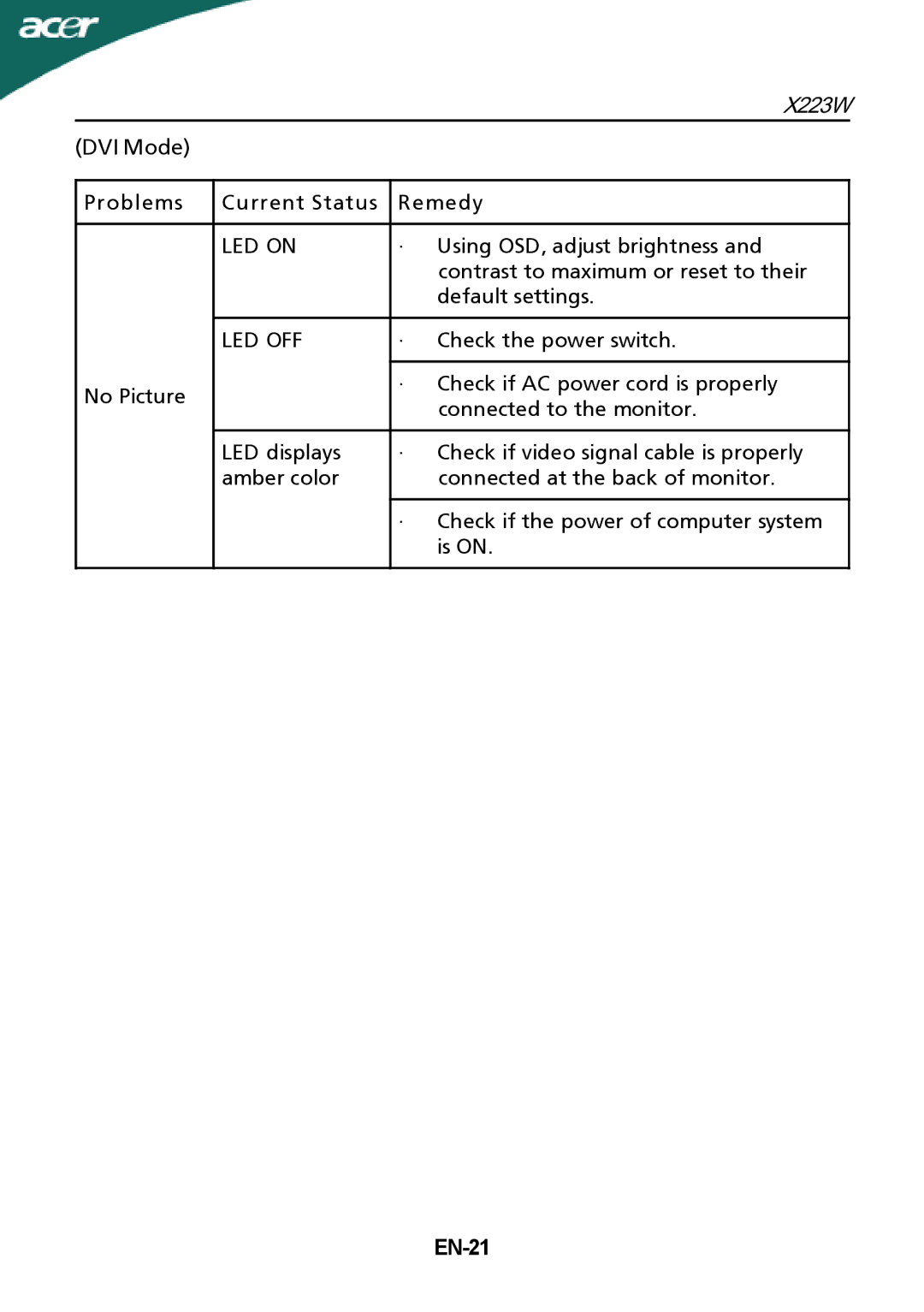X223W
(DVI Mode)
Problems | Current Status | Remedy | |
|
|
|
|
| LED ON | · | Using OSD, adjust brightness and |
|
|
| contrast to maximum or reset to their |
|
|
| default settings. |
|
|
|
|
| LED OFF | · | Check the power switch. |
|
|
| |
No Picture |
| · Check if AC power cord is properly | |
|
| connected to the monitor. | |
|
|
| |
|
|
| |
| LED displays | · Check if video signal cable is properly | |
| amber color |
| connected at the back of monitor. |
|
|
| |
|
| · Check if the power of computer system | |
|
|
| is ON. |
|
|
|
|