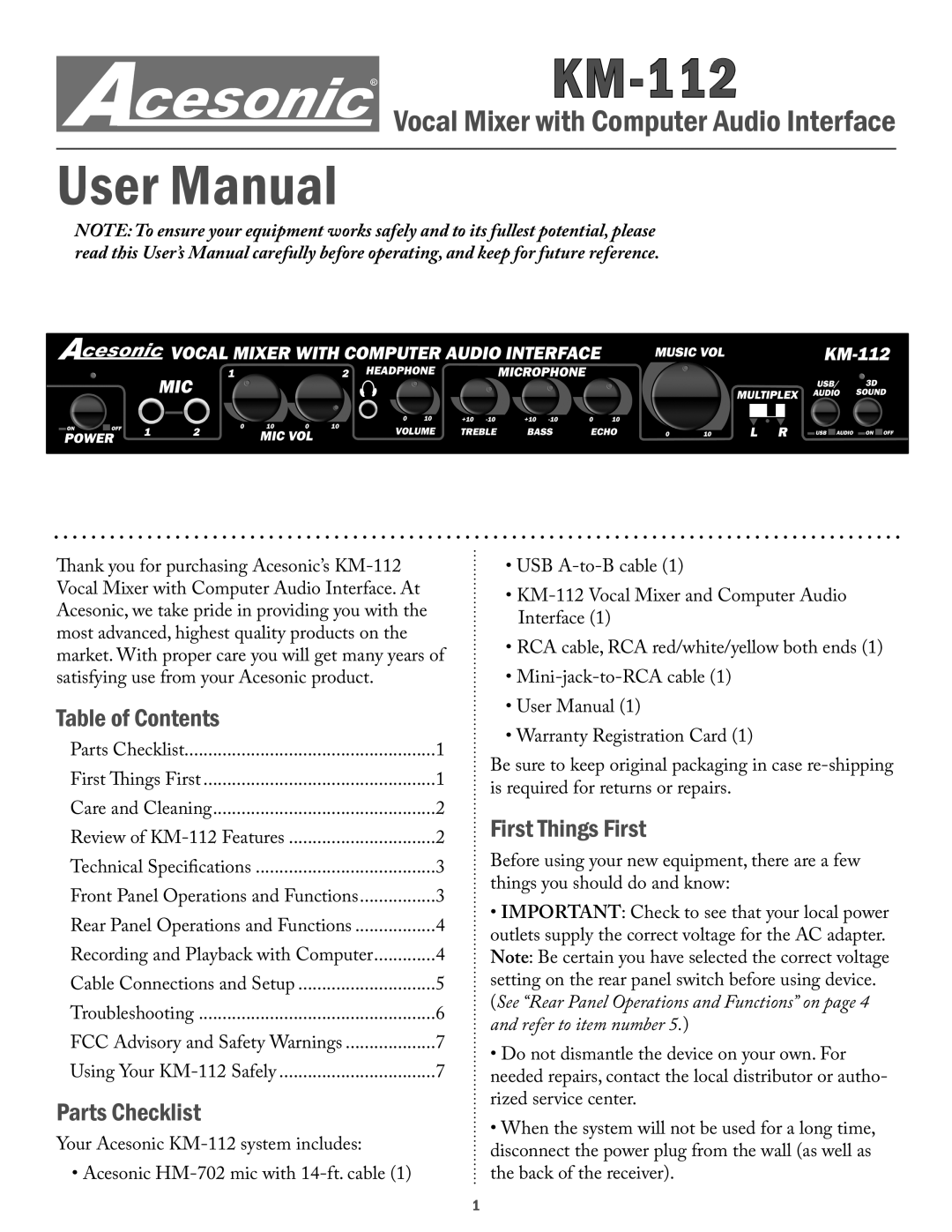®KM-112
Vocal Mixer with Computer Audio Interface
User Manual
NOTE: To ensure your equipment works safely and to its fullest potential, please read this User’s Manual carefully before operating, and keep for future reference.
Thank you for purchasing Acesonic’s
Table of Contents |
|
Parts Checklist | 1 |
First Things First | 1 |
Care and Cleaning | 2 |
Review of | 2 |
Technical Specifications | 3 |
Front Panel Operations and Functions | 3 |
Rear Panel Operations and Functions | 4 |
Recording and Playback with Computer | 4 |
Cable Connections and Setup | 5 |
Troubleshooting | 6 |
FCC Advisory and Safety Warnings | 7 |
Using Your | 7 |
Parts Checklist |
|
Your Acesonic |
|
• Acesonic |
|
•USB
•
•RCA cable, RCA red/white/yellow both ends (1)
•
•User Manual (1)
•Warranty Registration Card (1)
Be sure to keep original packaging in case
First Things First
Before using your new equipment, there are a few things you should do and know:
•IMPORTANT: Check to see that your local power outlets supply the correct voltage for the AC adapter. Note: Be certain you have selected the correct voltage setting on the rear panel switch before using device.
(See “Rear Panel Operations and Functions” on page 4 and refer to item number 5.)
•Do not dismantle the device on your own. For needed repairs, contact the local distributor or autho- rized service center.
•When the system will not be used for a long time, disconnect the power plug from the wall (as well as the back of the receiver).
1