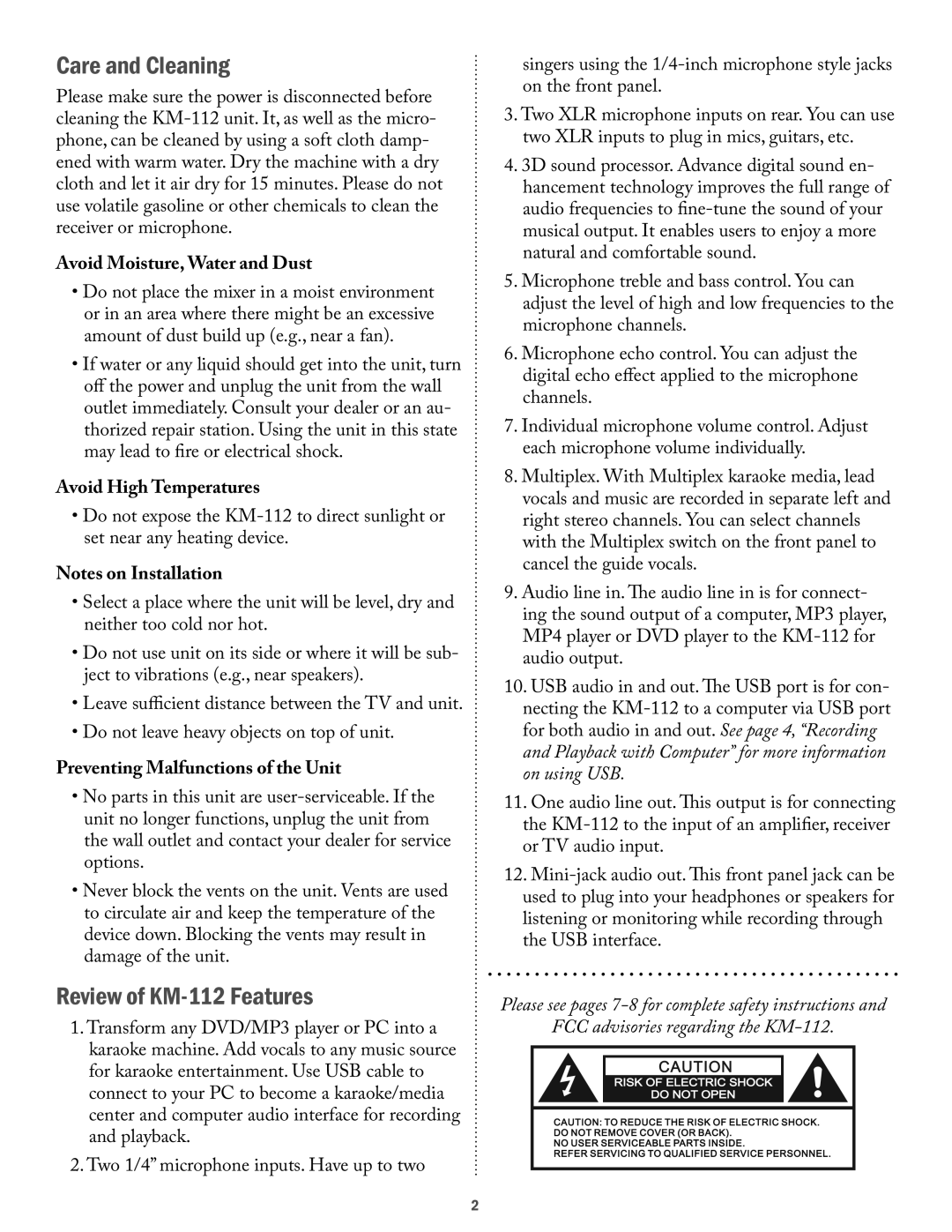Care and Cleaning
Please make sure the power is disconnected before cleaning the
Avoid Moisture, Water and Dust
•Do not place the mixer in a moist environment or in an area where there might be an excessive amount of dust build up (e.g., near a fan).
•If water or any liquid should get into the unit, turn off the power and unplug the unit from the wall outlet immediately. Consult your dealer or an au- thorized repair station. Using the unit in this state may lead to fire or electrical shock.
Avoid High Temperatures
•Do not expose the
Notes on Installation
•Select a place where the unit will be level, dry and neither too cold nor hot.
•Do not use unit on its side or where it will be sub- ject to vibrations (e.g., near speakers).
•Leave sufficient distance between the TV and unit.
•Do not leave heavy objects on top of unit.
Preventing Malfunctions of the Unit
•No parts in this unit are
•Never block the vents on the unit. Vents are used to circulate air and keep the temperature of the device down. Blocking the vents may result in damage of the unit.
Review of KM-112 Features
1.Transform any DVD/MP3 player or PC into a karaoke machine. Add vocals to any music source for karaoke entertainment. Use USB cable to connect to your PC to become a karaoke/media center and computer audio interface for recording and playback.
2.Two 1/4” microphone inputs. Have up to two
singers using the
3.Two XLR microphone inputs on rear. You can use two XLR inputs to plug in mics, guitars, etc.
4.3D sound processor. Advance digital sound en- hancement technology improves the full range of audio frequencies to
5.Microphone treble and bass control. You can adjust the level of high and low frequencies to the microphone channels.
6.Microphone echo control. You can adjust the digital echo effect applied to the microphone channels.
7.Individual microphone volume control. Adjust each microphone volume individually.
8.Multiplex. With Multiplex karaoke media, lead vocals and music are recorded in separate left and right stereo channels. You can select channels with the Multiplex switch on the front panel to cancel the guide vocals.
9.Audio line in. The audio line in is for connect- ing the sound output of a computer, MP3 player, MP4 player or DVD player to the
10. USB audio in and out. The USB port is for con- necting the
11.One audio line out. This output is for connecting the
12.
Please see pages
FCC advisories regarding the
2