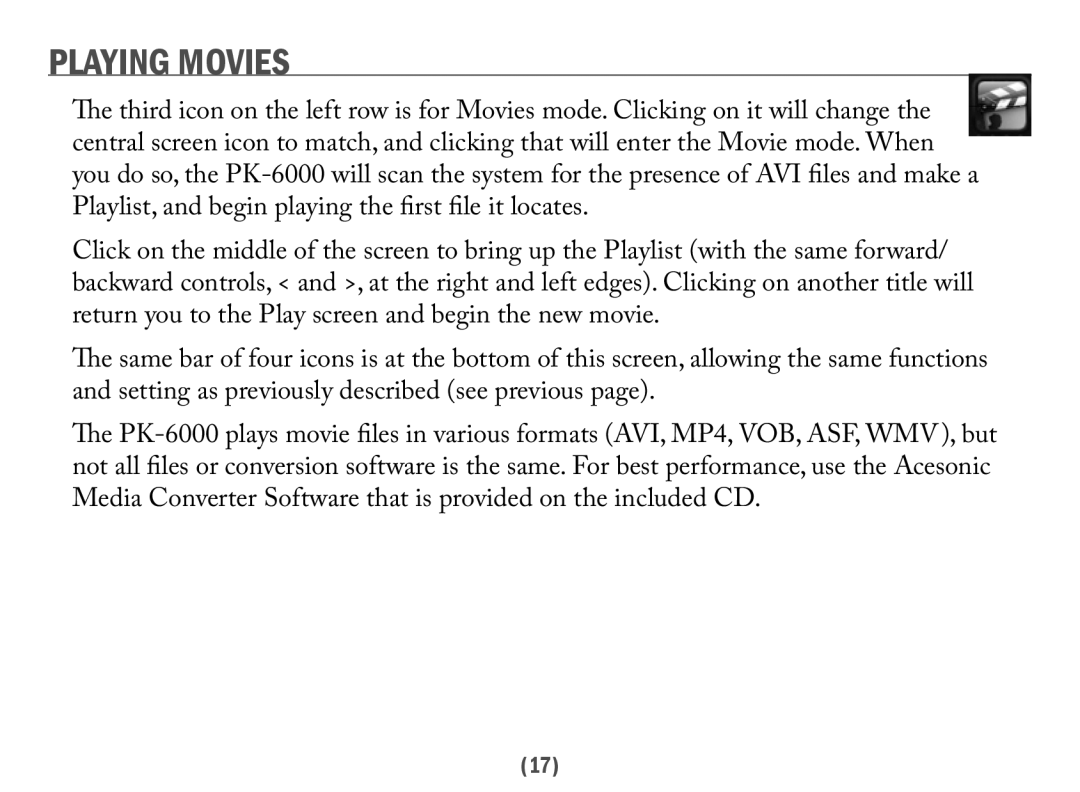PLAYING MOVIES
The third icon on the left row is for Movies mode. Clicking on it will change the central screen icon to match, and clicking that will enter the Movie mode. When you do so, the
Click on the middle of the screen to bring up the Playlist (with the same forward/ backward controls, < and >, at the right and left edges). Clicking on another title will return you to the Play screen and begin the new movie.
The same bar of four icons is at the bottom of this screen, allowing the same functions and setting as previously described (see previous page).
The
(17)