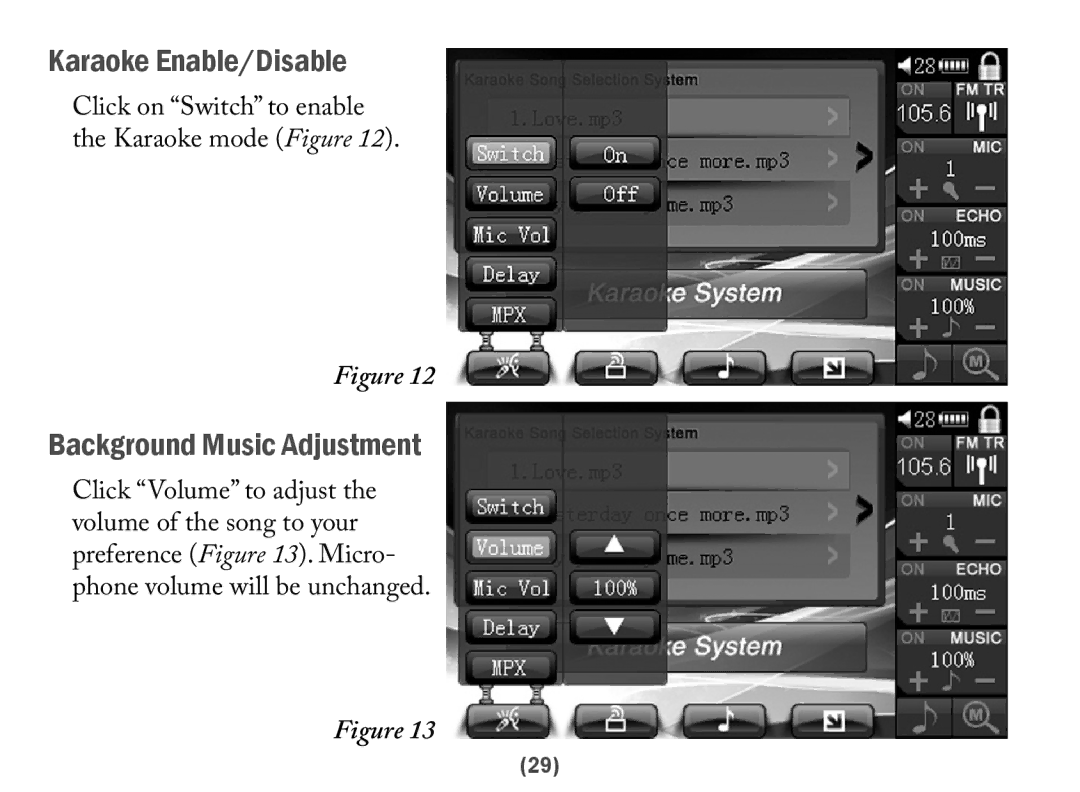Karaoke Enable/Disable
Click on “Switch” to enable the Karaoke mode (Figure 12).
Figure 12
Background Music Adjustment
Click “Volume” to adjust the volume of the song to your preference (Figure 13). Micro- phone volume will be unchanged.
Figure 13
(29)