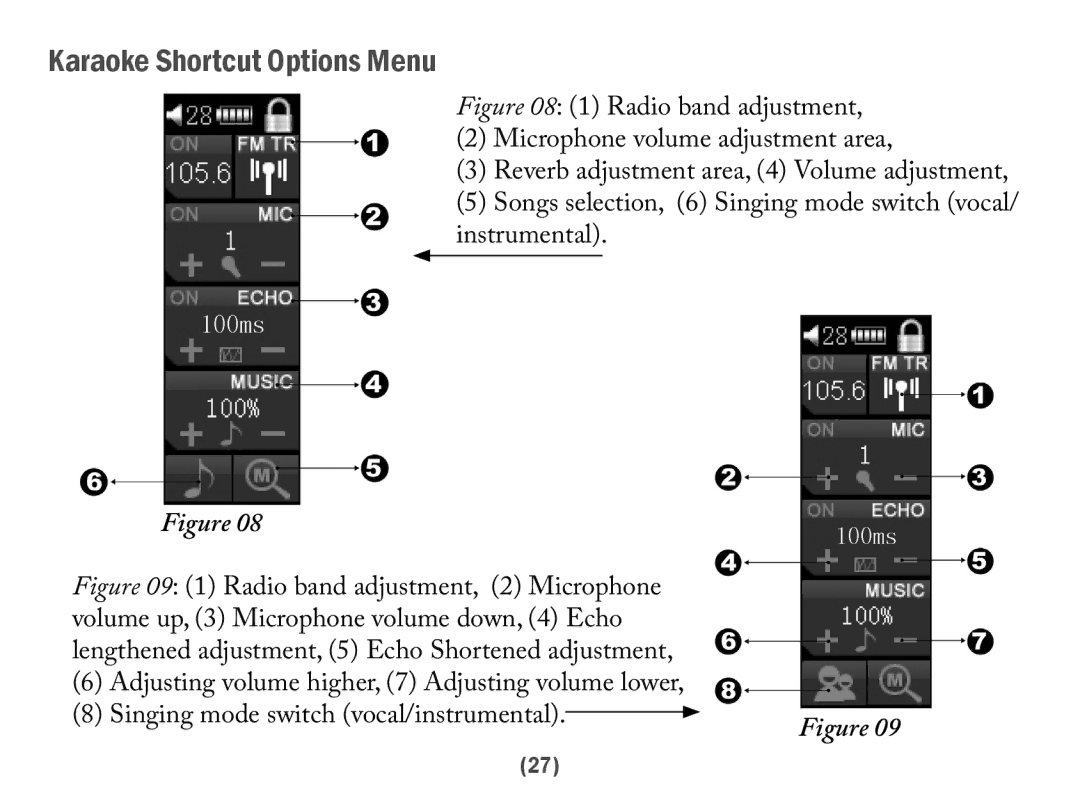Karaoke Shortcut Options Menu
Figure 08: (1) Radio band adjustment,
(2)Microphone volume adjustment area,
(3)Reverb adjustment area, (4) Volume adjustment,
(5)Songs selection, (6) Singing mode switch (vocal/ instrumental).
| Figure 08 |
| |
Figure 09: (1) Radio band adjustment, (2) Microphone |
| ||
volume up, (3) Microphone volume down, (4) Echo |
| ||
lengthened adjustment, (5) Echo Shortened adjustment, |
| ||
(6) | Adjusting volume higher, (7) Adjusting volume lower, |
| |
(8) | Singing mode switch (vocal/instrumental). |
| Figure 09 |
| |||
|
|
| |
(27)