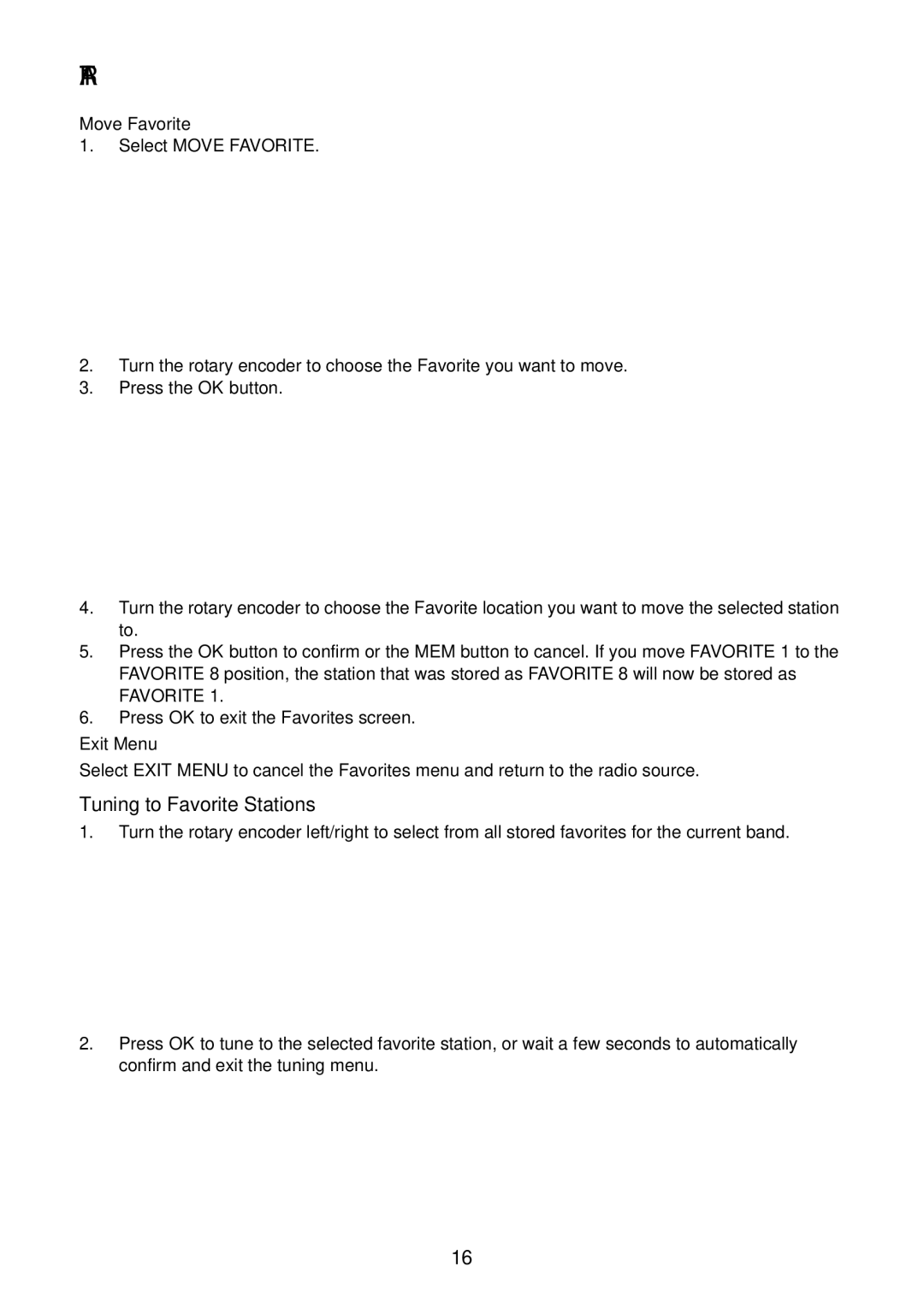ART1 specifications
Acoustic Research ART1 is an innovative product in the realm of consumer audio technology, celebrated for its unique blend of design, performance, and versatility. Developed by Acoustic Research, a brand with a rich history in audio innovation, the ART1 embodies the company's commitment to delivering superior sound quality and seamless user experiences.One of the standout features of the ART1 is its state-of-the-art wireless technology. Designed to provide true wireless freedom, the ART1 utilizes advanced Bluetooth connectivity, ensuring that users can enjoy their favorite music without the hassle of tangled wires. With a robust Bluetooth range, the unit can maintain a stable connection with compatible devices, such as smartphones, tablets, and laptops, allowing for flexibility and mobility during use.
Another significant characteristic of the ART1 is its outstanding audio performance. Acoustic Research has implemented cutting-edge audio technologies to ensure that users experience high-fidelity sound across various genres. The device features custom-tuned drivers that deliver rich bass, crisp mids, and clear treble, striking an ideal balance that caters to discerning listeners. This attention to detail makes the ART1 a compelling choice for both music enthusiasts and casual listeners alike.
Furthermore, the ART1 is designed with user comfort in mind. It boasts an ergonomic shape that fits snugly in the ear, providing a secure fit that enhances both sound isolation and comfort during extended listening sessions. The lightweight construction ensures that users can wear the ART1 for hours without experiencing fatigue, making it an ideal companion for workouts, commutes, or leisurely activities.
In addition to its impressive audio capabilities, the ART1 features intuitive touch controls that simplify navigation. Users can effortlessly manage playback, adjust volume, and take calls with a simple tap. This user-centric approach extends to its battery life, with the ART1 providing extended playtime on a single charge, along with a compact charging case for on-the-go convenience.
The elegant design of the ART1 also deserves mention. With a sleek and minimalist aesthetic, the product is available in various color options, allowing users to choose a style that matches their personal taste. Its durable build quality ensures longevity, making it a reliable investment for anyone looking to enhance their audio experience.
In summary, Acoustic Research ART1 stands out in the competitive landscape of audio devices, combining cutting-edge technology, exceptional sound quality, and user-friendly features. Whether for casual listening or serious audiophile enjoyment, the ART1 represents a remarkable achievement in modern audio engineering, inviting users to immerse themselves in their favorite sounds.