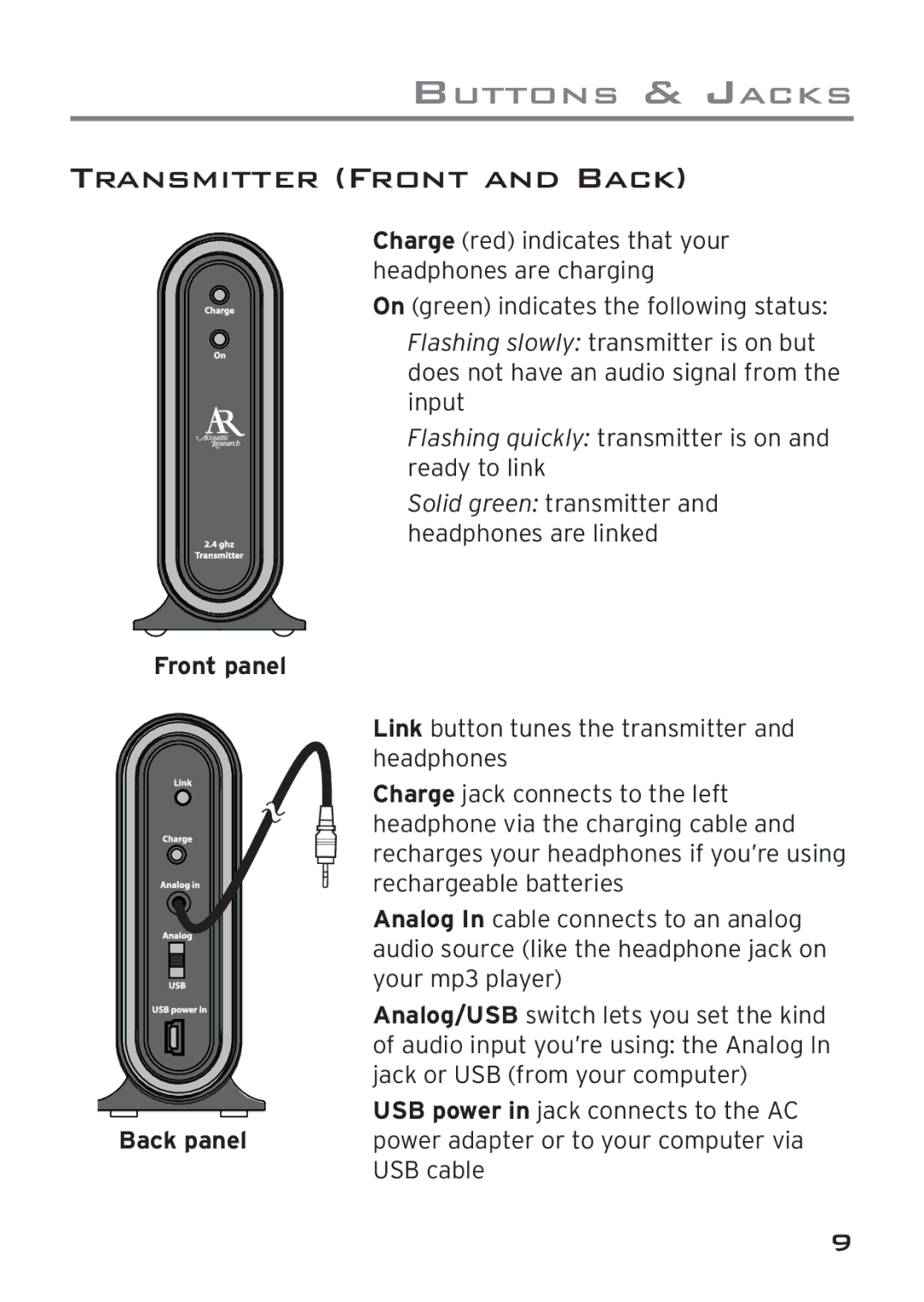AWD205 specifications
The Acoustic Research AWD205 is a versatile and innovative wireless sound system designed for audiophiles seeking quality audio performance without the constraints of traditional wired speakers. This product stands out due to its advanced engineering and user-friendly features, ideal for both casual listeners and serious music enthusiasts.One of the standout features of the AWD205 is its connectivity options. The system supports Bluetooth 5.0, allowing for seamless pairing with a variety of devices, including smartphones, tablets, and computers. This enables users to stream music directly from their favorite applications, providing both convenience and a robust listening experience. Additionally, the AWD205 comes equipped with Wi-Fi capability, supporting multiple high-resolution streaming services, making it a versatile choice for modern audio consumption.
In terms of sound quality, the AWD205 does not disappoint. It utilizes a custom-designed driver setup that delivers rich, clear audio across a wide frequency range. The speaker’s acoustic design minimizes distortion while enhancing overall sound reproduction, ensuring an immersive listening experience whether you’re enjoying classical music or contemporary pop. Furthermore, the speaker is engineered with advanced digital signal processing technology, which optimizes performance and provides a balanced soundstage.
The AWD205 also features multi-room audio capabilities, allowing users to sync multiple units throughout their home for a cohesive listening experience. This is particularly beneficial for gatherings and events, where the ambiance can be enhanced by distributing sound evenly across various rooms. The built-in smart assistant integration offers voice control options, making it easy to manage playback and adjust settings hands-free.
Another notable characteristic of the AWD205 is its sleek and modern design, which allows it to fit seamlessly into any decor. Constructed with high-quality materials, it offers durability without compromising on aesthetics. The intuitive control interface further enhances user experience, with physical buttons and a responsive app, ensuring that managing audio playback is straightforward.
In summary, the Acoustic Research AWD205 represents a fusion of cutting-edge technology and superior audio performance. With its wireless capabilities, impressive sound quality, and modern design, it caters to the needs of diverse users, making it a strong addition to any audio setup. Whether you are looking to fill a room with music or create a multi-room audio experience, the AWD205 is a compelling choice that doesn't sacrifice quality for convenience.