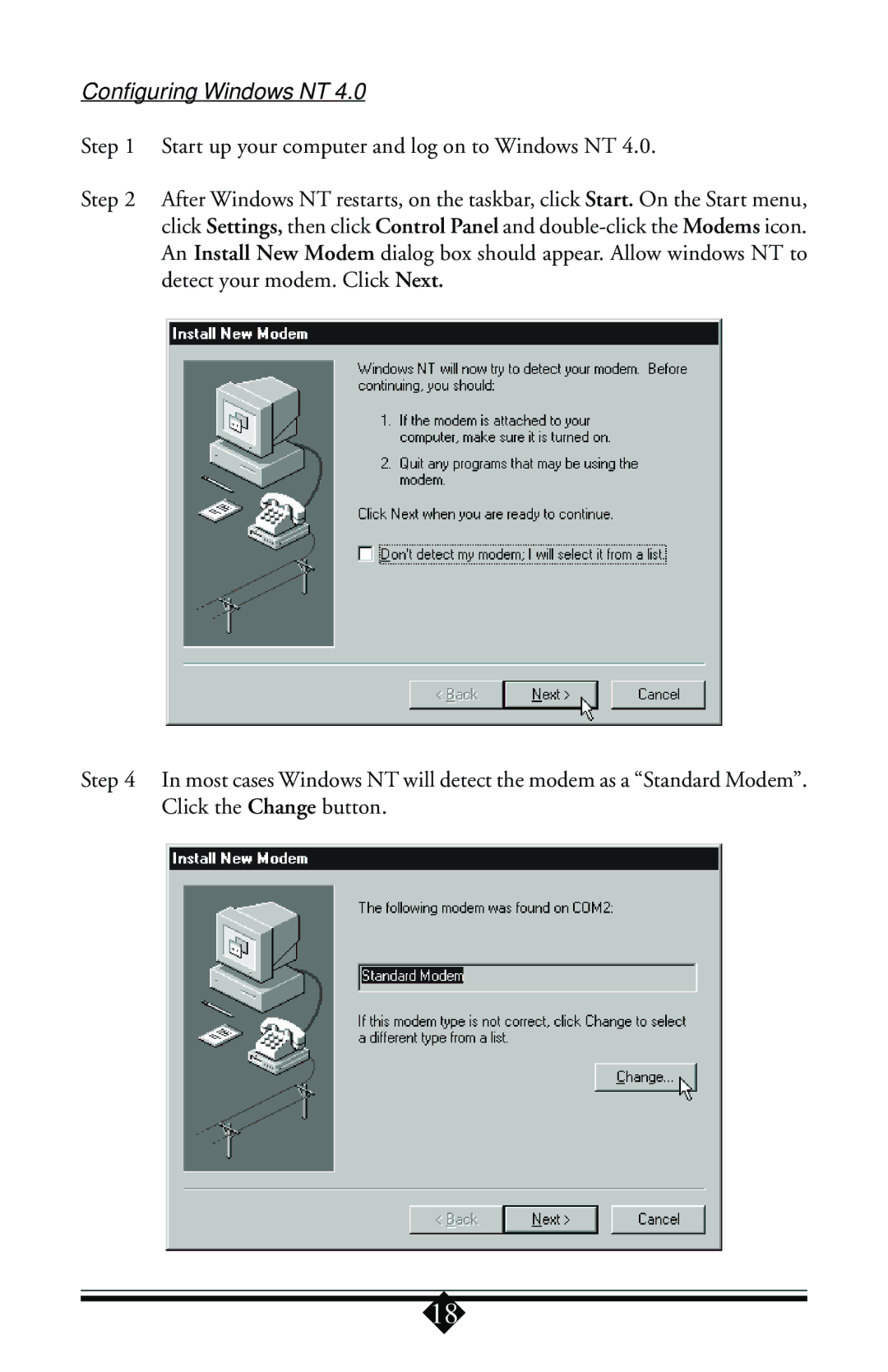Configuring Windows NT 4.0
Step 1 Start up your computer and log on to Windows NT 4.0.
Step 2 After Windows NT restarts, on the taskbar, click Start. On the Start menu, click Settings, then click Control Panel and
Step 4 In most cases Windows NT will detect the modem as a “Standard Modem”. Click the Change button.
18