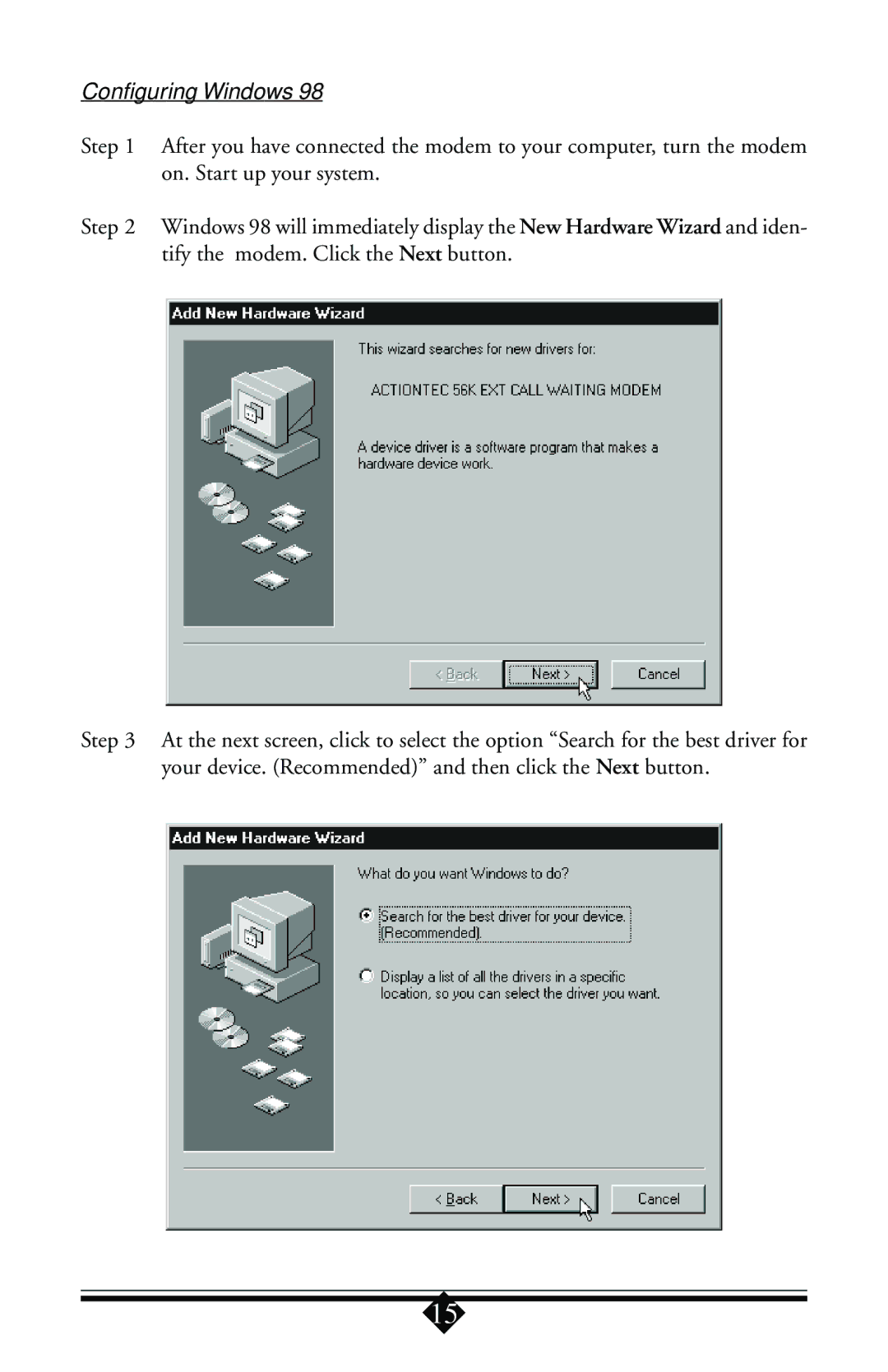Configuring Windows 98
Step 1 After you have connected the modem to your computer, turn the modem on. Start up your system.
Step 2 Windows 98 will immediately display the New Hardware Wizard and iden- tify the modem. Click the Next button.
Step 3 At the next screen, click to select the option “Search for the best driver for your device. (Recommended)” and then click the Next button.
15