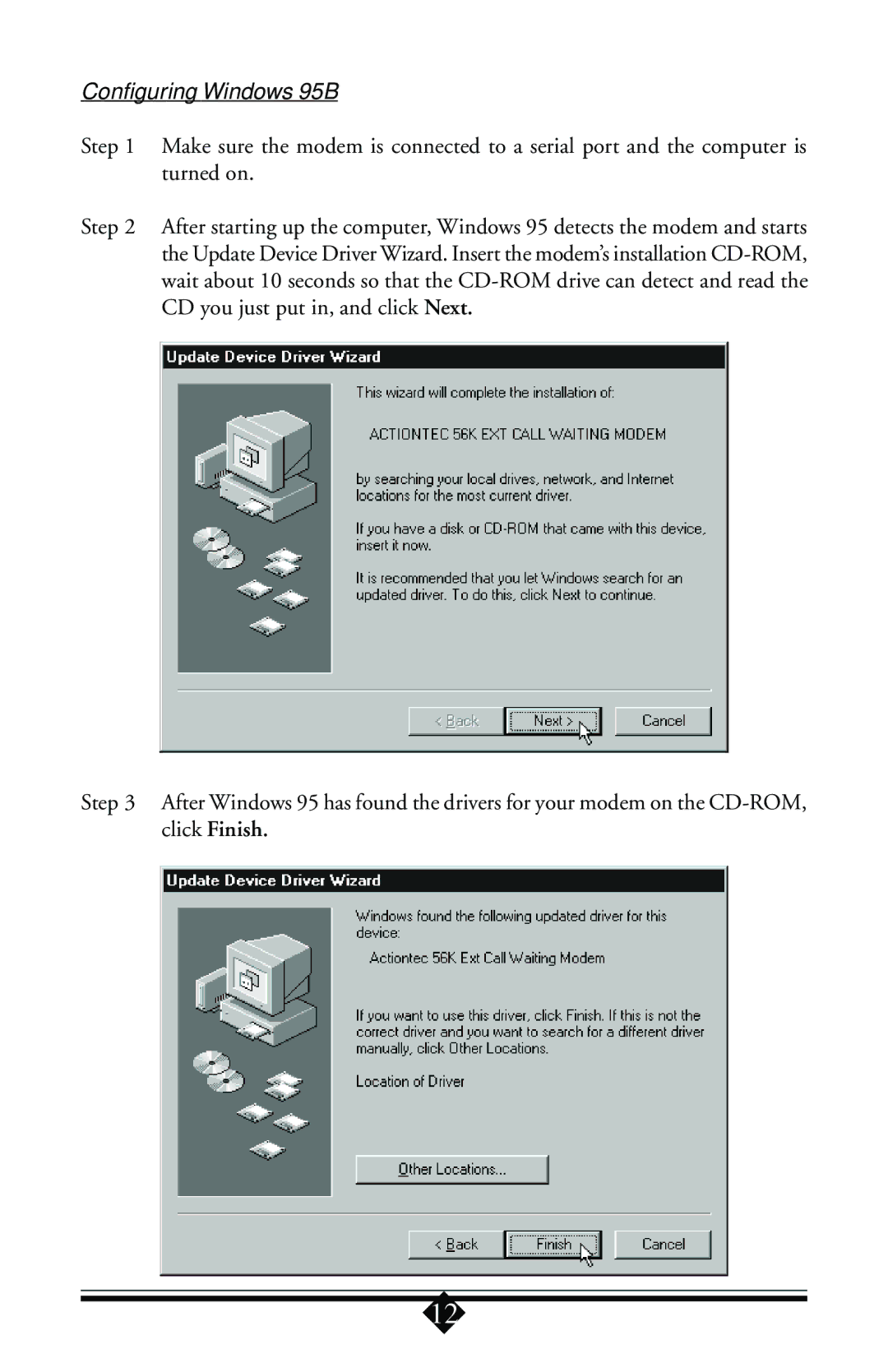Configuring Windows 95B
Step 1 Make sure the modem is connected to a serial port and the computer is turned on.
Step 2 After starting up the computer, Windows 95 detects the modem and starts the Update Device Driver Wizard. Insert the modem’s installation
Step 3 After Windows 95 has found the drivers for your modem on the
12