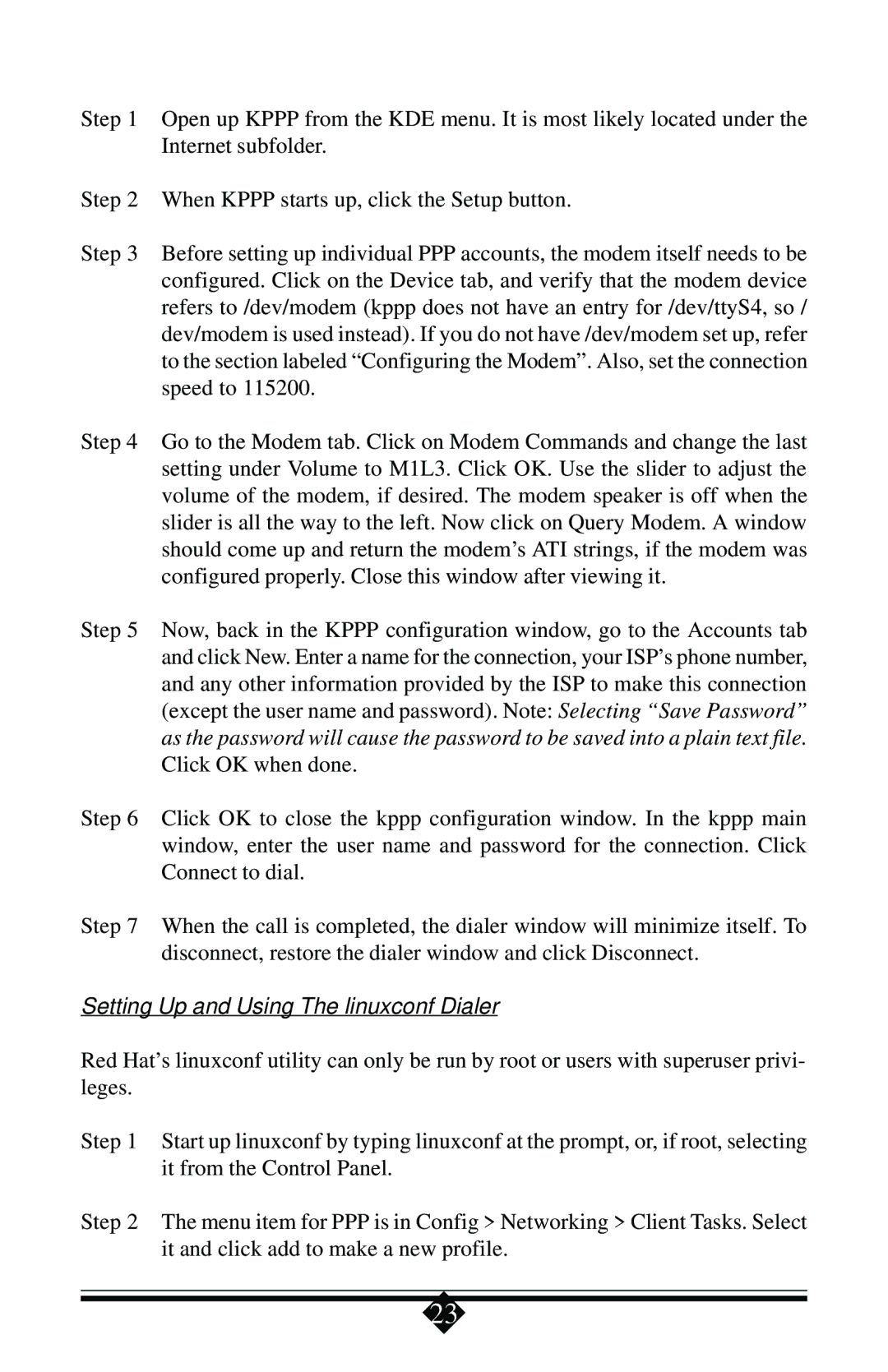Step 1 Open up KPPP from the KDE menu. It is most likely located under the Internet subfolder.
Step 2 When KPPP starts up, click the Setup button.
Step 3 Before setting up individual PPP accounts, the modem itself needs to be configured. Click on the Device tab, and verify that the modem device refers to /dev/modem (kppp does not have an entry for /dev/ttyS4, so / dev/modem is used instead). If you do not have /dev/modem set up, refer to the section labeled “Configuring the Modem”. Also, set the connection speed to 115200.
Step 4 Go to the Modem tab. Click on Modem Commands and change the last setting under Volume to M1L3. Click OK. Use the slider to adjust the volume of the modem, if desired. The modem speaker is off when the slider is all the way to the left. Now click on Query Modem. A window should come up and return the modem’s ATI strings, if the modem was configured properly. Close this window after viewing it.
Step 5 Now, back in the KPPP configuration window, go to the Accounts tab and click New. Enter a name for the connection, your ISP’s phone number, and any other information provided by the ISP to make this connection (except the user name and password). Note: Selecting “Save Password” as the password will cause the password to be saved into a plain text file. Click OK when done.
Step 6 Click OK to close the kppp configuration window. In the kppp main window, enter the user name and password for the connection. Click Connect to dial.
Step 7 When the call is completed, the dialer window will minimize itself. To disconnect, restore the dialer window and click Disconnect.
Setting Up and Using The linuxconf Dialer
Red Hat’s linuxconf utility can only be run by root or users with superuser privi- leges.
Step 1 Start up linuxconf by typing linuxconf at the prompt, or, if root, selecting it from the Control Panel.
Step 2 The menu item for PPP is in Config > Networking > Client Tasks. Select it and click add to make a new profile.
23