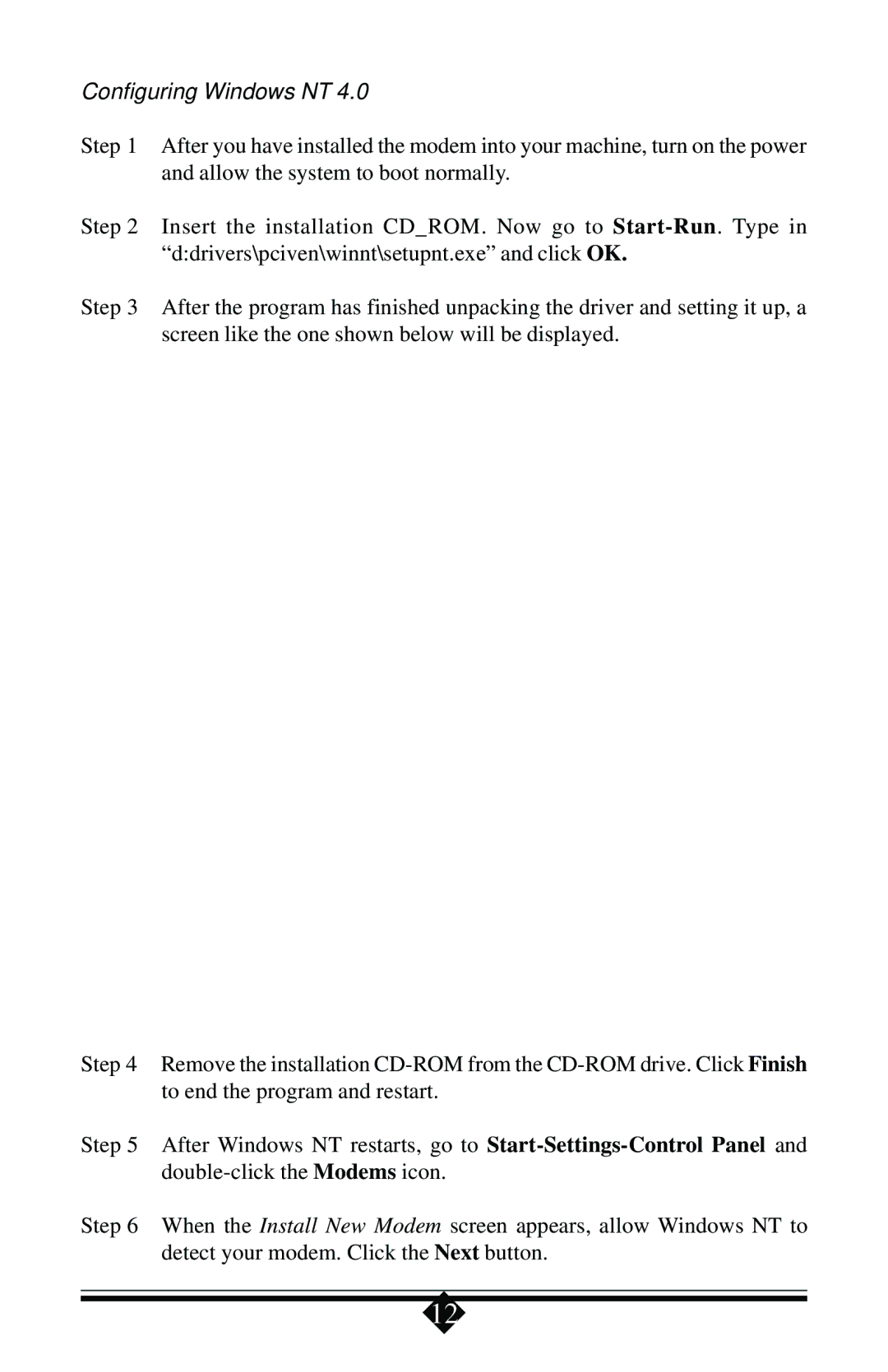Configuring Windows NT 4.0
Step 1 After you have installed the modem into your machine, turn on the power and allow the system to boot normally.
Step 2 Insert the installation CD_ROM. Now go to
Step 3 After the program has finished unpacking the driver and setting it up, a screen like the one shown below will be displayed.
Step 4 Remove the installation
Step 5 After Windows NT restarts, go to
Step 6 When the Install New Modem screen appears, allow Windows NT to detect your modem. Click the Next button.
12