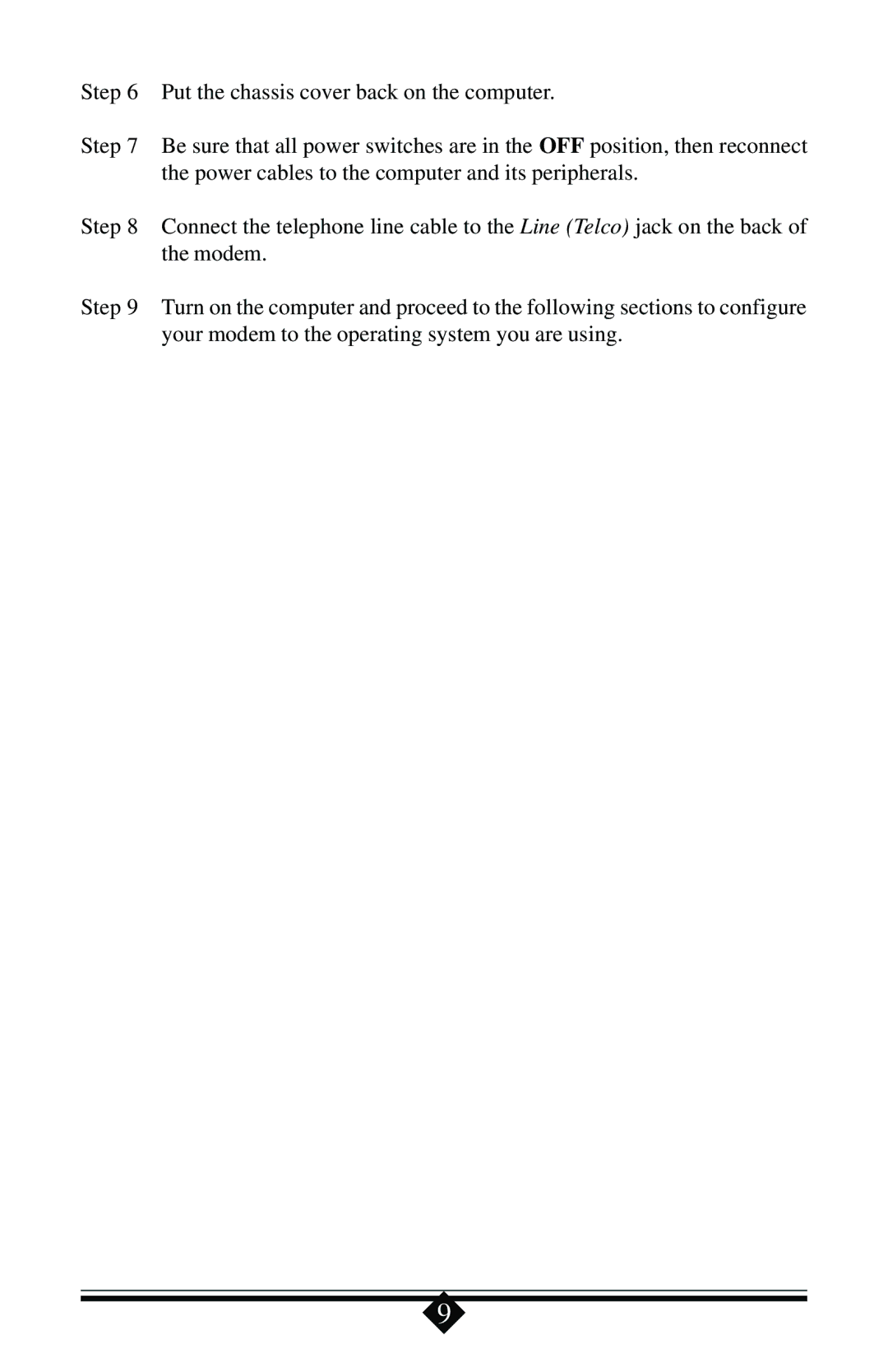Step 6 Put the chassis cover back on the computer.
Step 7 Be sure that all power switches are in the OFF position, then reconnect the power cables to the computer and its peripherals.
Step 8 Connect the telephone line cable to the Line (Telco) jack on the back of the modem.
Step 9 Turn on the computer and proceed to the following sections to configure your modem to the operating system you are using.
9