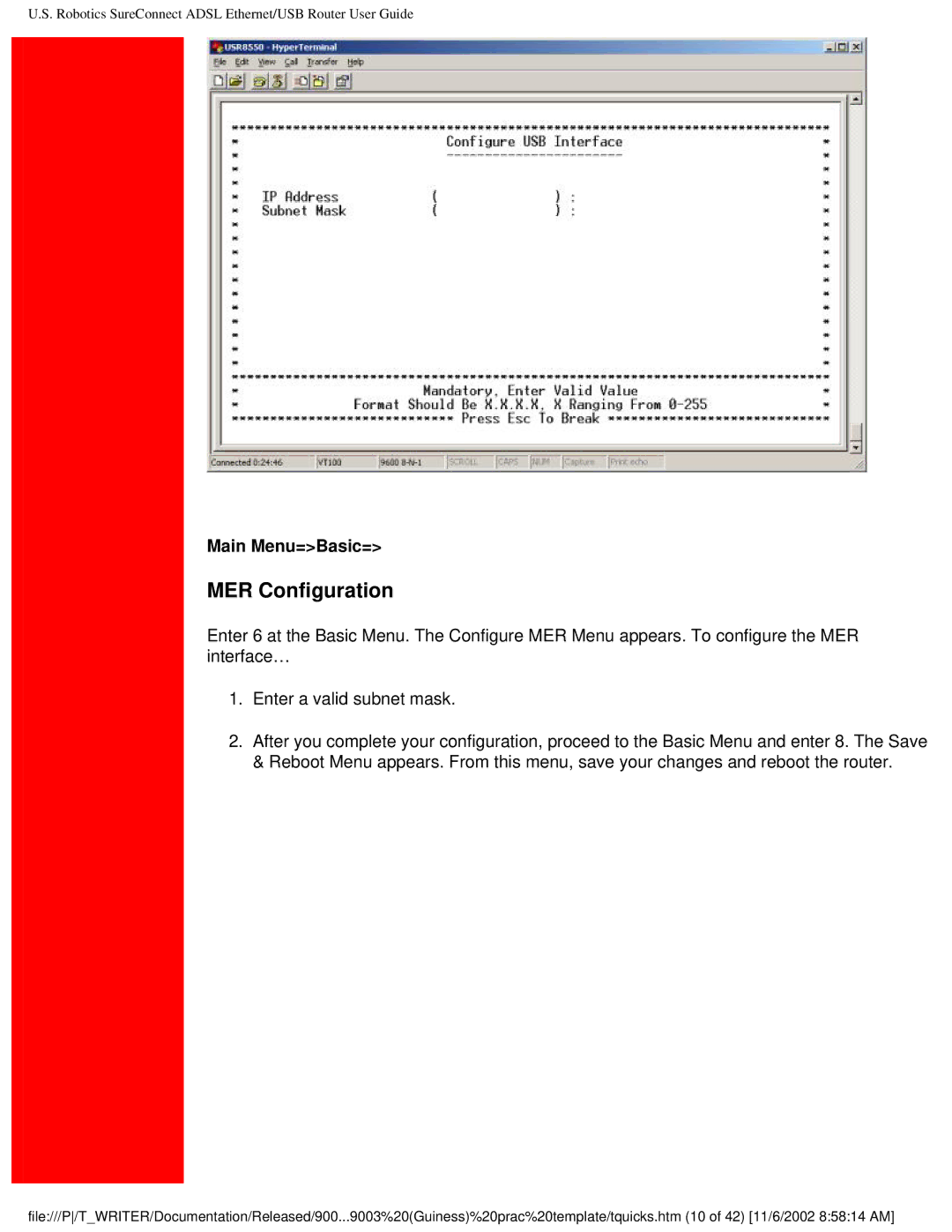U.S. Robotics SureConnect ADSL Ethernet/USB Router User Guide
Main Menu=>Basic=>
MER Configuration
Enter 6 at the Basic Menu. The Configure MER Menu appears. To configure the MER interface…
1.Enter a valid subnet mask.
2.After you complete your configuration, proceed to the Basic Menu and enter 8. The Save & Reboot Menu appears. From this menu, save your changes and reboot the router.
file:///P/T_WRITER/Documentation/Released/900...9003%20(Guiness)%20prac%20template/tquicks.htm (10 of 42) [11/6/2002 8:58:14 AM]