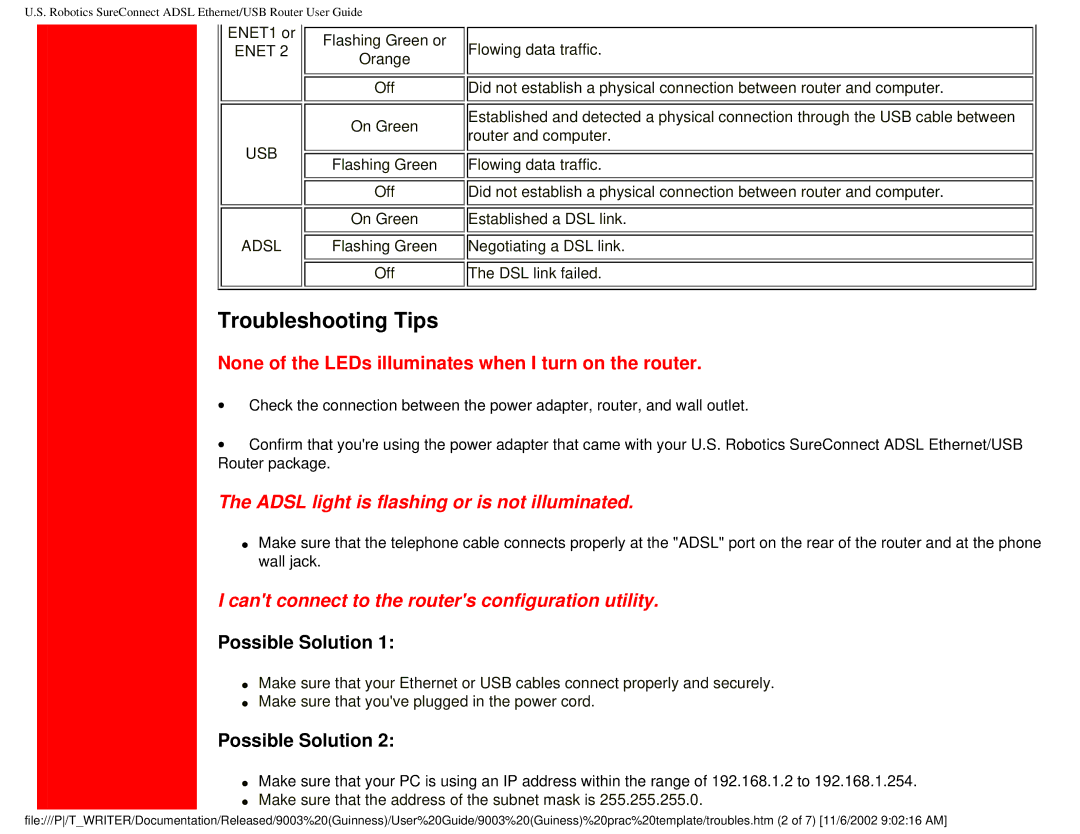U.S. Robotics SureConnect ADSL Ethernet/USB Router User Guide
ENET1 or | Flashing Green or | |
ENET 2 | ||
Orange | ||
| ||
| Off | |
| On Green | |
USB | Flashing Green | |
| ||
| Off | |
| On Green | |
ADSL | Flashing Green | |
| Off |
![]()
![]() Flowing data traffic.
Flowing data traffic.
![]()
![]() Did not establish a physical connection between router and computer.
Did not establish a physical connection between router and computer.
Established and detected a physical connection through the USB cable between router and computer.
![]()
![]() Flowing data traffic.
Flowing data traffic.
![]()
![]() Did not establish a physical connection between router and computer.
Did not establish a physical connection between router and computer.
![]()
![]() Established a DSL link.
Established a DSL link.
![]()
![]() Negotiating a DSL link.
Negotiating a DSL link. ![]()
![]() The DSL link failed.
The DSL link failed.
Troubleshooting Tips
None of the LEDs illuminates when I turn on the router.
∙Check the connection between the power adapter, router, and wall outlet.
∙Confirm that you're using the power adapter that came with your U.S. Robotics SureConnect ADSL Ethernet/USB Router package.
The ADSL light is flashing or is not illuminated.
●Make sure that the telephone cable connects properly at the "ADSL" port on the rear of the router and at the phone wall jack.
I can't connect to the router's configuration utility.
Possible Solution 1:
●Make sure that your Ethernet or USB cables connect properly and securely.
●Make sure that you've plugged in the power cord.
Possible Solution 2:
●Make sure that your PC is using an IP address within the range of 192.168.1.2 to 192.168.1.254.
●Make sure that the address of the subnet mask is 255.255.255.0.
file:///P/T_WRITER/Documentation/Released/9003%20(Guinness)/User%20Guide/9003%20(Guiness)%20prac%20template/troubles.htm (2 of 7) [11/6/2002 9:02:16 AM]