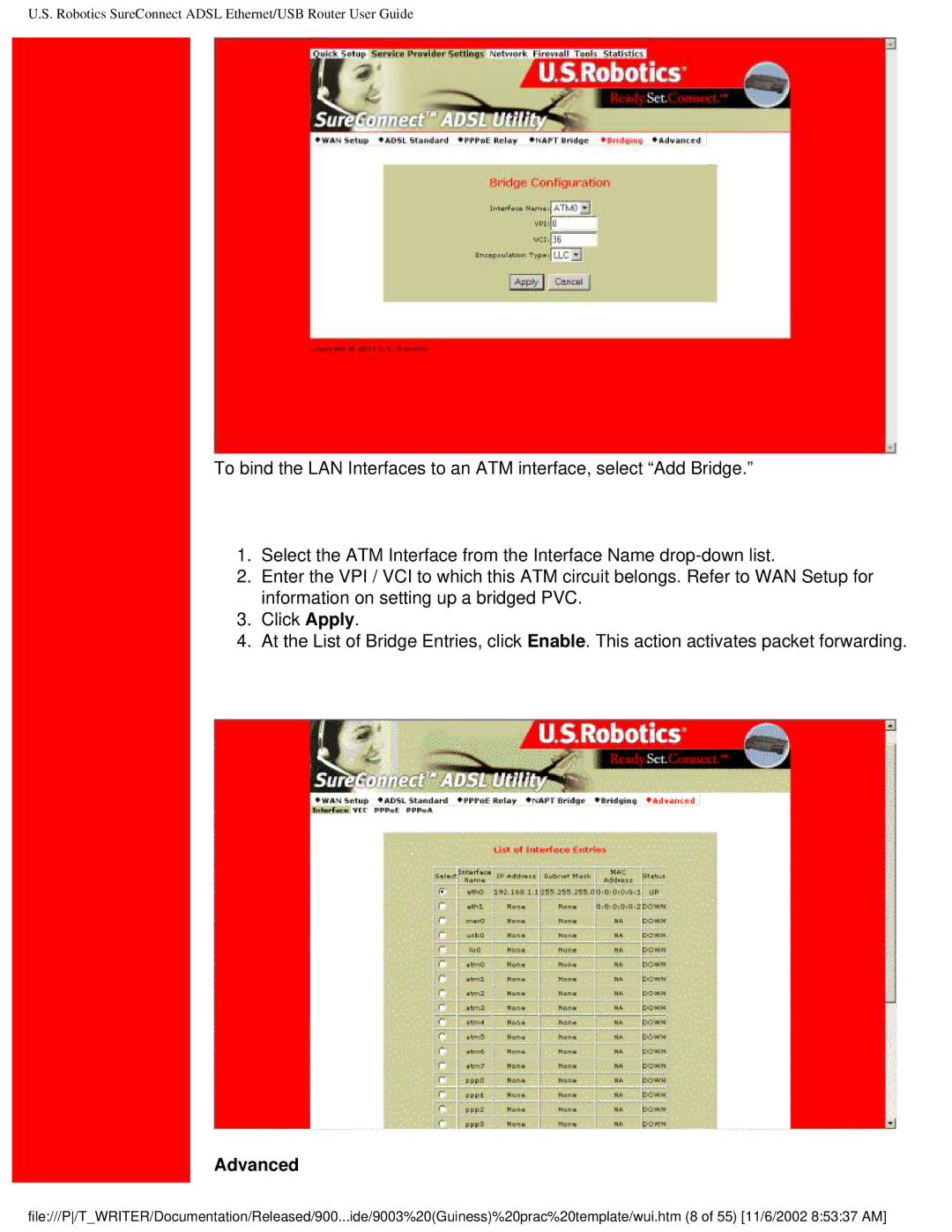U.S. Robotics SureConnect ADSL Ethernet/USB Router User Guide
To bind the LAN Interfaces to an ATM interface, select “Add Bridge.”
1.Select the ATM Interface from the Interface Name
2.Enter the VPI / VCI to which this ATM circuit belongs. Refer to WAN Setup for information on setting up a bridged PVC.
3.Click Apply.
4.At the List of Bridge Entries, click Enable. This action activates packet forwarding.
Advanced
file:///P/T_WRITER/Documentation/Released/900...ide/9003%20(Guiness)%20prac%20template/wui.htm (8 of 55) [11/6/2002 8:53:37 AM]