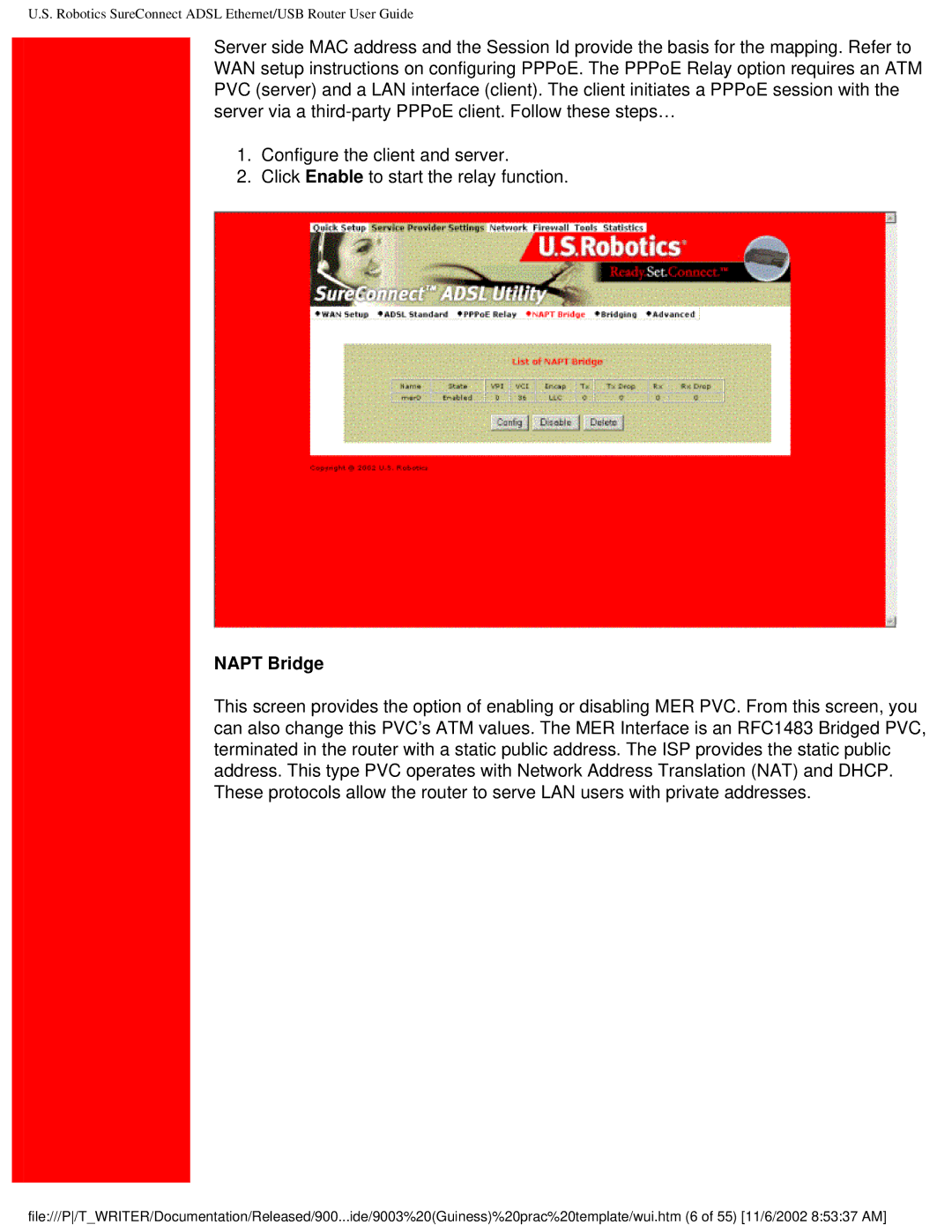U.S. Robotics SureConnect ADSL Ethernet/USB Router User Guide
Server side MAC address and the Session Id provide the basis for the mapping. Refer to WAN setup instructions on configuring PPPoE. The PPPoE Relay option requires an ATM PVC (server) and a LAN interface (client). The client initiates a PPPoE session with the server via a
1.Configure the client and server.
2.Click Enable to start the relay function.
NAPT Bridge
This screen provides the option of enabling or disabling MER PVC. From this screen, you can also change this PVC’s ATM values. The MER Interface is an RFC1483 Bridged PVC, terminated in the router with a static public address. The ISP provides the static public address. This type PVC operates with Network Address Translation (NAT) and DHCP. These protocols allow the router to serve LAN users with private addresses.
file:///P/T_WRITER/Documentation/Released/900...ide/9003%20(Guiness)%20prac%20template/wui.htm (6 of 55) [11/6/2002 8:53:37 AM]