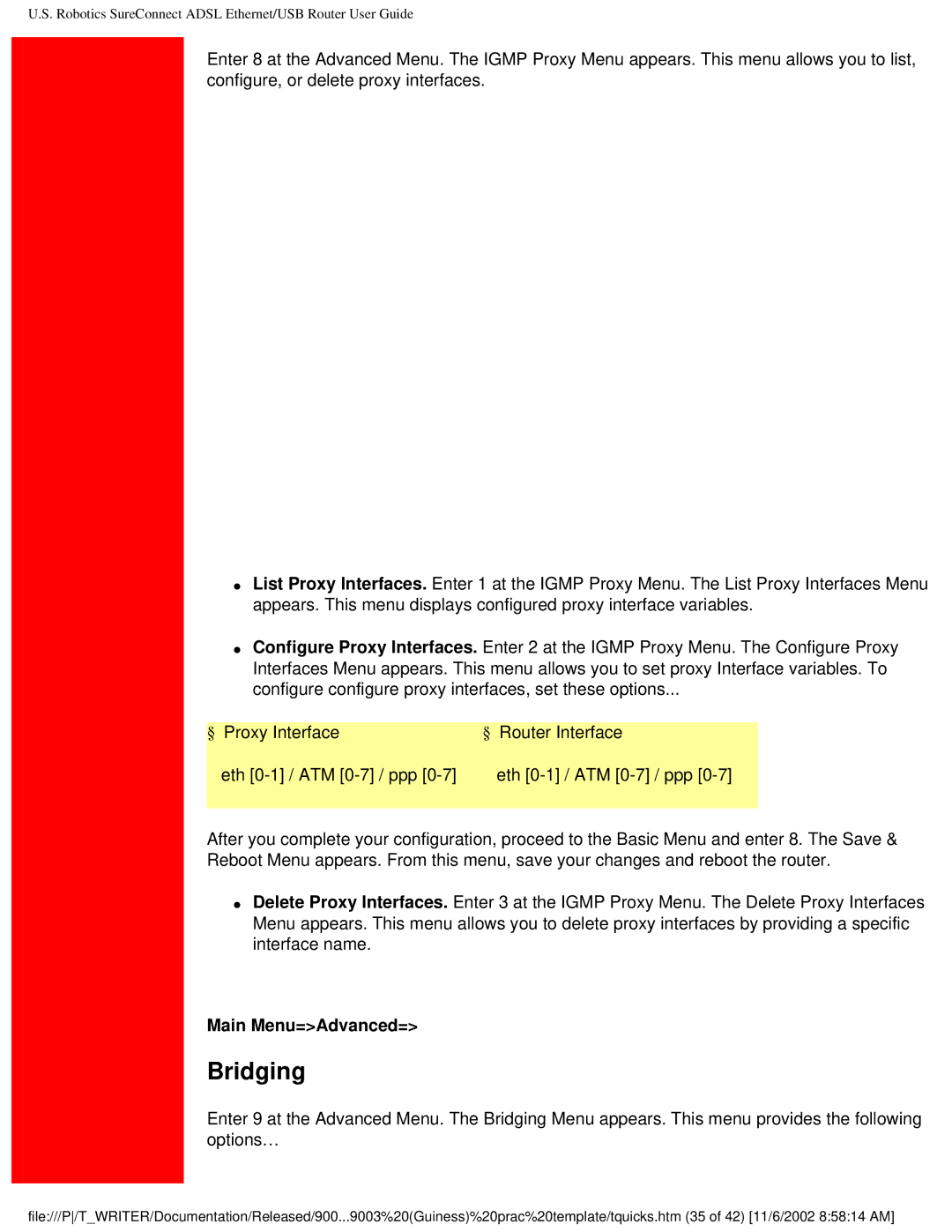U.S. Robotics SureConnect ADSL Ethernet/USB Router User Guide
Enter 8 at the Advanced Menu. The IGMP Proxy Menu appears. This menu allows you to list, configure, or delete proxy interfaces.
●List Proxy Interfaces. Enter 1 at the IGMP Proxy Menu. The List Proxy Interfaces Menu appears. This menu displays configured proxy interface variables.
●Configure Proxy Interfaces. Enter 2 at the IGMP Proxy Menu. The Configure Proxy Interfaces Menu appears. This menu allows you to set proxy Interface variables. To configure configure proxy interfaces, set these options...
|
|
|
§ Proxy Interface | § Router Interface | |
| eth | eth |
|
|
|
After you complete your configuration, proceed to the Basic Menu and enter 8. The Save & Reboot Menu appears. From this menu, save your changes and reboot the router.
●Delete Proxy Interfaces. Enter 3 at the IGMP Proxy Menu. The Delete Proxy Interfaces Menu appears. This menu allows you to delete proxy interfaces by providing a specific interface name.
Main Menu=>Advanced=>
Bridging
Enter 9 at the Advanced Menu. The Bridging Menu appears. This menu provides the following options…
file:///P/T_WRITER/Documentation/Released/900...9003%20(Guiness)%20prac%20template/tquicks.htm (35 of 42) [11/6/2002 8:58:14 AM]