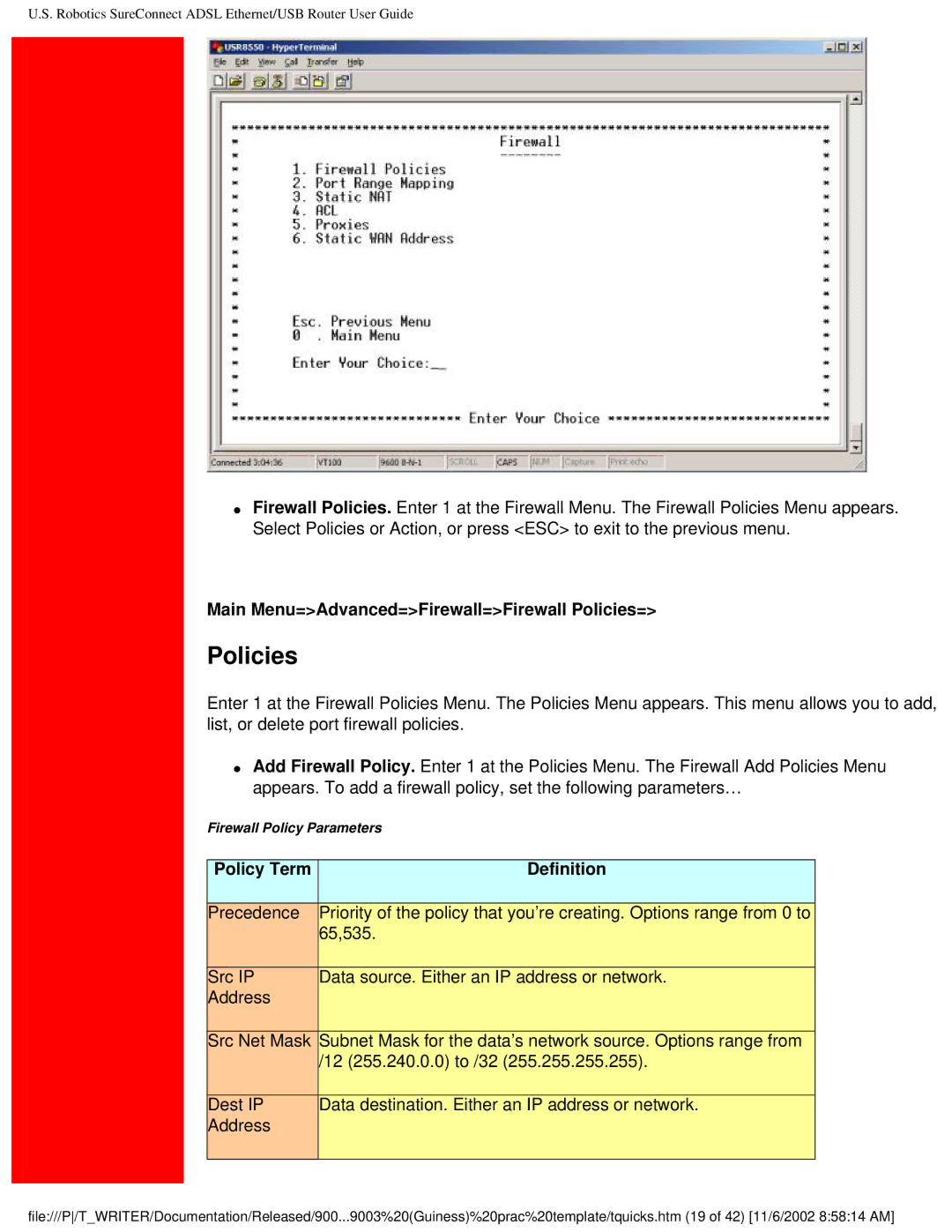U.S. Robotics SureConnect ADSL Ethernet/USB Router User Guide
●Firewall Policies. Enter 1 at the Firewall Menu. The Firewall Policies Menu appears. Select Policies or Action, or press <ESC> to exit to the previous menu.
Main Menu=>Advanced=>Firewall=>Firewall Policies=>
Policies
Enter 1 at the Firewall Policies Menu. The Policies Menu appears. This menu allows you to add, list, or delete port firewall policies.
●Add Firewall Policy. Enter 1 at the Policies Menu. The Firewall Add Policies Menu appears. To add a firewall policy, set the following parameters…
Firewall Policy Parameters
|
|
|
Policy Term | Definition | |
|
|
|
Precedence |
| Priority of the policy that you’re creating. Options range from 0 to |
|
| 65,535. |
|
|
|
Src IP | Data source. Either an IP address or network. | |
Address |
|
|
Src Net Mask Subnet Mask for the data’s network source. Options range from
| /12 (255.240.0.0) to /32 (255.255.255.255). | |
|
|
|
Dest IP | Data destination. Either an IP address or network. | |
Address |
|
|
|
|
|
file:///P/T_WRITER/Documentation/Released/900...9003%20(Guiness)%20prac%20template/tquicks.htm (19 of 42) [11/6/2002 8:58:14 AM]