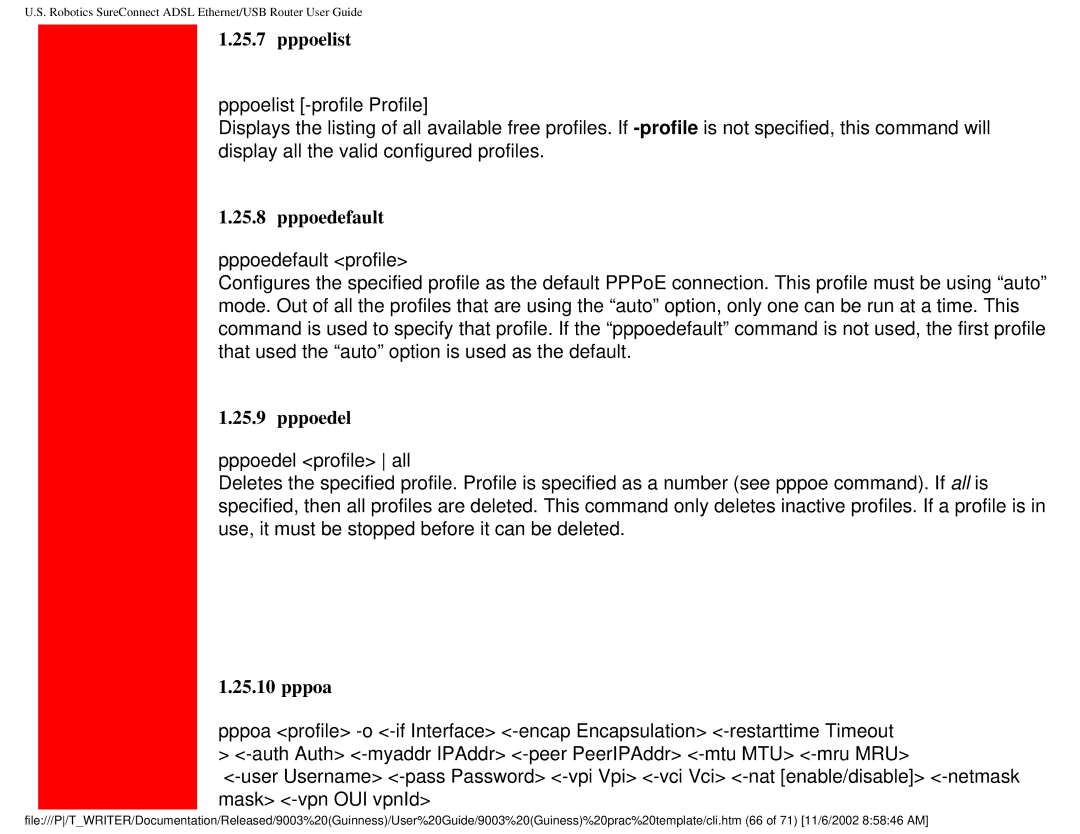U.S. Robotics SureConnect ADSL Ethernet/USB Router User Guide
1.25.7 pppoelist
pppoelist
Displays the listing of all available free profiles. If
1.25.8 pppoedefault
pppoedefault <profile>
Configures the specified profile as the default PPPoE connection. This profile must be using “auto” mode. Out of all the profiles that are using the “auto” option, only one can be run at a time. This command is used to specify that profile. If the “pppoedefault” command is not used, the first profile that used the “auto” option is used as the default.
1.25.9 pppoedel
pppoedel <profile> all
Deletes the specified profile. Profile is specified as a number (see pppoe command). If all is specified, then all profiles are deleted. This command only deletes inactive profiles. If a profile is in use, it must be stopped before it can be deleted.
1.25.10 pppoa
pppoa <profile>
file:///P/T_WRITER/Documentation/Released/9003%20(Guinness)/User%20Guide/9003%20(Guiness)%20prac%20template/cli.htm (66 of 71) [11/6/2002 8:58:46 AM]