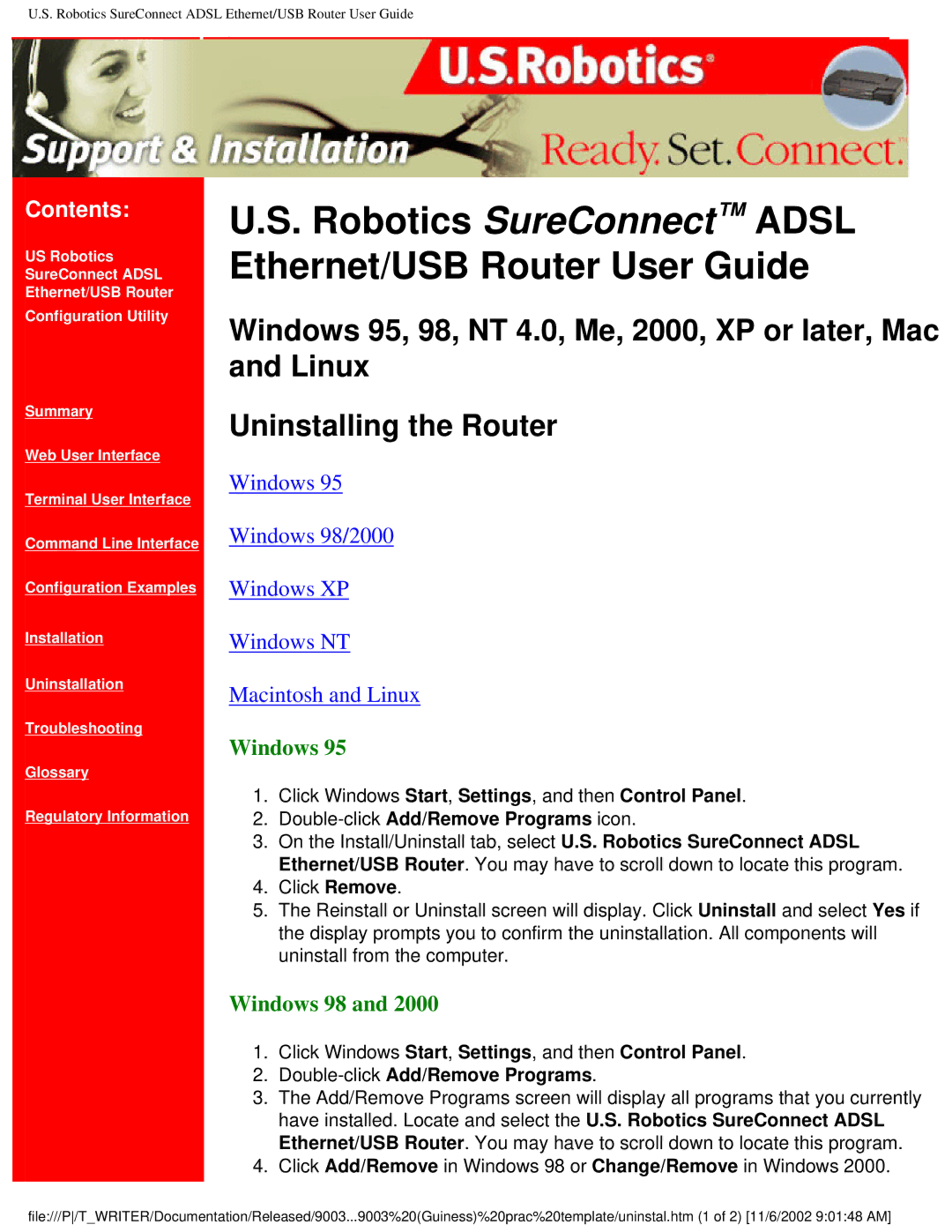U.S. Robotics SureConnect ADSL Ethernet/USB Router User Guide
Contents:
US Robotics
SureConnect ADSL
Ethernet/USB Router
Configuration Utility
Summary
Web User Interface
Terminal User Interface
Command Line Interface
Configuration Examples
Installation
Uninstallation
Troubleshooting
Glossary
Regulatory Information
U.S. Robotics SureConnect™ ADSL Ethernet/USB Router User Guide
Windows 95, 98, NT 4.0, Me, 2000, XP or later, Mac and Linux
Uninstalling the Router
Windows 95
Windows 98/2000
Windows XP
Windows NT
Macintosh and Linux
Windows 95
1.Click Windows Start, Settings, and then Control Panel.
2.Double-click Add/Remove Programs icon.
3.On the Install/Uninstall tab, select U.S. Robotics SureConnect ADSL Ethernet/USB Router. You may have to scroll down to locate this program.
4.Click Remove.
5.The Reinstall or Uninstall screen will display. Click Uninstall and select Yes if the display prompts you to confirm the uninstallation. All components will uninstall from the computer.
Windows 98 and 2000
1.Click Windows Start, Settings, and then Control Panel.
2.Double-click Add/Remove Programs.
3.The Add/Remove Programs screen will display all programs that you currently have installed. Locate and select the U.S. Robotics SureConnect ADSL Ethernet/USB Router. You may have to scroll down to locate this program.
4.Click Add/Remove in Windows 98 or Change/Remove in Windows 2000.
file:///P/T_WRITER/Documentation/Released/9003...9003%20(Guiness)%20prac%20template/uninstal.htm (1 of 2) [11/6/2002 9:01:48 AM]