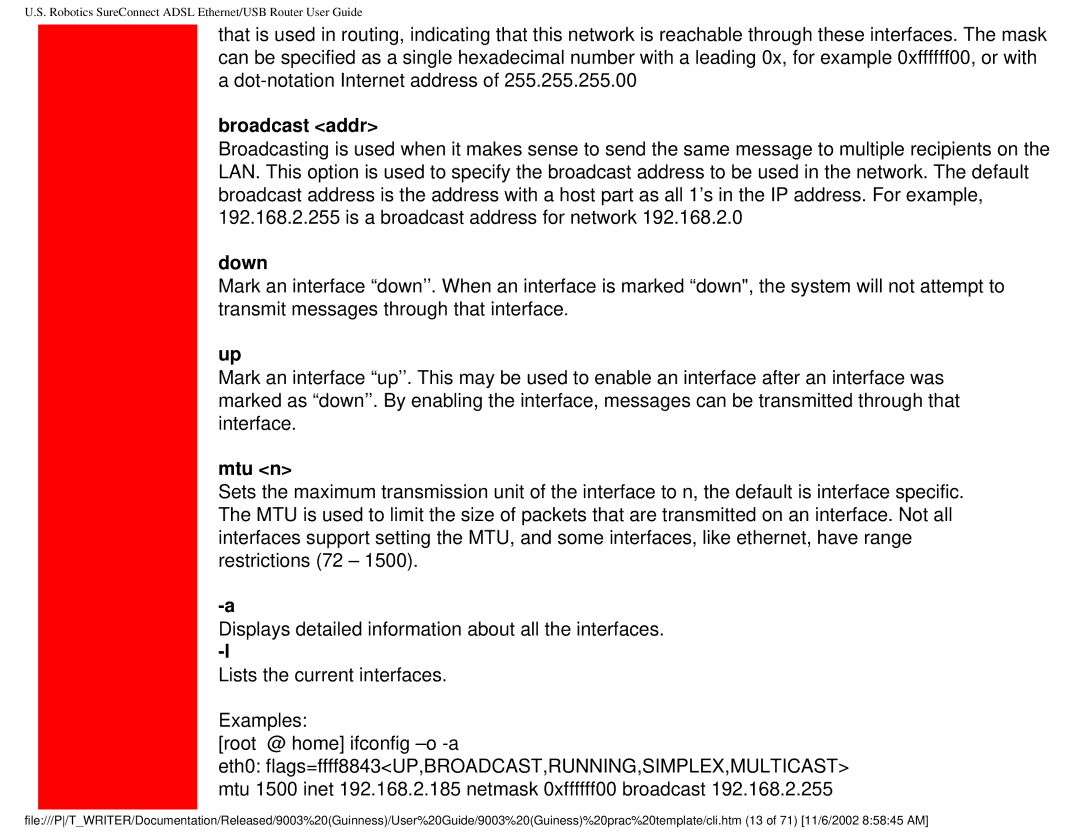U.S. Robotics SureConnect ADSL Ethernet/USB Router User Guide
that is used in routing, indicating that this network is reachable through these interfaces. The mask can be specified as a single hexadecimal number with a leading 0x, for example 0xffffff00, or with a
broadcast <addr>
Broadcasting is used when it makes sense to send the same message to multiple recipients on the LAN. This option is used to specify the broadcast address to be used in the network. The default broadcast address is the address with a host part as all 1’s in the IP address. For example, 192.168.2.255 is a broadcast address for network 192.168.2.0
down
Mark an interface “down’’. When an interface is marked “down", the system will not attempt to transmit messages through that interface.
up
Mark an interface “up’’. This may be used to enable an interface after an interface was marked as “down’’. By enabling the interface, messages can be transmitted through that interface.
mtu <n>
Sets the maximum transmission unit of the interface to n, the default is interface specific. The MTU is used to limit the size of packets that are transmitted on an interface. Not all interfaces support setting the MTU, and some interfaces, like ethernet, have range restrictions (72 – 1500).
Displays detailed information about all the interfaces.
Lists the current interfaces.
Examples:
[root @ home] ifconfig
eth0: flags=ffff8843<UP,BROADCAST,RUNNING,SIMPLEX,MULTICAST> mtu 1500 inet 192.168.2.185 netmask 0xffffff00 broadcast 192.168.2.255
file:///P/T_WRITER/Documentation/Released/9003%20(Guinness)/User%20Guide/9003%20(Guiness)%20prac%20template/cli.htm (13 of 71) [11/6/2002 8:58:45 AM]