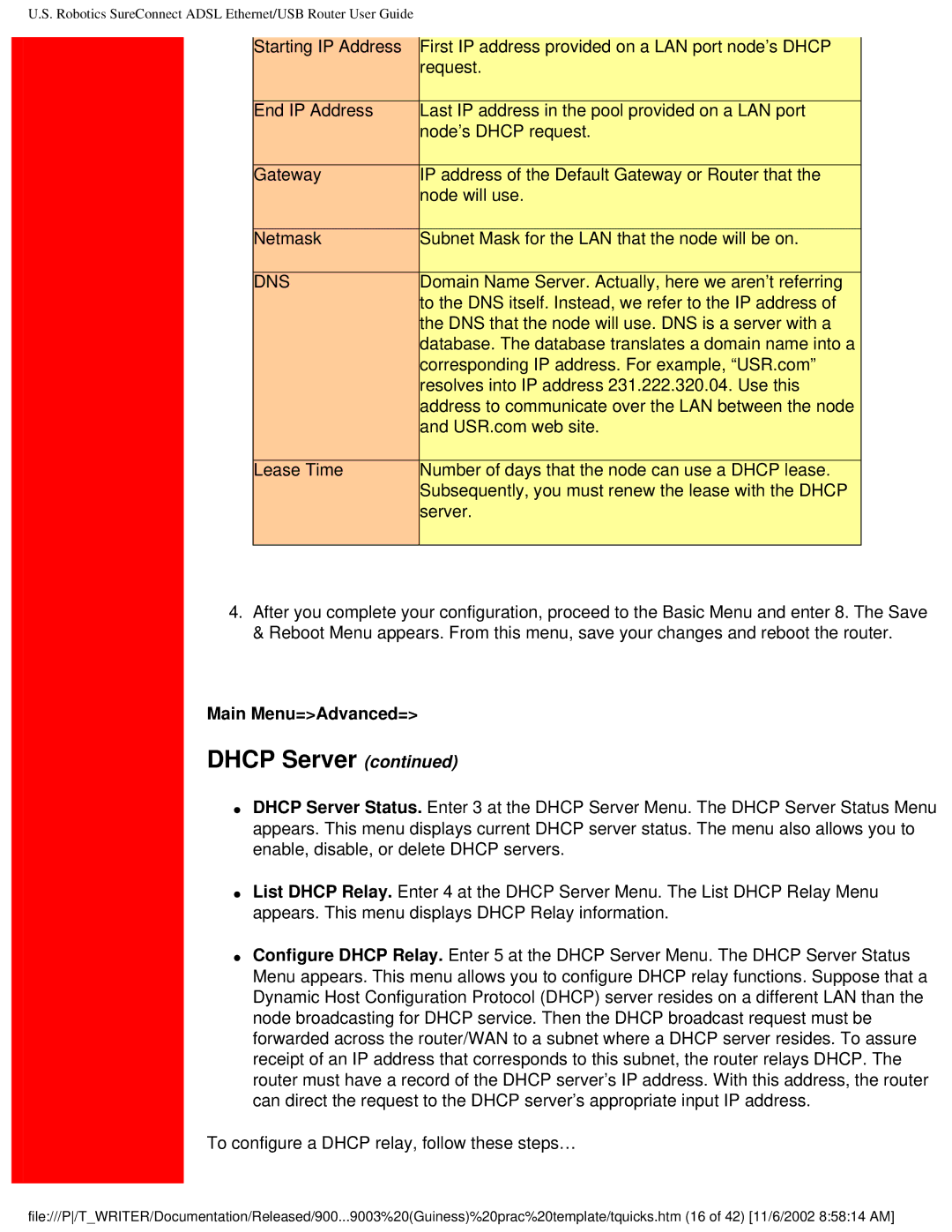U.S. Robotics SureConnect ADSL Ethernet/USB Router User Guide
|
|
|
Starting IP Address | First IP address provided on a LAN port node’s DHCP | |
|
| request. |
|
|
|
End IP Address |
| Last IP address in the pool provided on a LAN port |
|
| node’s DHCP request. |
|
|
|
Gateway |
| IP address of the Default Gateway or Router that the |
|
| node will use. |
|
|
|
Netmask |
| Subnet Mask for the LAN that the node will be on. |
|
|
|
DNS |
| Domain Name Server. Actually, here we aren’t referring |
|
| to the DNS itself. Instead, we refer to the IP address of |
|
| the DNS that the node will use. DNS is a server with a |
|
| database. The database translates a domain name into a |
|
| corresponding IP address. For example, “USR.com” |
|
| resolves into IP address 231.222.320.04. Use this |
|
| address to communicate over the LAN between the node |
|
| and USR.com web site. |
|
|
|
Lease Time |
| Number of days that the node can use a DHCP lease. |
|
| Subsequently, you must renew the lease with the DHCP |
|
| server. |
|
|
|
4.After you complete your configuration, proceed to the Basic Menu and enter 8. The Save & Reboot Menu appears. From this menu, save your changes and reboot the router.
Main Menu=>Advanced=>
DHCP Server (continued)
●DHCP Server Status. Enter 3 at the DHCP Server Menu. The DHCP Server Status Menu appears. This menu displays current DHCP server status. The menu also allows you to enable, disable, or delete DHCP servers.
●List DHCP Relay. Enter 4 at the DHCP Server Menu. The List DHCP Relay Menu appears. This menu displays DHCP Relay information.
●Configure DHCP Relay. Enter 5 at the DHCP Server Menu. The DHCP Server Status Menu appears. This menu allows you to configure DHCP relay functions. Suppose that a Dynamic Host Configuration Protocol (DHCP) server resides on a different LAN than the node broadcasting for DHCP service. Then the DHCP broadcast request must be forwarded across the router/WAN to a subnet where a DHCP server resides. To assure receipt of an IP address that corresponds to this subnet, the router relays DHCP. The router must have a record of the DHCP server’s IP address. With this address, the router can direct the request to the DHCP server’s appropriate input IP address.
To configure a DHCP relay, follow these steps…
file:///P/T_WRITER/Documentation/Released/900...9003%20(Guiness)%20prac%20template/tquicks.htm (16 of 42) [11/6/2002 8:58:14 AM]