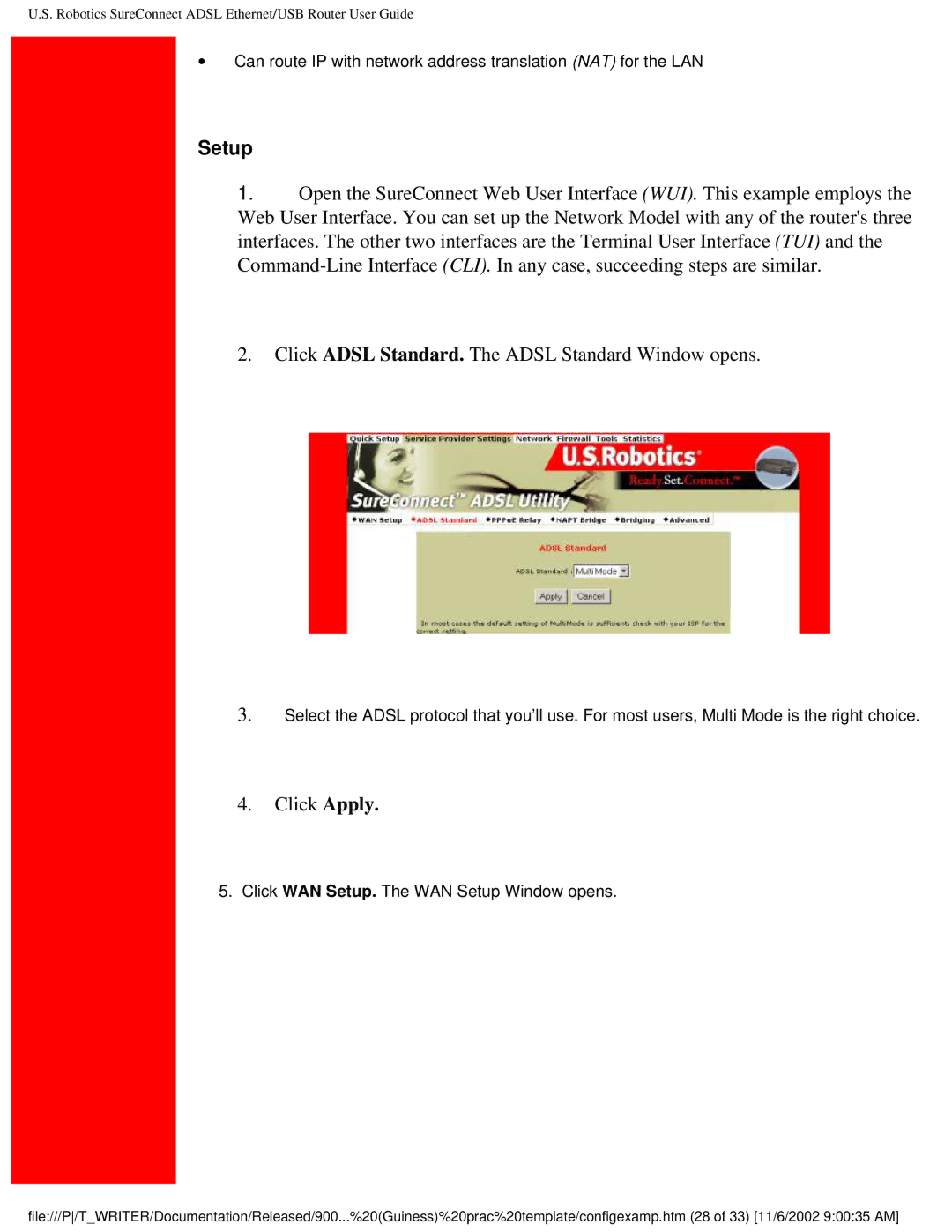U.S. Robotics SureConnect ADSL Ethernet/USB Router User Guide
∙Can route IP with network address translation (NAT) for the LAN
Setup
1.Open the SureConnect Web User Interface (WUI). This example employs the Web User Interface. You can set up the Network Model with any of the router's three interfaces. The other two interfaces are the Terminal User Interface (TUI) and the
2.Click ADSL Standard. The ADSL Standard Window opens.
3.Select the ADSL protocol that you’ll use. For most users, Multi Mode is the right choice.
4.Click Apply.
5.Click WAN Setup. The WAN Setup Window opens.
file:///P/T_WRITER/Documentation/Released/900...%20(Guiness)%20prac%20template/configexamp.htm (28 of 33) [11/6/2002 9:00:35 AM]