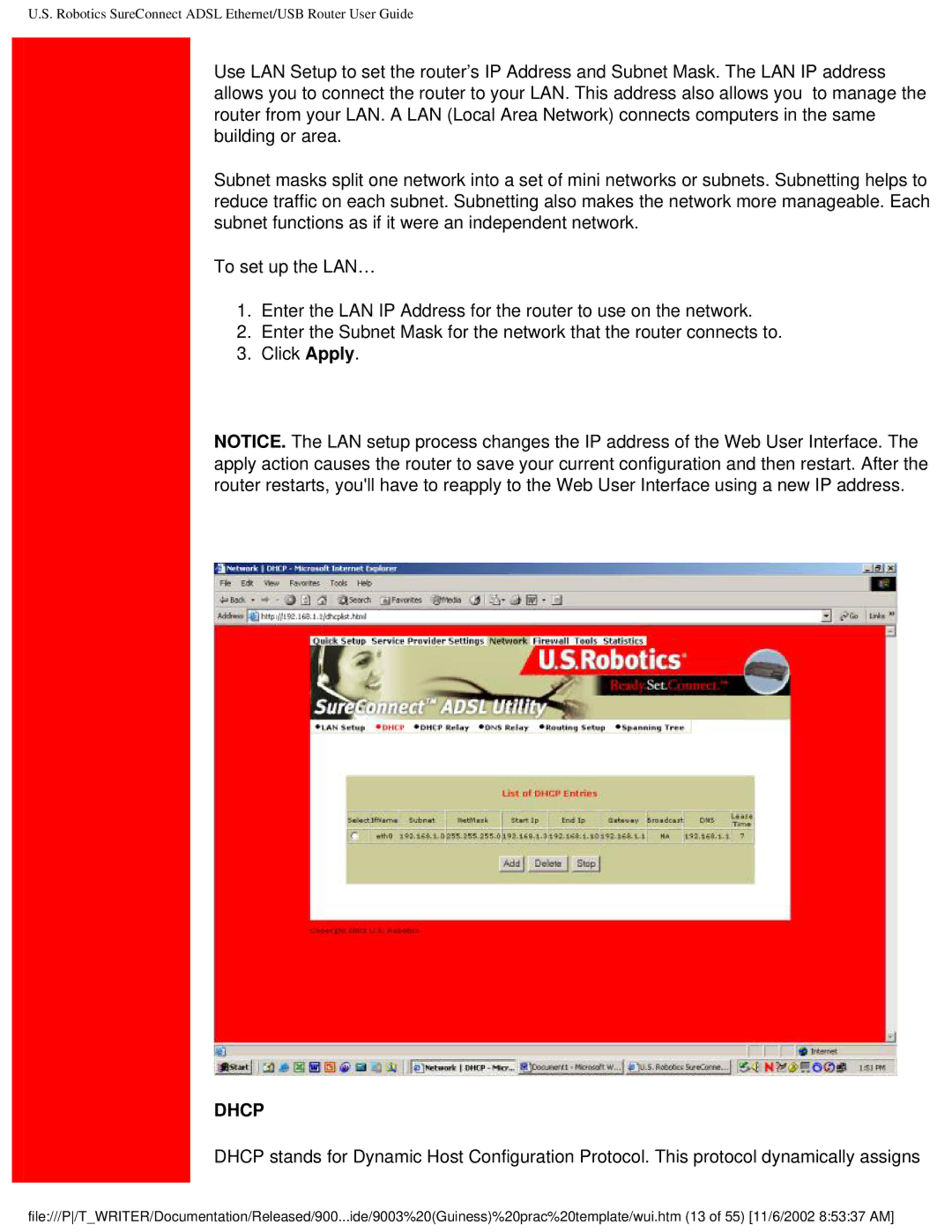U.S. Robotics SureConnect ADSL Ethernet/USB Router User Guide
Use LAN Setup to set the router’s IP Address and Subnet Mask. The LAN IP address allows you to connect the router to your LAN. This address also allows you to manage the router from your LAN. A LAN (Local Area Network) connects computers in the same building or area.
Subnet masks split one network into a set of mini networks or subnets. Subnetting helps to reduce traffic on each subnet. Subnetting also makes the network more manageable. Each subnet functions as if it were an independent network.
To set up the LAN…
1.Enter the LAN IP Address for the router to use on the network.
2.Enter the Subnet Mask for the network that the router connects to.
3.Click Apply.
NOTICE. The LAN setup process changes the IP address of the Web User Interface. The apply action causes the router to save your current configuration and then restart. After the router restarts, you'll have to reapply to the Web User Interface using a new IP address.
DHCP
DHCP stands for Dynamic Host Configuration Protocol. This protocol dynamically assigns
file:///P/T_WRITER/Documentation/Released/900...ide/9003%20(Guiness)%20prac%20template/wui.htm (13 of 55) [11/6/2002 8:53:37 AM]