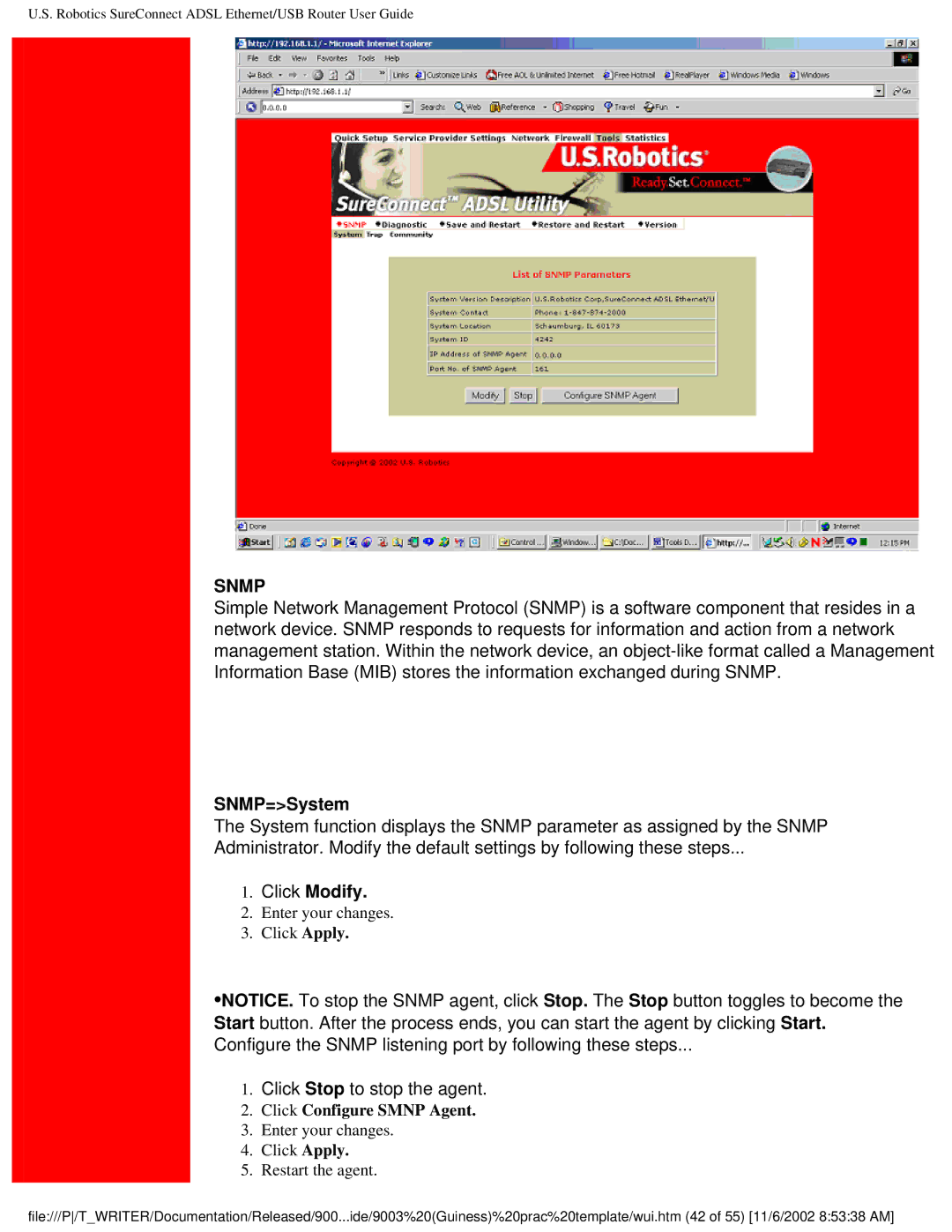U.S. Robotics SureConnect ADSL Ethernet/USB Router User Guide
SNMP
Simple Network Management Protocol (SNMP) is a software component that resides in a network device. SNMP responds to requests for information and action from a network management station. Within the network device, an
SNMP=>System
The System function displays the SNMP parameter as assigned by the SNMP
Administrator. Modify the default settings by following these steps...
1.Click Modify.
2.Enter your changes.
3.Click Apply.
•NOTICE. To stop the SNMP agent, click Stop. The Stop button toggles to become the Start button. After the process ends, you can start the agent by clicking Start. Configure the SNMP listening port by following these steps...
1.Click Stop to stop the agent.
2.Click Configure SMNP Agent.
3.Enter your changes.
4.Click Apply.
5.Restart the agent.
file:///P/T_WRITER/Documentation/Released/900...ide/9003%20(Guiness)%20prac%20template/wui.htm (42 of 55) [11/6/2002 8:53:38 AM]