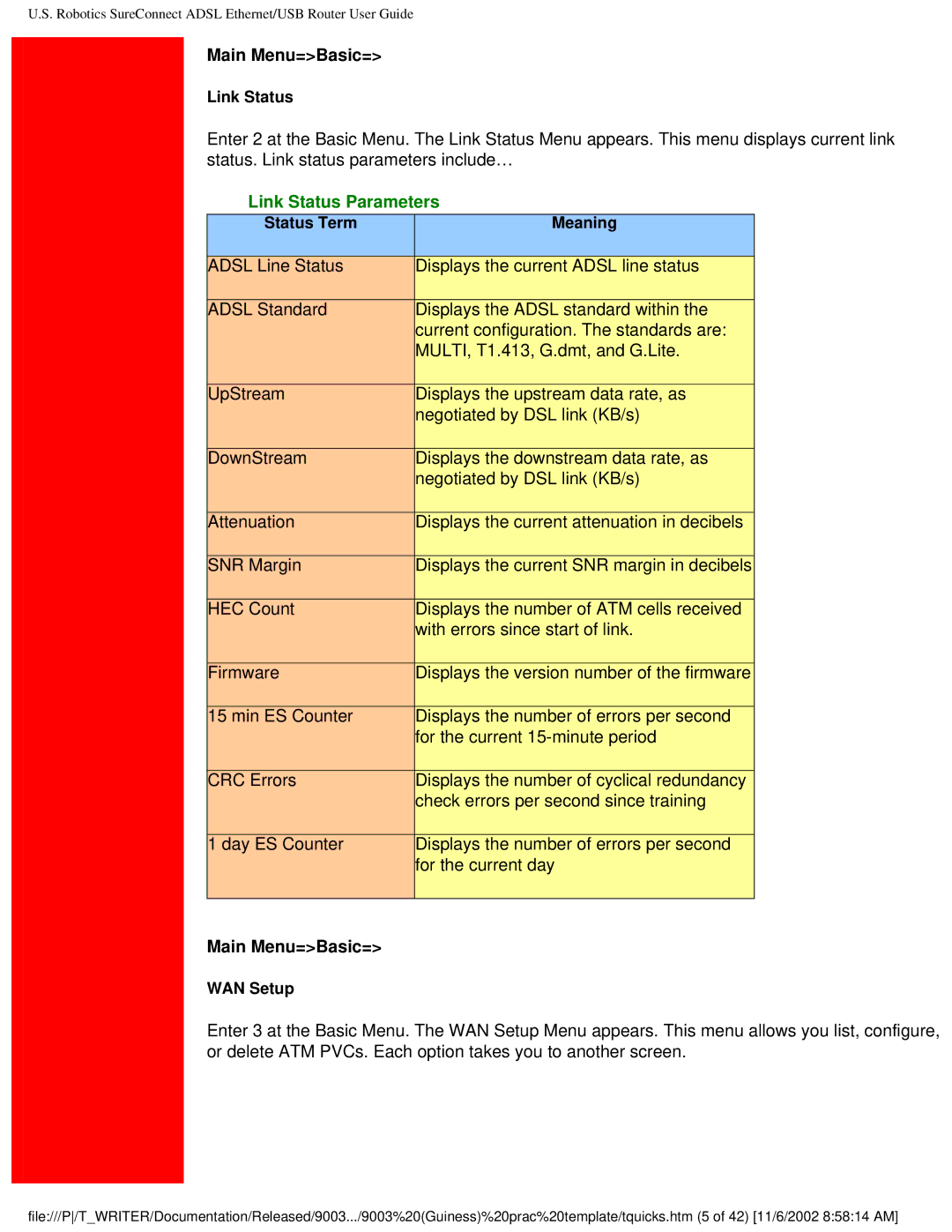U.S. Robotics SureConnect ADSL Ethernet/USB Router User Guide
Main Menu=>Basic=>
Link Status
Enter 2 at the Basic Menu. The Link Status Menu appears. This menu displays current link status. Link status parameters include…
Link Status Parameters
|
|
|
Status Term | Meaning | |
|
|
|
ADSL Line Status |
| Displays the current ADSL line status |
|
|
|
ADSL Standard |
| Displays the ADSL standard within the |
|
| current configuration. The standards are: |
|
| MULTI, T1.413, G.dmt, and G.Lite. |
|
|
|
UpStream |
| Displays the upstream data rate, as |
|
| negotiated by DSL link (KB/s) |
|
|
|
DownStream |
| Displays the downstream data rate, as |
|
| negotiated by DSL link (KB/s) |
|
|
|
Attenuation |
| Displays the current attenuation in decibels |
|
|
|
SNR Margin |
| Displays the current SNR margin in decibels |
|
|
|
HEC Count |
| Displays the number of ATM cells received |
|
| with errors since start of link. |
|
|
|
Firmware |
| Displays the version number of the firmware |
|
|
|
15 min ES Counter |
| Displays the number of errors per second |
|
| for the current |
|
|
|
CRC Errors |
| Displays the number of cyclical redundancy |
|
| check errors per second since training |
|
|
|
1 day ES Counter |
| Displays the number of errors per second |
|
| for the current day |
|
|
|
Main Menu=>Basic=>
WAN Setup
Enter 3 at the Basic Menu. The WAN Setup Menu appears. This menu allows you list, configure, or delete ATM PVCs. Each option takes you to another screen.
file:///P/T_WRITER/Documentation/Released/9003.../9003%20(Guiness)%20prac%20template/tquicks.htm (5 of 42) [11/6/2002 8:58:14 AM]