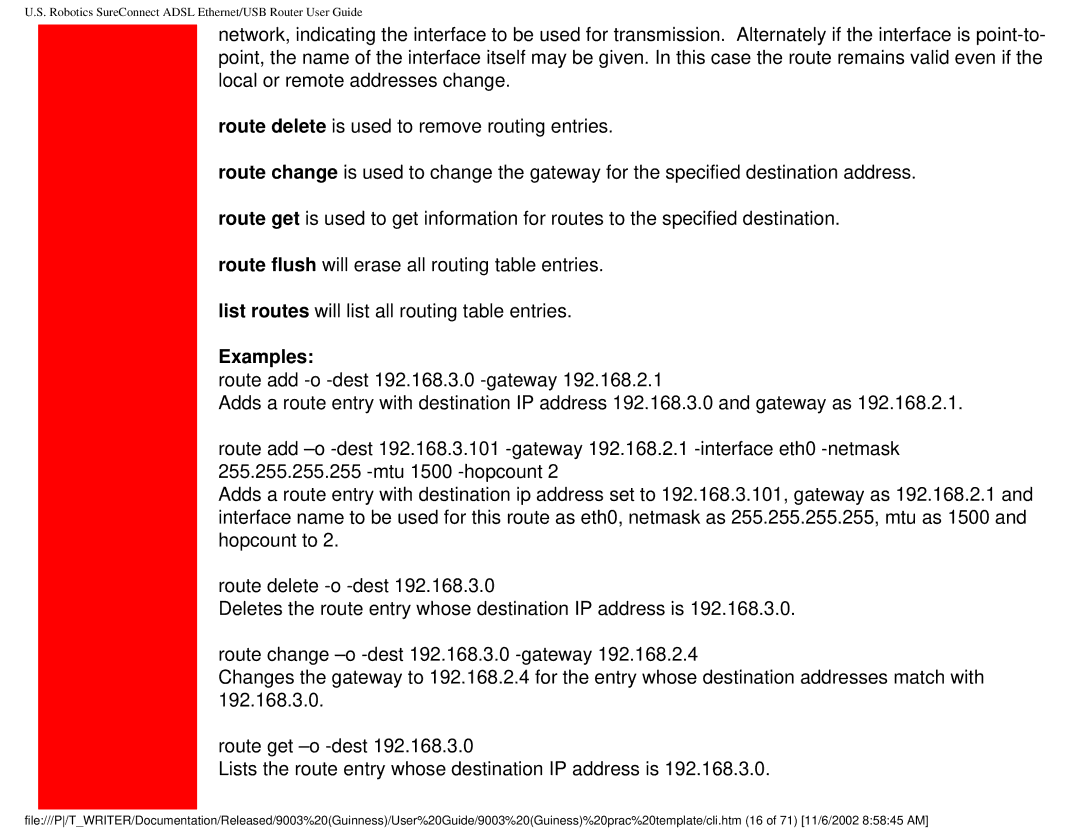U.S. Robotics SureConnect ADSL Ethernet/USB Router User Guide
network, indicating the interface to be used for transmission. Alternately if the interface is
route delete is used to remove routing entries.
route change is used to change the gateway for the specified destination address.
route get is used to get information for routes to the specified destination.
route flush will erase all routing table entries.
list routes will list all routing table entries.
Examples:
route add
Adds a route entry with destination IP address 192.168.3.0 and gateway as 192.168.2.1.
route add
Adds a route entry with destination ip address set to 192.168.3.101, gateway as 192.168.2.1 and interface name to be used for this route as eth0, netmask as 255.255.255.255, mtu as 1500 and hopcount to 2.
route delete
Deletes the route entry whose destination IP address is 192.168.3.0.
route change
Changes the gateway to 192.168.2.4 for the entry whose destination addresses match with 192.168.3.0.
route get
Lists the route entry whose destination IP address is 192.168.3.0.
file:///P/T_WRITER/Documentation/Released/9003%20(Guinness)/User%20Guide/9003%20(Guiness)%20prac%20template/cli.htm (16 of 71) [11/6/2002 8:58:45 AM]