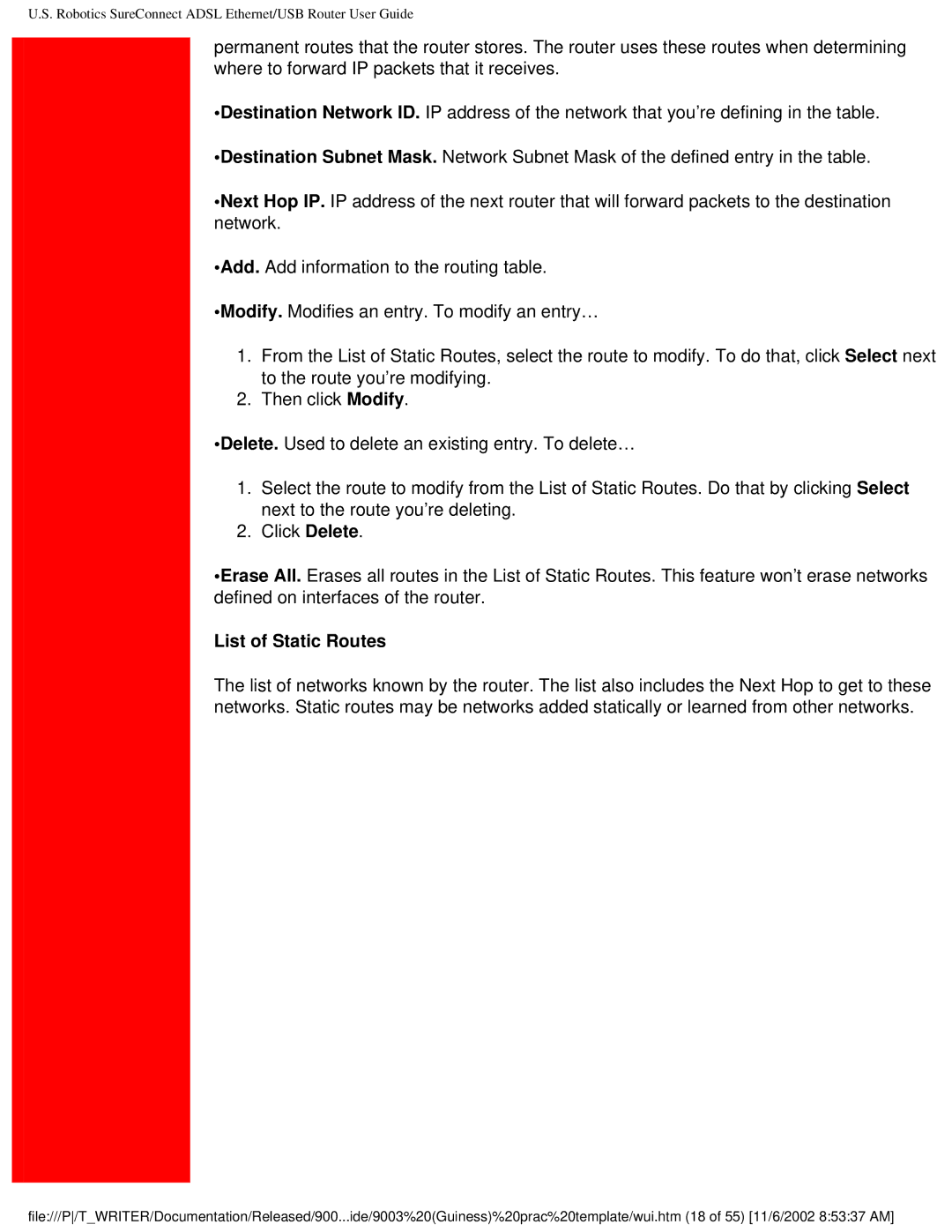U.S. Robotics SureConnect ADSL Ethernet/USB Router User Guide
permanent routes that the router stores. The router uses these routes when determining where to forward IP packets that it receives.
•Destination Network ID. IP address of the network that you’re defining in the table.
•Destination Subnet Mask. Network Subnet Mask of the defined entry in the table.
•Next Hop IP. IP address of the next router that will forward packets to the destination network.
•Add. Add information to the routing table.
•Modify. Modifies an entry. To modify an entry…
1.From the List of Static Routes, select the route to modify. To do that, click Select next to the route you’re modifying.
2.Then click Modify.
•Delete. Used to delete an existing entry. To delete…
1.Select the route to modify from the List of Static Routes. Do that by clicking Select next to the route you’re deleting.
2.Click Delete.
•Erase All. Erases all routes in the List of Static Routes. This feature won’t erase networks defined on interfaces of the router.
List of Static Routes
The list of networks known by the router. The list also includes the Next Hop to get to these networks. Static routes may be networks added statically or learned from other networks.
file:///P/T_WRITER/Documentation/Released/900...ide/9003%20(Guiness)%20prac%20template/wui.htm (18 of 55) [11/6/2002 8:53:37 AM]