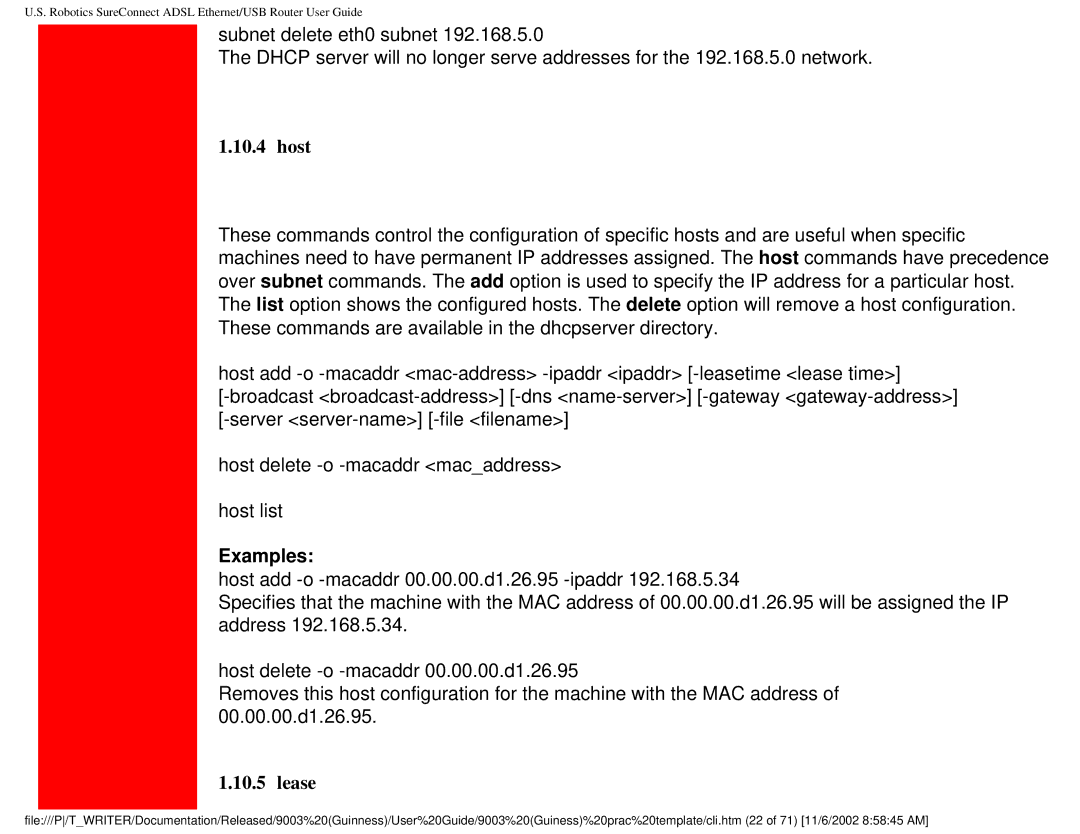U.S. Robotics SureConnect ADSL Ethernet/USB Router User Guide
subnet delete eth0 subnet 192.168.5.0
The DHCP server will no longer serve addresses for the 192.168.5.0 network.
1.10.4 host
These commands control the configuration of specific hosts and are useful when specific machines need to have permanent IP addresses assigned. The host commands have precedence over subnet commands. The add option is used to specify the IP address for a particular host. The list option shows the configured hosts. The delete option will remove a host configuration. These commands are available in the dhcpserver directory.
host add
host delete
host list
Examples:
host add
Specifies that the machine with the MAC address of 00.00.00.d1.26.95 will be assigned the IP address 192.168.5.34.
host delete
Removes this host configuration for the machine with the MAC address of 00.00.00.d1.26.95.
1.10.5 lease
file:///P/T_WRITER/Documentation/Released/9003%20(Guinness)/User%20Guide/9003%20(Guiness)%20prac%20template/cli.htm (22 of 71) [11/6/2002 8:58:45 AM]