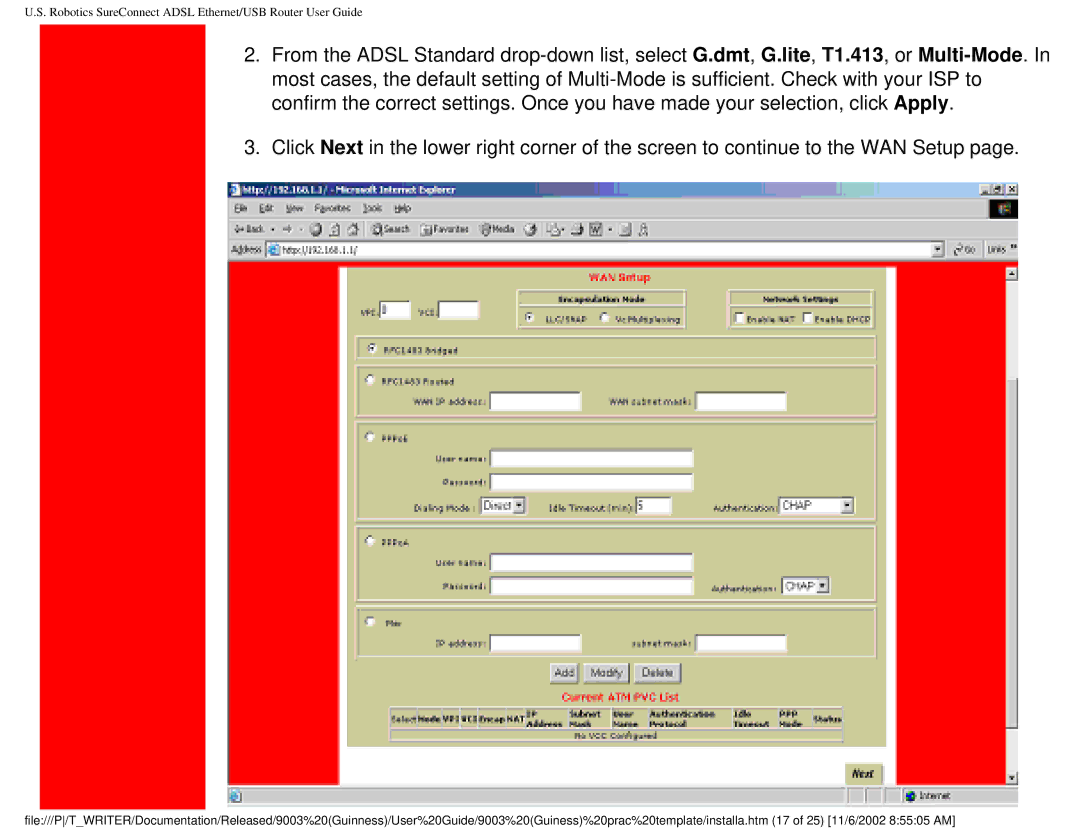U.S. Robotics SureConnect ADSL Ethernet/USB Router User Guide
2.From the ADSL Standard
3.Click Next in the lower right corner of the screen to continue to the WAN Setup page.
file:///P/T_WRITER/Documentation/Released/9003%20(Guinness)/User%20Guide/9003%20(Guiness)%20prac%20template/installa.htm (17 of 25) [11/6/2002 8:55:05 AM]