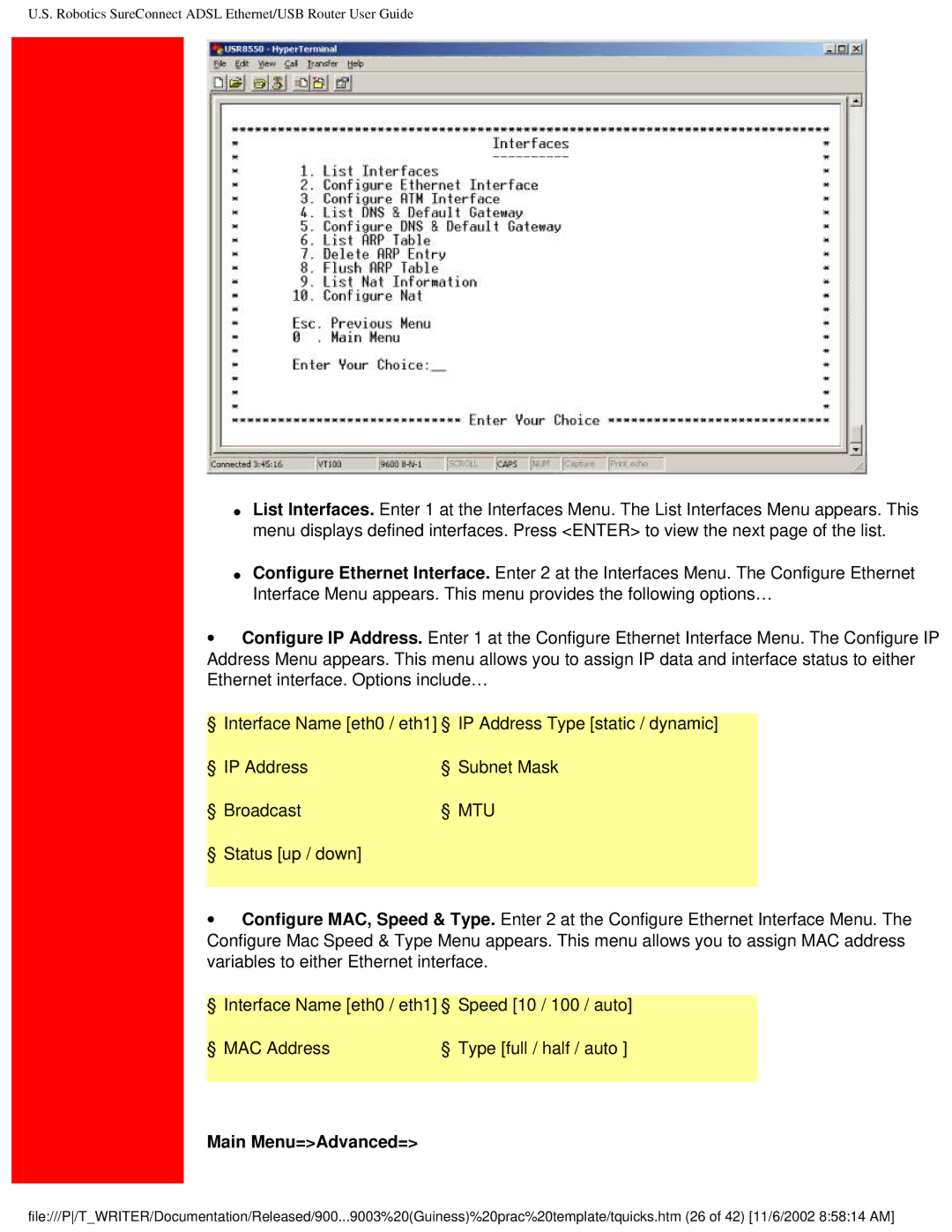U.S. Robotics SureConnect ADSL Ethernet/USB Router User Guide
●List Interfaces. Enter 1 at the Interfaces Menu. The List Interfaces Menu appears. This menu displays defined interfaces. Press <ENTER> to view the next page of the list.
●Configure Ethernet Interface. Enter 2 at the Interfaces Menu. The Configure Ethernet Interface Menu appears. This menu provides the following options…
∙Configure IP Address. Enter 1 at the Configure Ethernet Interface Menu. The Configure IP Address Menu appears. This menu allows you to assign IP data and interface status to either Ethernet interface. Options include…
§Interface Name [eth0 / eth1] § IP Address Type [static / dynamic]
|
|
|
|
§ | IP Address | § | Subnet Mask |
§ | Broadcast | § | MTU |
|
|
|
|
§ | Status [up / down] |
|
|
|
|
|
|
∙Configure MAC, Speed & Type. Enter 2 at the Configure Ethernet Interface Menu. The Configure Mac Speed & Type Menu appears. This menu allows you to assign MAC address variables to either Ethernet interface.
§Interface Name [eth0 / eth1] § Speed [10 / 100 / auto]
|
|
|
§ MAC Address | § Type [full / half / auto ] | |
|
|
|
Main Menu=>Advanced=>
file:///P/T_WRITER/Documentation/Released/900...9003%20(Guiness)%20prac%20template/tquicks.htm (26 of 42) [11/6/2002 8:58:14 AM]