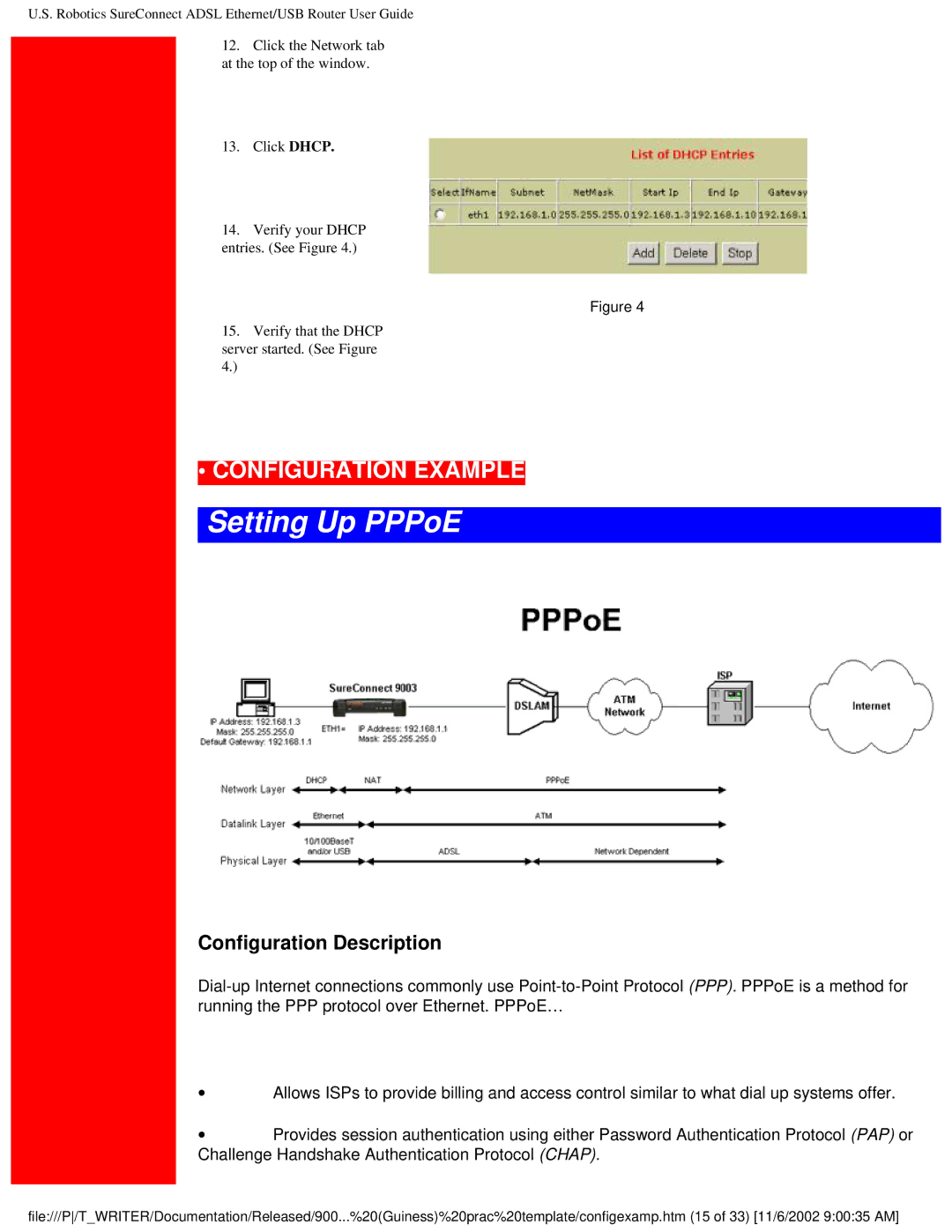U.S. Robotics SureConnect ADSL Ethernet/USB Router User Guide
12.Click the Network tab at the top of the window.
13.Click DHCP.
14.Verify your DHCP entries. (See Figure 4.)
Figure 4
15.Verify that the DHCP server started. (See Figure 4.)
•CONFIGURATION EXAMPLE
Setting Up PPPoE
Configuration Description
∙Allows ISPs to provide billing and access control similar to what dial up systems offer.
∙Provides session authentication using either Password Authentication Protocol (PAP) or Challenge Handshake Authentication Protocol (CHAP).
file:///P/T_WRITER/Documentation/Released/900...%20(Guiness)%20prac%20template/configexamp.htm (15 of 33) [11/6/2002 9:00:35 AM]