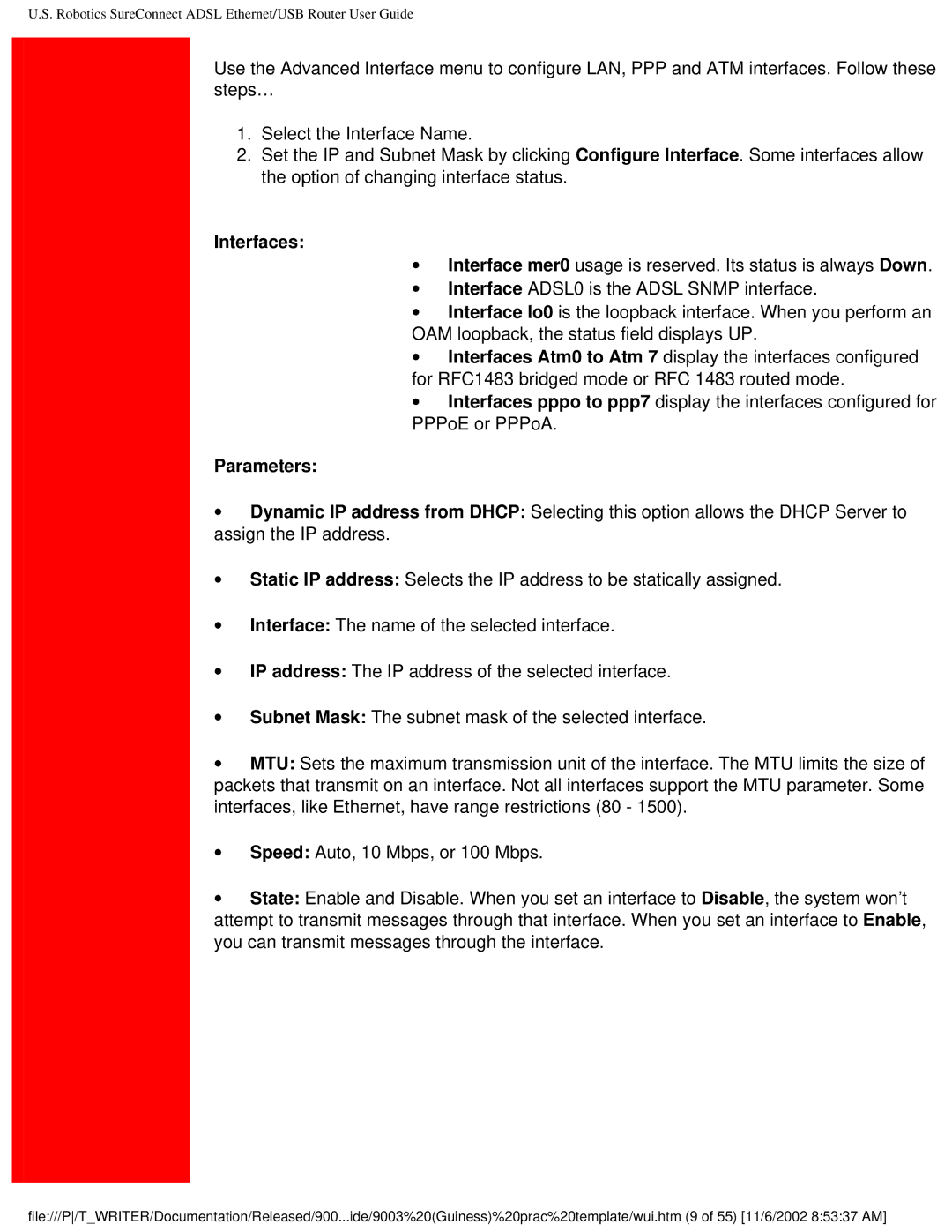U.S. Robotics SureConnect ADSL Ethernet/USB Router User Guide
Use the Advanced Interface menu to configure LAN, PPP and ATM interfaces. Follow these steps…
1.Select the Interface Name.
2.Set the IP and Subnet Mask by clicking Configure Interface. Some interfaces allow the option of changing interface status.
Interfaces:
∙Interface mer0 usage is reserved. Its status is always Down.
∙Interface ADSL0 is the ADSL SNMP interface.
∙Interface lo0 is the loopback interface. When you perform an OAM loopback, the status field displays UP.
∙Interfaces Atm0 to Atm 7 display the interfaces configured for RFC1483 bridged mode or RFC 1483 routed mode.
∙Interfaces pppo to ppp7 display the interfaces configured for PPPoE or PPPoA.
Parameters:
∙Dynamic IP address from DHCP: Selecting this option allows the DHCP Server to assign the IP address.
∙Static IP address: Selects the IP address to be statically assigned.
∙Interface: The name of the selected interface.
∙IP address: The IP address of the selected interface.
∙Subnet Mask: The subnet mask of the selected interface.
∙MTU: Sets the maximum transmission unit of the interface. The MTU limits the size of packets that transmit on an interface. Not all interfaces support the MTU parameter. Some interfaces, like Ethernet, have range restrictions (80 - 1500).
∙Speed: Auto, 10 Mbps, or 100 Mbps.
∙State: Enable and Disable. When you set an interface to Disable, the system won’t attempt to transmit messages through that interface. When you set an interface to Enable, you can transmit messages through the interface.
file:///P/T_WRITER/Documentation/Released/900...ide/9003%20(Guiness)%20prac%20template/wui.htm (9 of 55) [11/6/2002 8:53:37 AM]