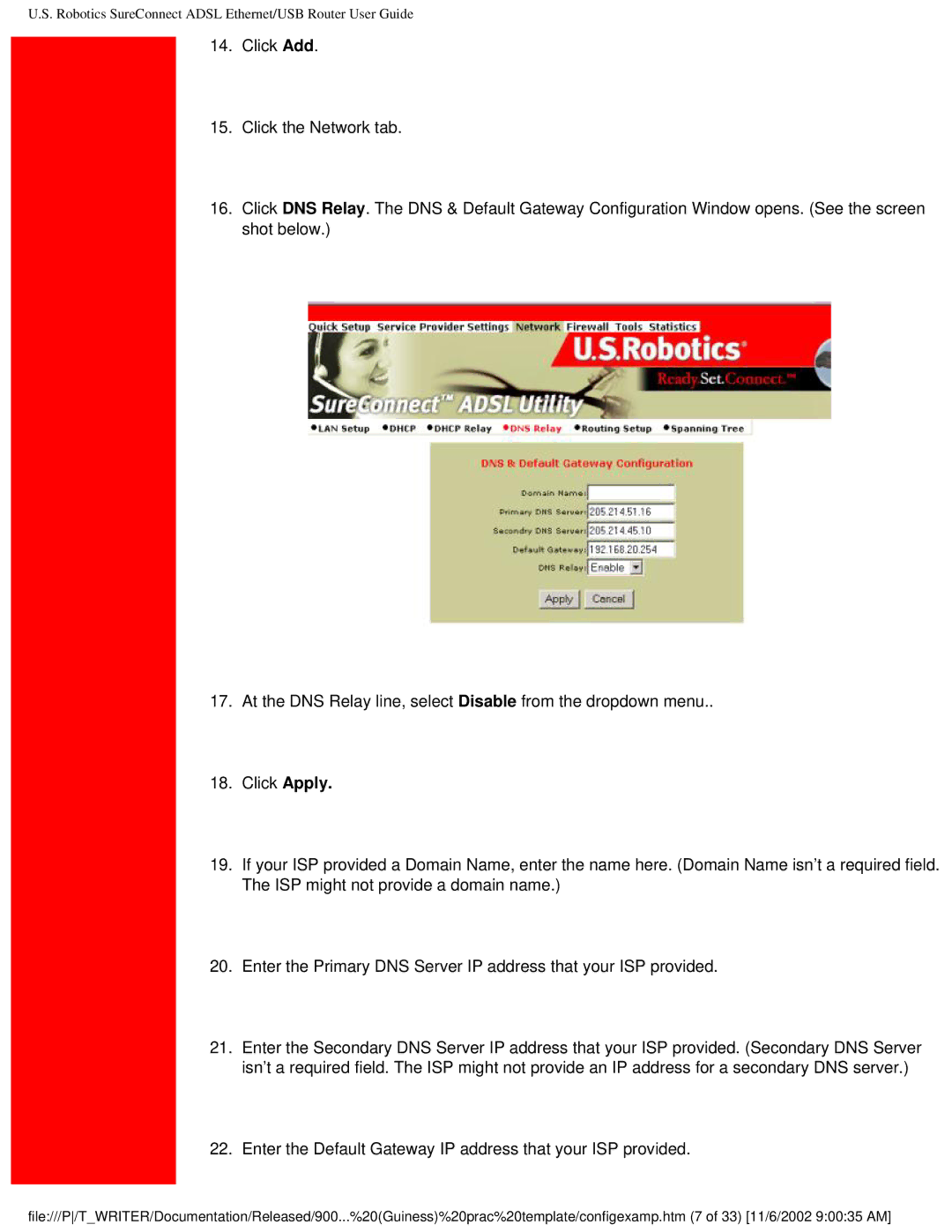U.S. Robotics SureConnect ADSL Ethernet/USB Router User Guide
14.Click Add.
15.Click the Network tab.
16.Click DNS Relay. The DNS & Default Gateway Configuration Window opens. (See the screen shot below.)
17.At the DNS Relay line, select Disable from the dropdown menu..
18.Click Apply.
19.If your ISP provided a Domain Name, enter the name here. (Domain Name isn’t a required field. The ISP might not provide a domain name.)
20.Enter the Primary DNS Server IP address that your ISP provided.
21.Enter the Secondary DNS Server IP address that your ISP provided. (Secondary DNS Server isn’t a required field. The ISP might not provide an IP address for a secondary DNS server.)
22.Enter the Default Gateway IP address that your ISP provided.
file:///P/T_WRITER/Documentation/Released/900...%20(Guiness)%20prac%20template/configexamp.htm (7 of 33) [11/6/2002 9:00:35 AM]