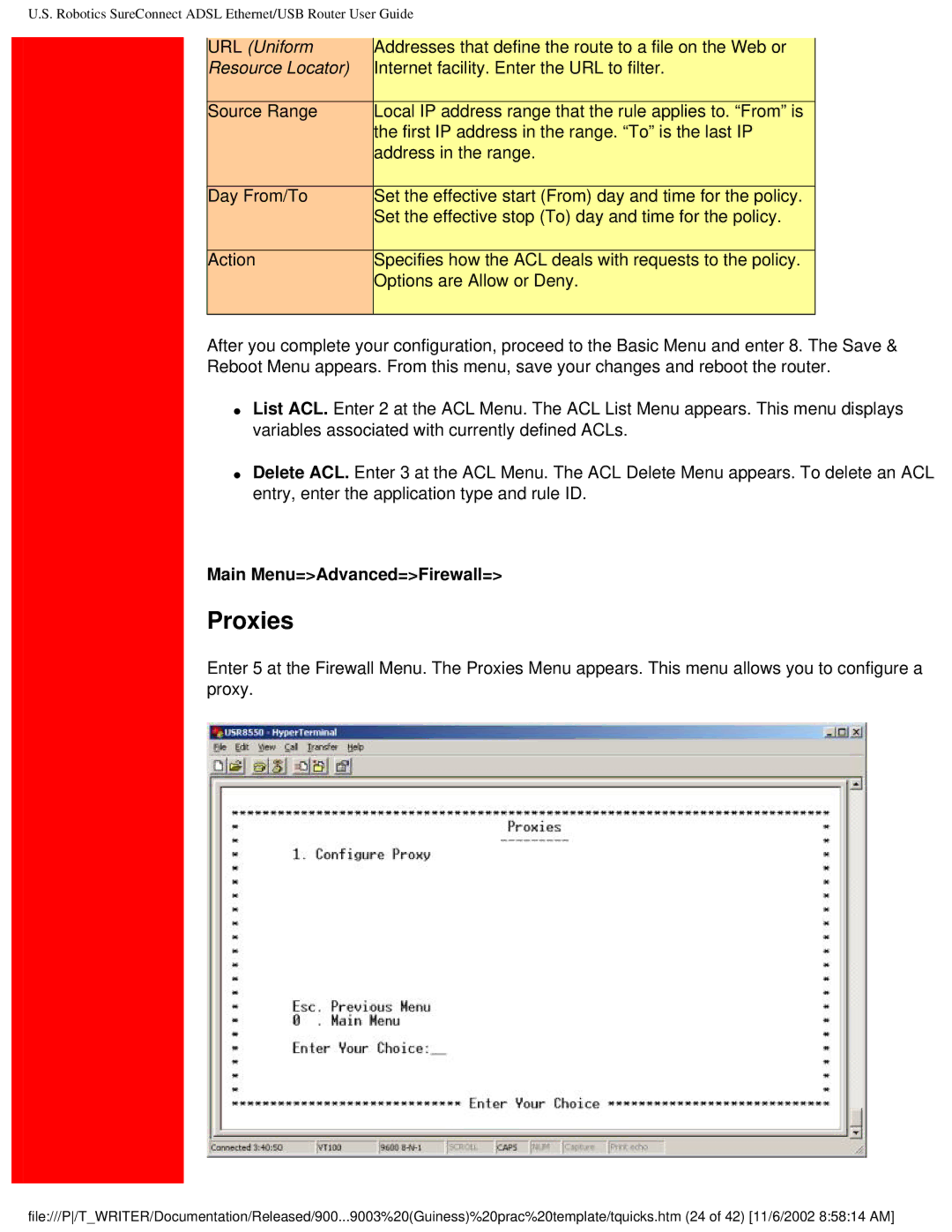U.S. Robotics SureConnect ADSL Ethernet/USB Router User Guide
URL (Uniform Addresses that define the route to a file on the Web or
Resource Locator) Internet facility. Enter the URL to filter.
|
|
|
Source Range | Local IP address range that the rule applies to. “From” is | |
|
| the first IP address in the range. “To” is the last IP |
|
| address in the range. |
|
|
|
Day From/To |
| Set the effective start (From) day and time for the policy. |
|
| Set the effective stop (To) day and time for the policy. |
|
|
|
Action |
| Specifies how the ACL deals with requests to the policy. |
|
| Options are Allow or Deny. |
|
|
|
After you complete your configuration, proceed to the Basic Menu and enter 8. The Save & Reboot Menu appears. From this menu, save your changes and reboot the router.
●List ACL. Enter 2 at the ACL Menu. The ACL List Menu appears. This menu displays variables associated with currently defined ACLs.
●Delete ACL. Enter 3 at the ACL Menu. The ACL Delete Menu appears. To delete an ACL entry, enter the application type and rule ID.
Main Menu=>Advanced=>Firewall=>
Proxies
Enter 5 at the Firewall Menu. The Proxies Menu appears. This menu allows you to configure a proxy.
file:///P/T_WRITER/Documentation/Released/900...9003%20(Guiness)%20prac%20template/tquicks.htm (24 of 42) [11/6/2002 8:58:14 AM]