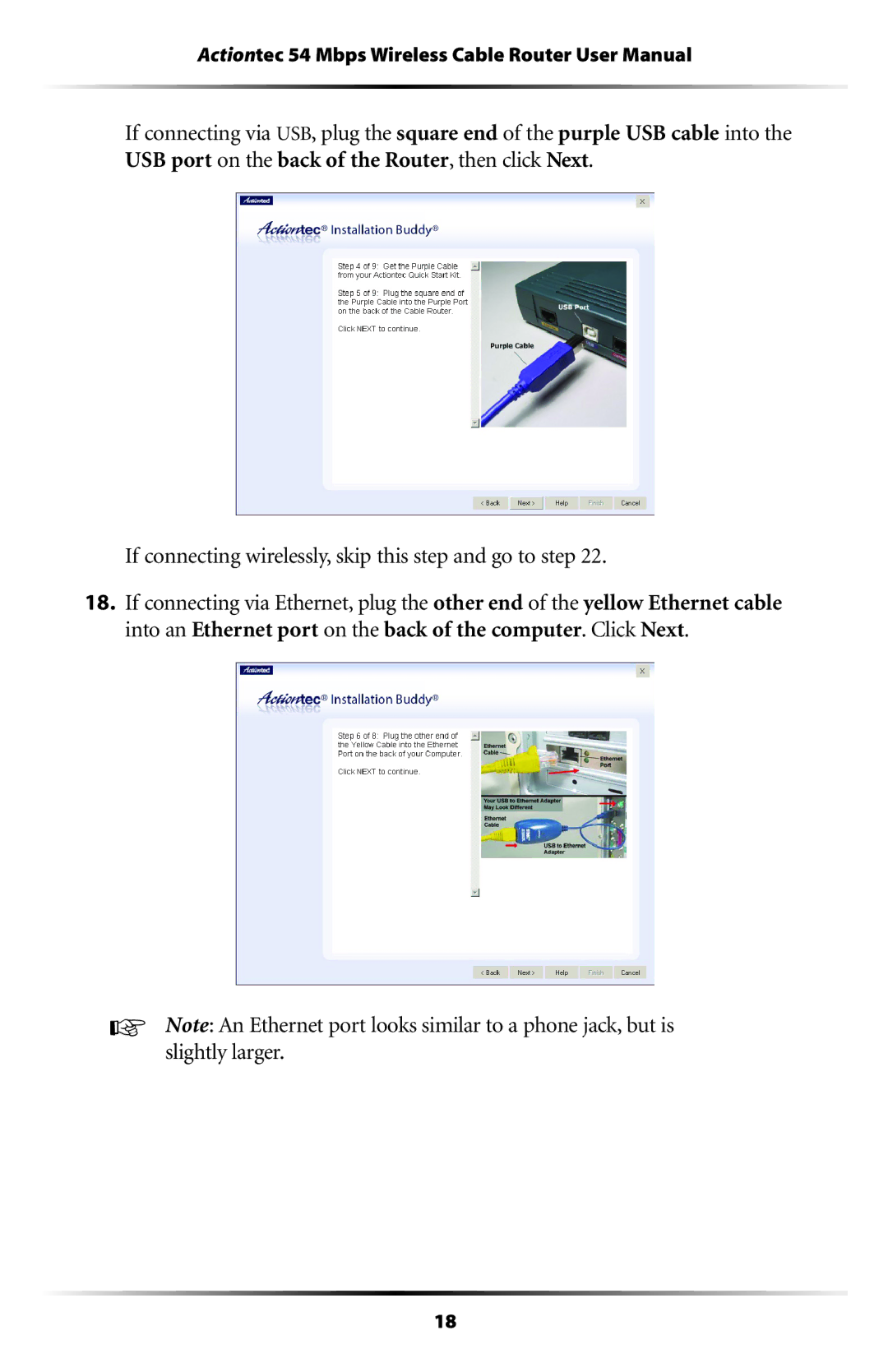Actiontec 54 Mbps Wireless Cable Router User Manual
If connecting via USB, plug the square end of the purple USB cable into the USB port on the back of the Router, then click Next.
If connecting wirelessly, skip this step and go to step 22.
18.If connecting via Ethernet, plug the other end of the yellow Ethernet cable into an Ethernet port on the back of the computer. Click Next.
☞Note: An Ethernet port looks similar to a phone jack, but is slightly larger.
18