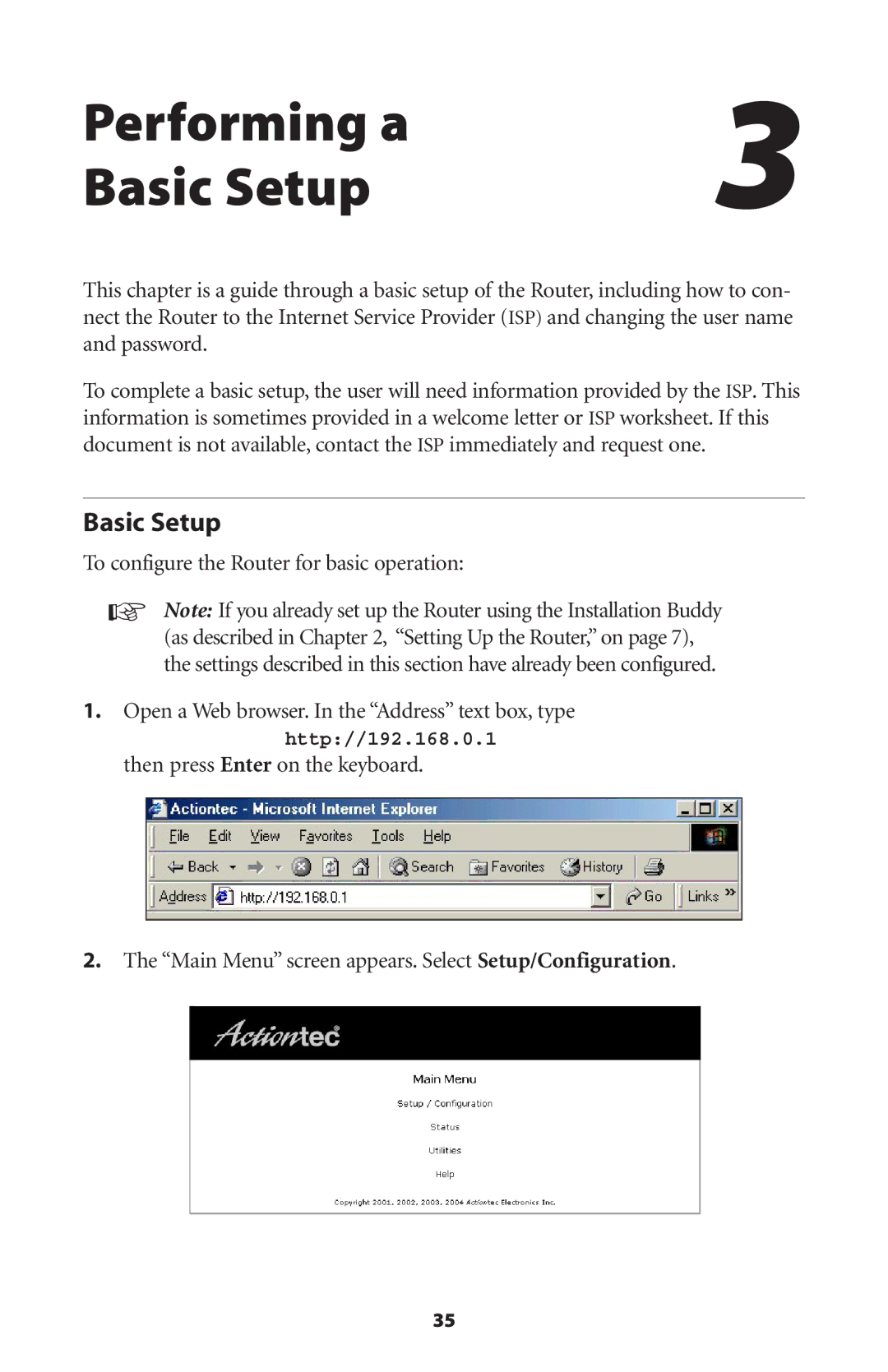Performing a | 3 |
Basic Setup |
This chapter is a guide through a basic setup of the Router, including how to con- nect the Router to the Internet Service Provider (ISP) and changing the user name and password.
To complete a basic setup, the user will need information provided by the ISP. This information is sometimes provided in a welcome letter or ISP worksheet. If this document is not available, contact the ISP immediately and request one.
Basic Setup
To configure the Router for basic operation:
☞Note: If you already set up the Router using the Installation Buddy (as described in Chapter 2, “Setting Up the Router,” on page 7), the settings described in this section have already been configured.
1.Open a Web browser. In the “Address” text box, type http://192.168.0.1
then press Enter on the keyboard.
2.The “Main Menu” screen appears. Select Setup/Configuration.
35