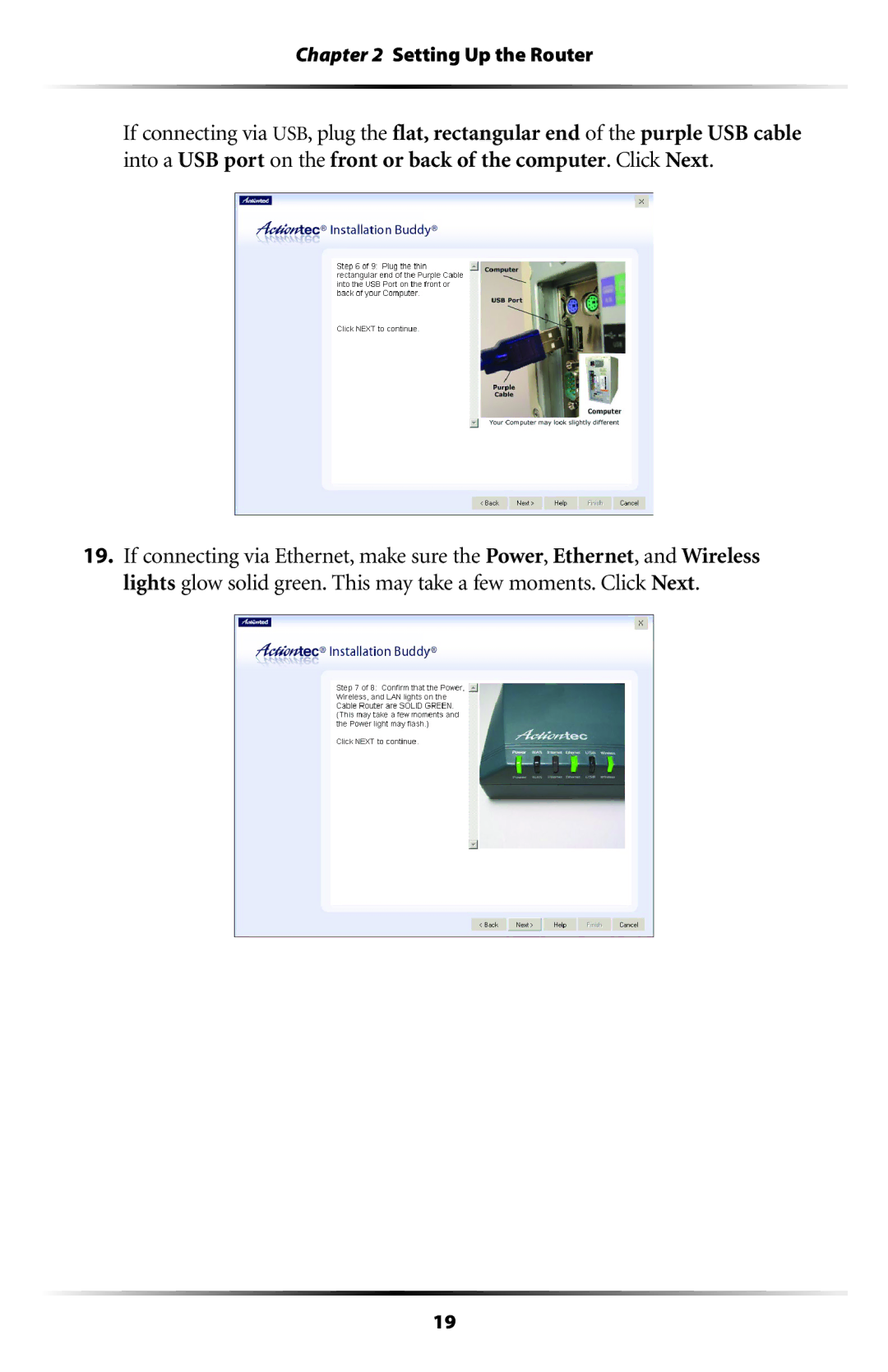Chapter 2 Setting Up the Router
If connecting via USB, plug the flat, rectangular end of the purple USB cable into a USB port on the front or back of the computer. Click Next.
19.If connecting via Ethernet, make sure the Power, Ethernet, and Wireless lights glow solid green. This may take a few moments. Click Next.
19