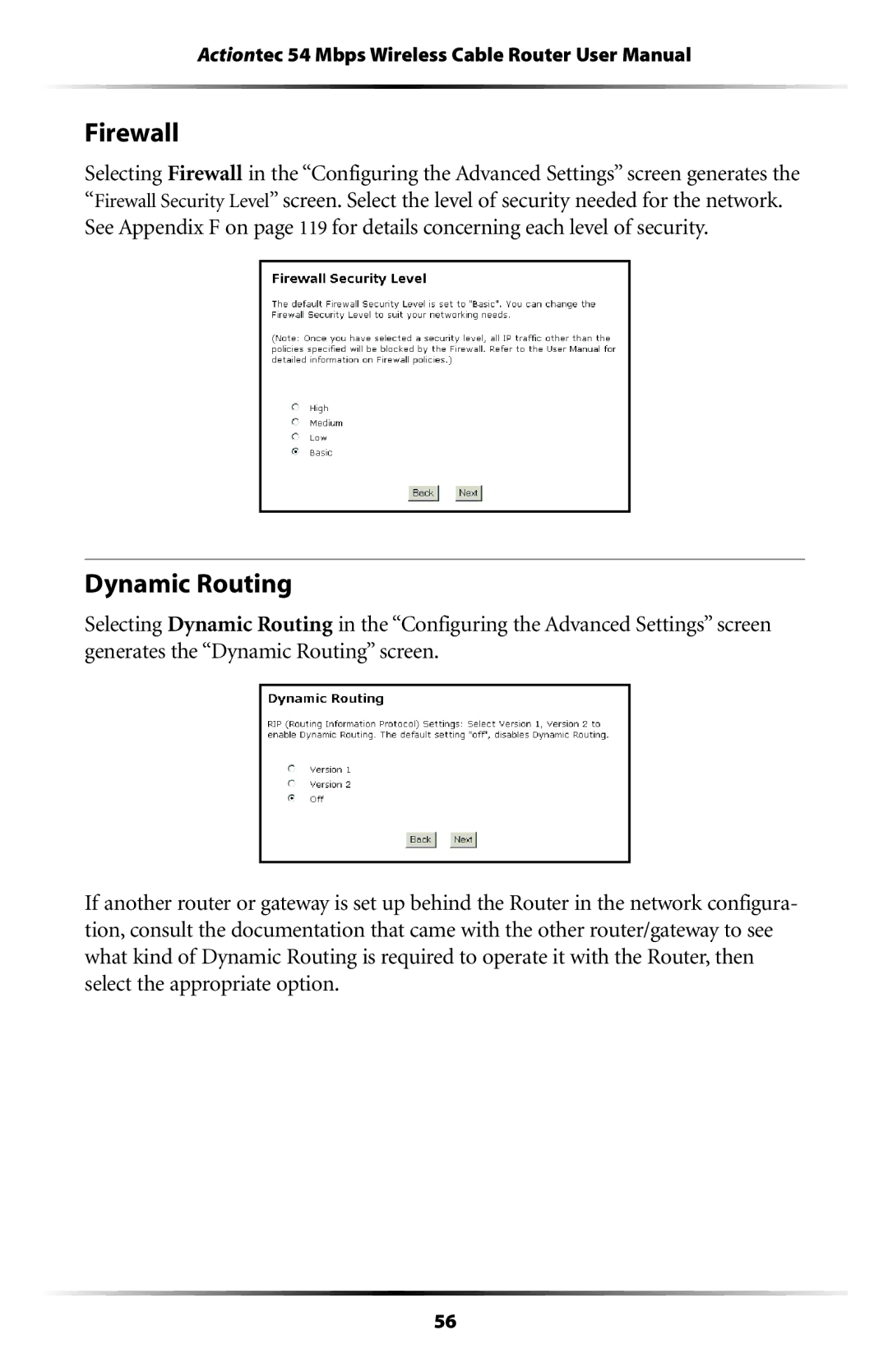Actiontec 54 Mbps Wireless Cable Router User Manual
Firewall
Selecting Firewall in the “Configuring the Advanced Settings” screen generates the “Firewall Security Level” screen. Select the level of security needed for the network. See Appendix F on page 119 for details concerning each level of security.
Dynamic Routing
Selecting Dynamic Routing in the “Configuring the Advanced Settings” screen generates the “Dynamic Routing” screen.
If another router or gateway is set up behind the Router in the network configura- tion, consult the documentation that came with the other router/gateway to see what kind of Dynamic Routing is required to operate it with the Router, then select the appropriate option.
56