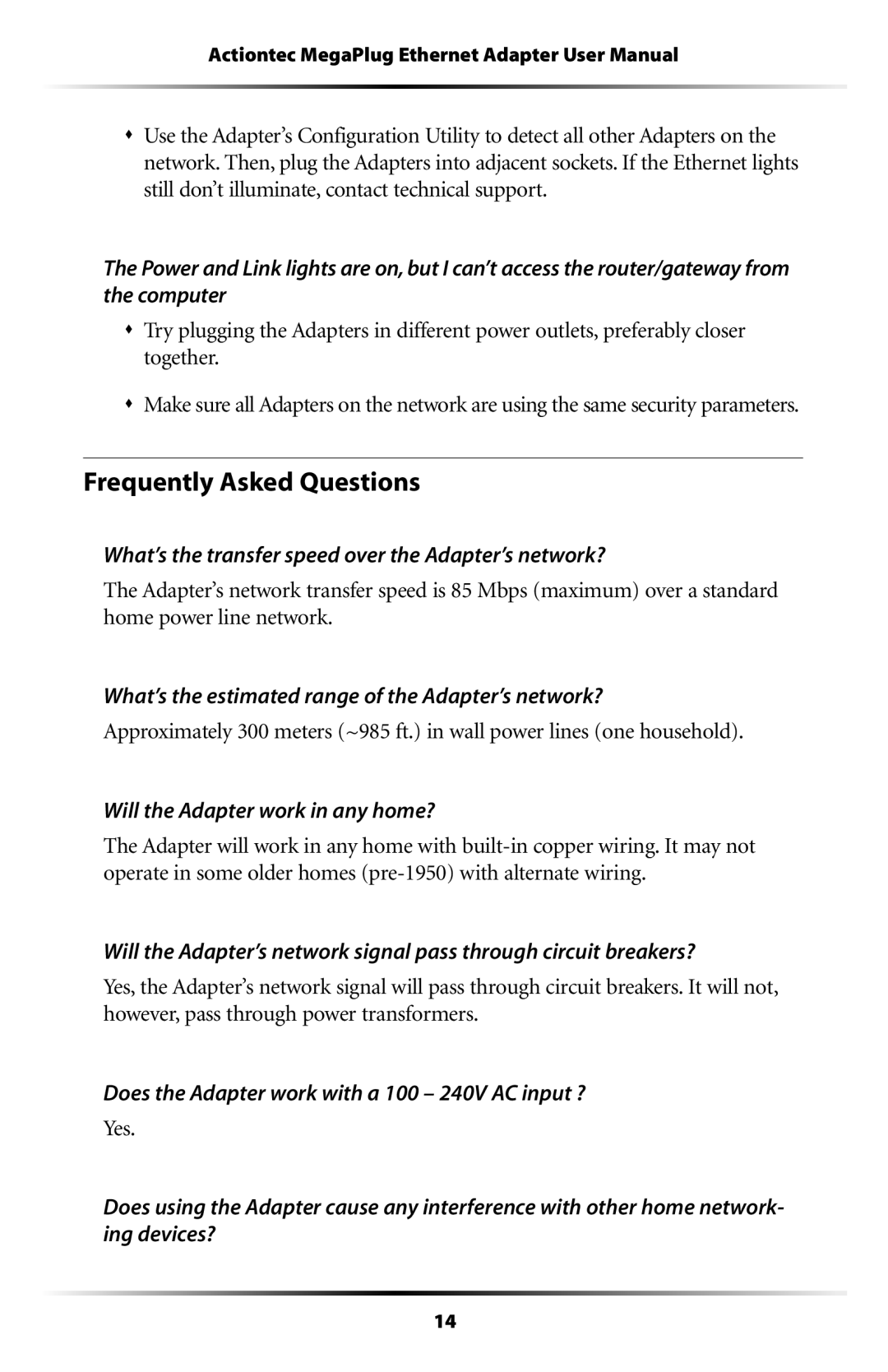HPE100T specifications
The Actiontec HPE100T is a high-performance networking device specifically designed for enhancing connectivity in home and small office environments. As part of Actiontec's commitment to providing reliable and robust networking solutions, the HPE100T comes equipped with a range of advanced features and technologies that establish it as a strong contender in its category.One of the standout features of the HPE100T is its multifunctionality. It operates as both a modem and a router, which helps streamline the setup process and reduce the number of devices needed for internet connectivity. The device supports various DSL standards, making it compatible with many internet service providers. This versatility ensures that users can easily connect to their preferred broadband services without worrying about compatibility issues.
In terms of performance, the HPE100T is designed to provide superior speed and connectivity. With support for high-speed ADSL2+ and VDSL2 technologies, it delivers swift internet access that is ideal for streaming, gaming, and browsing. The device also supports multiple Ethernet ports, allowing users to connect various wired devices directly. It offers a reliable connection with minimal lag, making it perfect for bandwidth-intensive activities.
Security is a top priority for any networking device, and the HPE100T does not disappoint. It comes with built-in firewall protection, as well as WPA/WPA2 encryption, ensuring that users’ data remains safe from unauthorized access. The device also supports Quality of Service (QoS) features, allowing users to prioritize traffic for different applications, ensuring that critical tasks such as video conferencing and online gaming maintain optimal performance.
Another significant characteristic of the Actiontec HPE100T is its user-friendly setup interface. The device provides an intuitive web-based management system, which simplifies the process of configuration and monitoring. Users can easily adjust network settings, manage connected devices, and perform firmware updates without needing extensive technical knowledge.
In summary, the Actiontec HPE100T is an exceptional choice for those seeking a reliable, high-speed networking solution. Its multifunctional capabilities, strong security features, and user-friendly interface make it suitable for various networking needs in the modern digital age. Whether for remote work, entertainment, or basic browsing, the HPE100T stands out as a dependable option for users looking to enhance their internet connectivity experience.