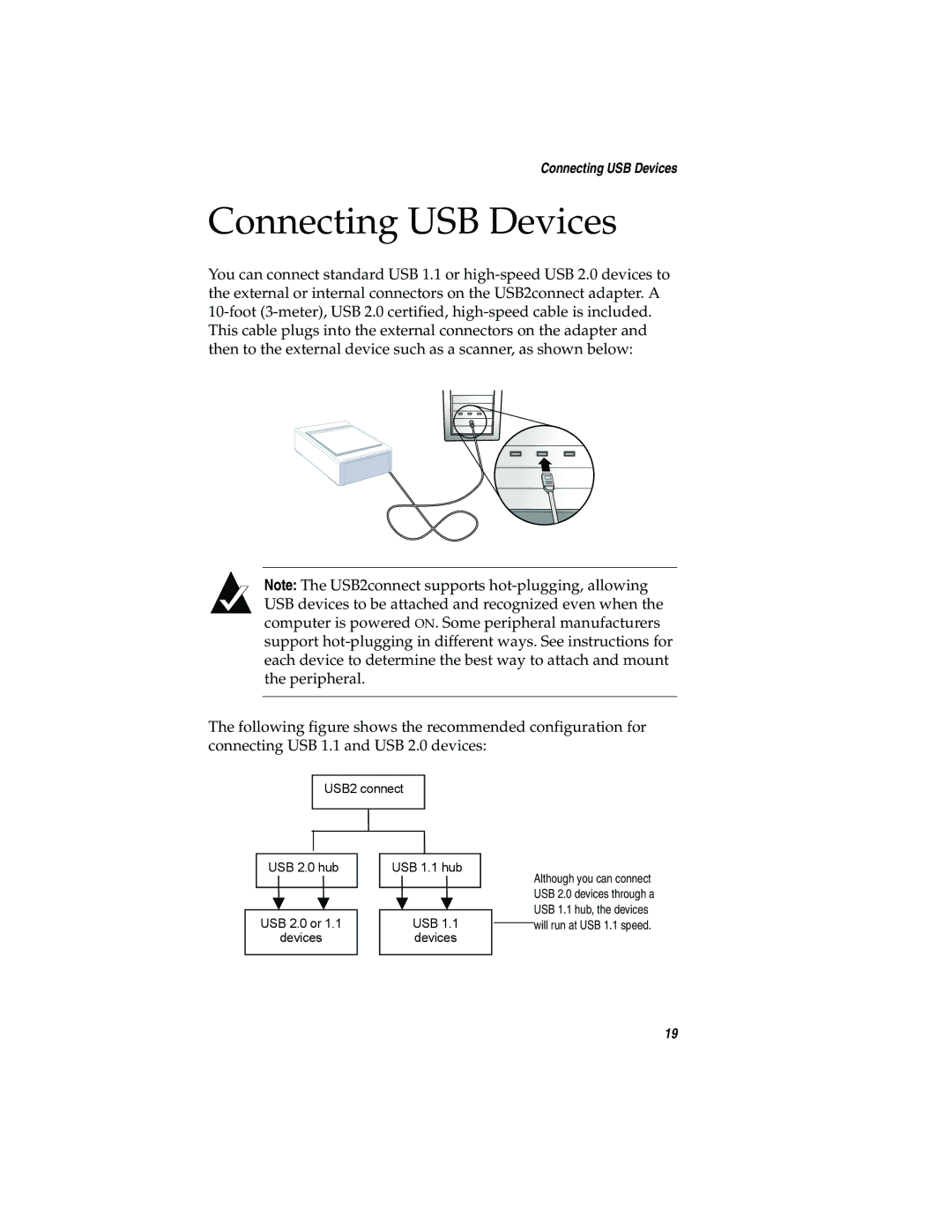Connecting USB Devices
Connecting USB Devices
You can connect standard USB 1.1 or high-speed USB 2.0 devices to the external or internal connectors on the USB2connect adapter. A 10-foot (3-meter), USB 2.0 certified, high-speed cable is included. This cable plugs into the external connectors on the adapter and then to the external device such as a scanner, as shown below:
Note: The USB2connect supports hot-plugging, allowing USB devices to be attached and recognized even when the computer is powered ON. Some peripheral manufacturers support hot-plugging in different ways. See instructions for each device to determine the best way to attach and mount the peripheral.
The following figure shows the recommended configuration for connecting USB 1.1 and USB 2.0 devices:
USB2 connect
| USB 2.0 hub | | USB 1.1 hub | |
| | | | |
| | | | |
| USB 2.0 or 1.1 | | USB 1.1 | |
| devices | | devices | |
| | | | |
Although you can connect USB 2.0 devices through a USB 1.1 hub, the devices will run at USB 1.1 speed.