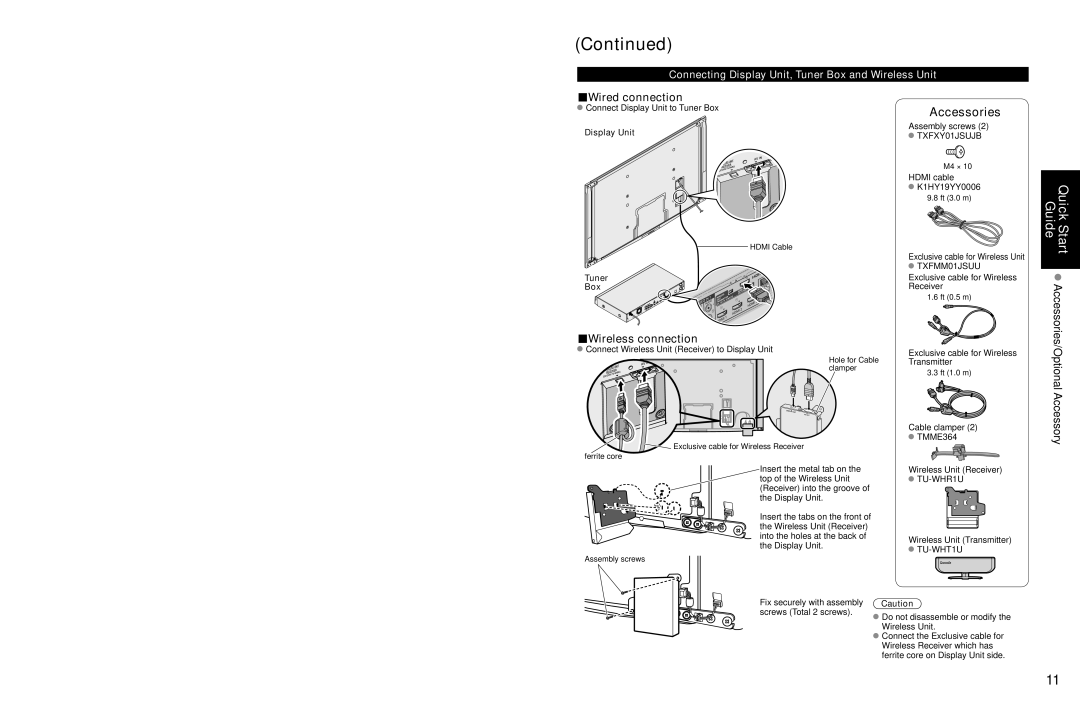(Continued)
Connecting Display Unit, Tuner Box and Wireless Unit
■Wired connection
![]() Connect Display Unit to Tuner Box
Connect Display Unit to Tuner Box
Display Unit
HDMI Cable
Tuner
Box
■Wireless connection
![]() Connect Wireless Unit (Receiver) to Display Unit
Connect Wireless Unit (Receiver) to Display Unit
Hole for Cable clamper
![]() Exclusive cable for Wireless Receiver
Exclusive cable for Wireless Receiver
ferrite core
Insert the metal tab on the top of the Wireless Unit (Receiver) into the groove of the Display Unit.
Insert the tabs on the front of the Wireless Unit (Receiver) into the holes at the back of the Display Unit.
Accessories
Assembly screws (2)
![]() TXFXY01JSUJB
TXFXY01JSUJB
M4 × 10
HDMI cable
![]() K1HY19YY0006
K1HY19YY0006
9.8 ft (3.0 m)
Exclusive cable for Wireless Unit
 TXFMM01JSUU
TXFMM01JSUU
Exclusive cable for Wireless Receiver
1.6 ft (0.5 m)
Exclusive cable for Wireless Transmitter
3.3 ft (1.0 m)
Cable clamper (2)
![]() TMME364
TMME364
Wireless Unit (Receiver) ![]()
Wireless Unit (Transmitter) ![]()
QuickGuideStart Accessories/Optional Accessory
Assembly screws
Fix securely with assembly | Caution |
screws (Total 2 screws). | Do not disassemble or modify the |
| |
| Wireless Unit. |
| Connect the Exclusive cable for |
| Wireless Receiver which has |
| ferrite core on Display Unit side. |
11