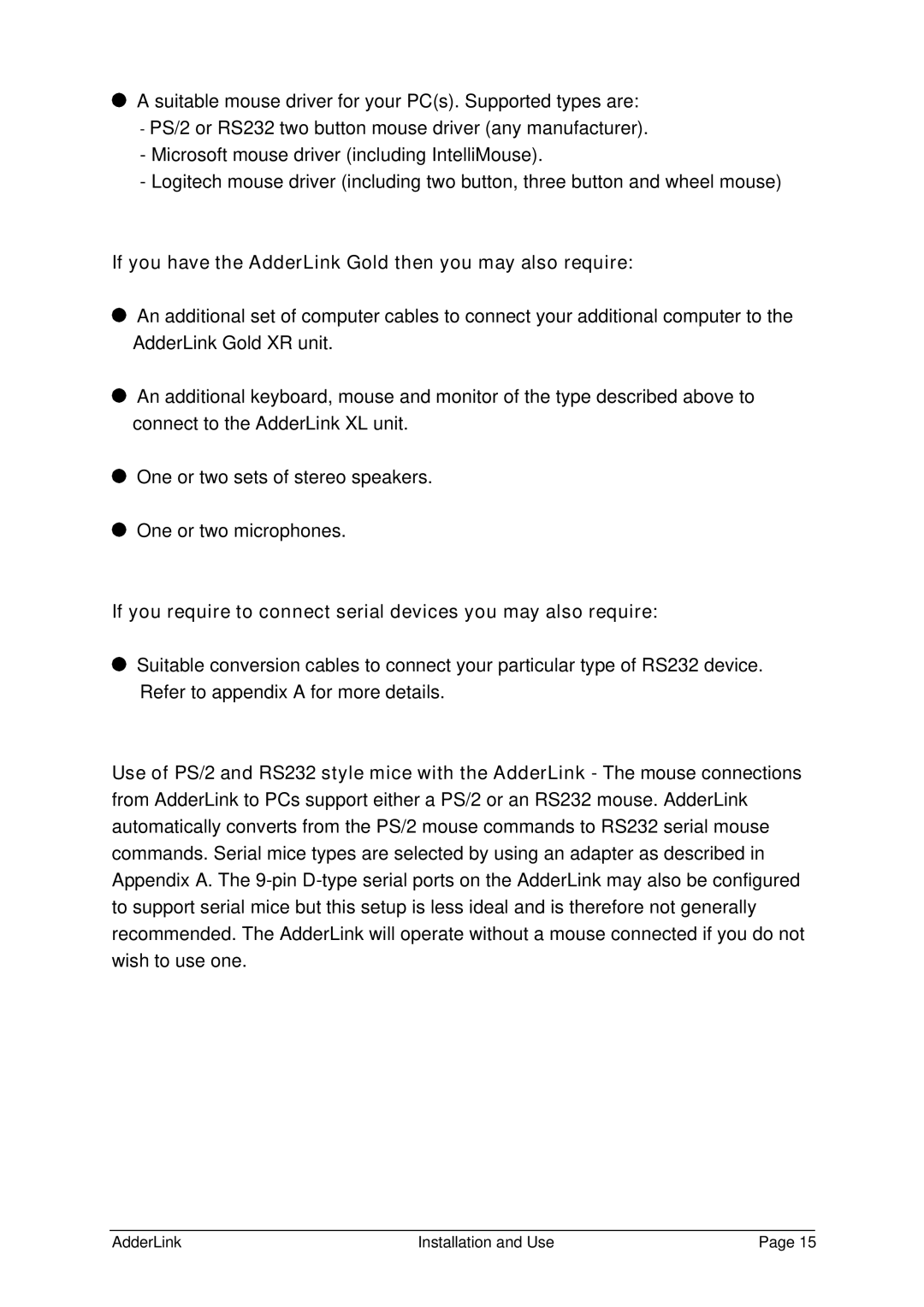A suitable mouse driver for your PC(s). Supported types are:
-PS/2 or RS232 two button mouse driver (any manufacturer).
-Microsoft mouse driver (including IntelliMouse).
-Logitech mouse driver (including two button, three button and wheel mouse)
If you have the AdderLink Gold then you may also require:
![]() An additional set of computer cables to connect your additional computer to the AdderLink Gold XR unit.
An additional set of computer cables to connect your additional computer to the AdderLink Gold XR unit.
![]() An additional keyboard, mouse and monitor of the type described above to connect to the AdderLink XL unit.
An additional keyboard, mouse and monitor of the type described above to connect to the AdderLink XL unit.
One or two sets of stereo speakers.
One or two microphones.
If you require to connect serial devices you may also require:
Suitable conversion cables to connect your particular type of RS232 device. Refer to appendix A for more details.
Use of PS/2 and RS232 style mice with the AdderLink - The mouse connections from AdderLink to PCs support either a PS/2 or an RS232 mouse. AdderLink automatically converts from the PS/2 mouse commands to RS232 serial mouse commands. Serial mice types are selected by using an adapter as described in Appendix A. The
AdderLink | Installation and Use | Page 15 |