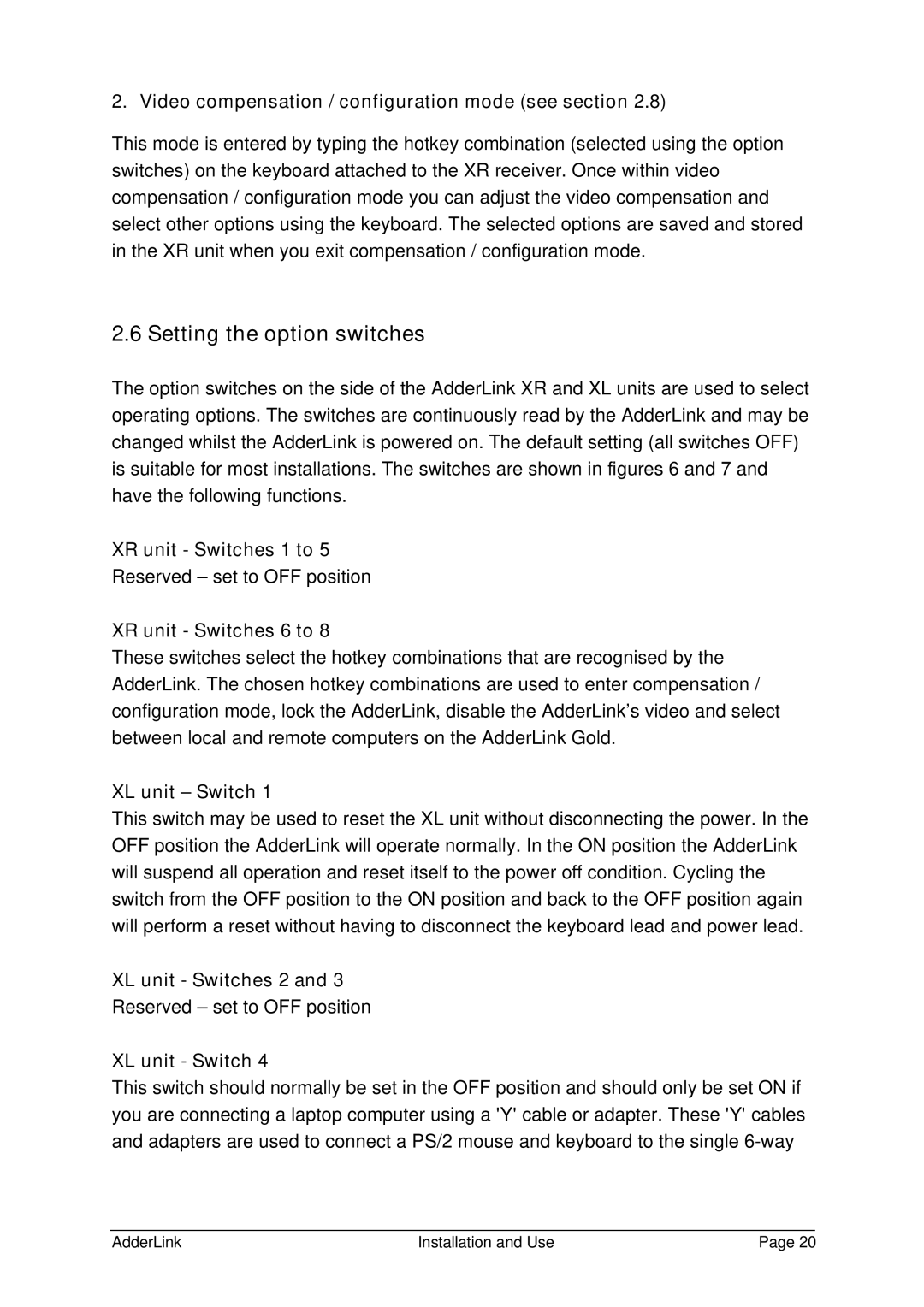2. Video compensation / configuration mode (see section 2.8)
This mode is entered by typing the hotkey combination (selected using the option switches) on the keyboard attached to the XR receiver. Once within video compensation / configuration mode you can adjust the video compensation and select other options using the keyboard. The selected options are saved and stored in the XR unit when you exit compensation / configuration mode.
2.6 Setting the option switches
The option switches on the side of the AdderLink XR and XL units are used to select operating options. The switches are continuously read by the AdderLink and may be changed whilst the AdderLink is powered on. The default setting (all switches OFF) is suitable for most installations. The switches are shown in figures 6 and 7 and have the following functions.
XR unit - Switches 1 to 5
Reserved – set to OFF position
XR unit - Switches 6 to 8
These switches select the hotkey combinations that are recognised by the AdderLink. The chosen hotkey combinations are used to enter compensation / configuration mode, lock the AdderLink, disable the AdderLink’s video and select between local and remote computers on the AdderLink Gold.
XL unit – Switch 1
This switch may be used to reset the XL unit without disconnecting the power. In the OFF position the AdderLink will operate normally. In the ON position the AdderLink will suspend all operation and reset itself to the power off condition. Cycling the switch from the OFF position to the ON position and back to the OFF position again will perform a reset without having to disconnect the keyboard lead and power lead.
XL unit - Switches 2 and 3
Reserved – set to OFF position
XL unit - Switch 4
This switch should normally be set in the OFF position and should only be set ON if you are connecting a laptop computer using a 'Y' cable or adapter. These 'Y' cables and adapters are used to connect a PS/2 mouse and keyboard to the single
AdderLink | Installation and Use | Page 20 |